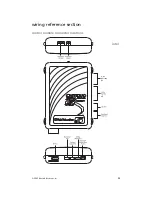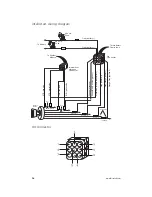www.directed.com
48
z
Accessory channel B can be programmed to auto-activate with the arm
command of the transmitter, the disarm command of the transmitter, or both.
Auto-activate can also be turned off and activate as a normal addition accessory
channel output.
fact II - false alarm control technology
FACT II will bypass an input zone for 60 minutes if the system sees the same zone trig-
gered three times within one hour, the system will bypass that input for 60 minutes. If
that zone does not attempt to trigger the system during the 60 minute bypass period,
the system will begin to monitor the zone again at the end of the hour. If it does
attempt to trigger while bypassed the 60 minute time period starts over. FACT II will
also bypass warn away triggers for the 60 minute duration.
FACT II requires that you change the way you test the system once you have it
installed. Resetting FACT II requires the 60 minute time period expiring without
attempted triggers or the ignition to be turned on and off. This allows the system to be
repeatedly triggered, disarmed and rearmed, and still allow FACT II to bypass a faulty
zone.
N
NO
OTTEE:: Remember to reset with the ignition when testing sensors.
smart power up II
The Smart Power Up II feature ensures that when the security system is powered back
up after being disconnected, the system will resume the same state it was in before
power was lost. For example, if power is disconnected during a full trigger sequence,
the system will still be in the full trigger sequence when power is reconnected to the
unit. If power is disconnected while the unit is disarmed, it will still be disarmed when
power is restored.
remote control sensor disable
1.
Arm the system.
2.
Use the transmitter to bypass the sensor.
3.
The lights will flash four times. All warn away zones are now bypassed.
4.
Transmit the sensor bypass channel again.