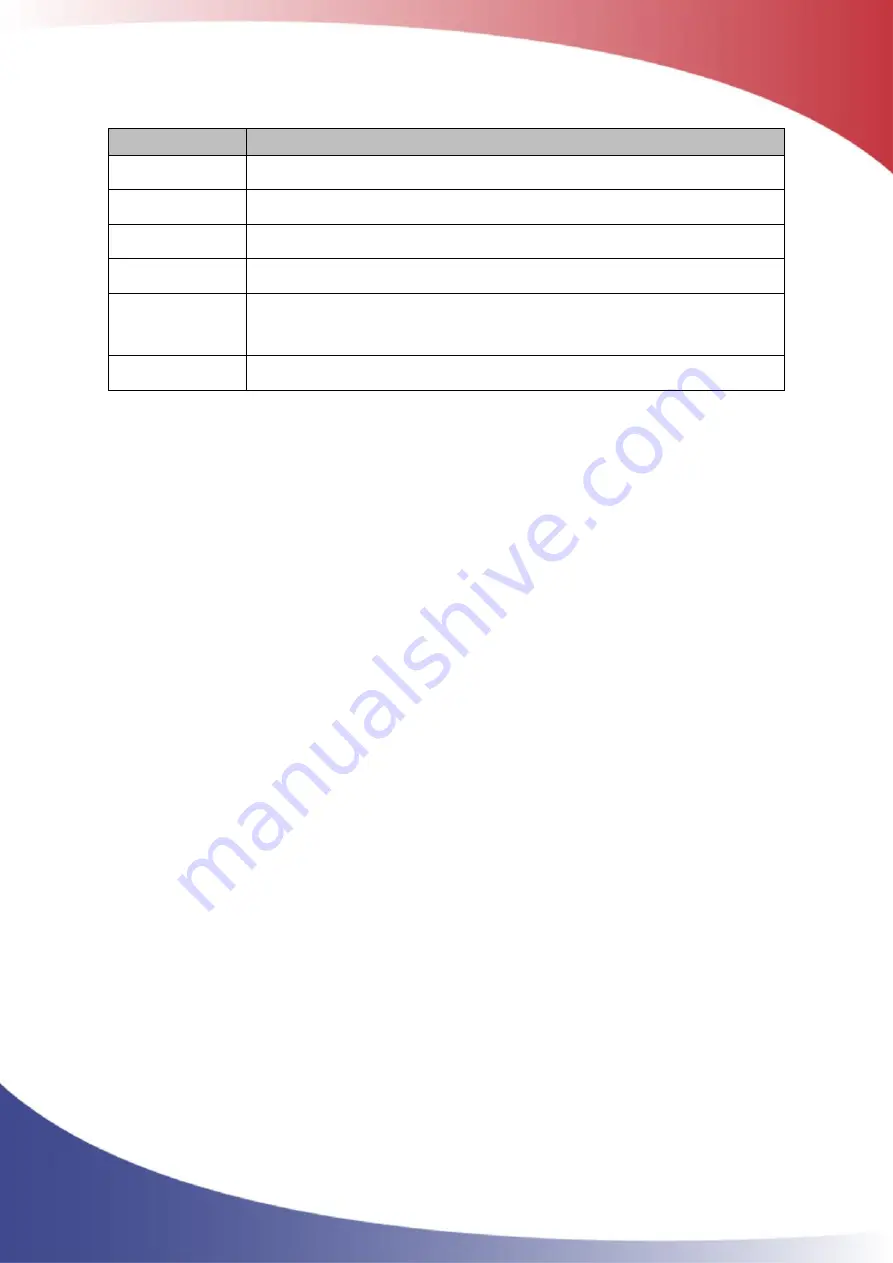
ClimaCheck Gateway NX400 Hardware Manual
–
2020-03-26 Page 19 of 41
Network
Description
GPRS
Use the built-in modem
LAN
Use the LAN connection to connect trough a local network
LAN2
Not present
WiFi
Use the Wi-Fi connection.
No network
(Flight mode)
Unit is not connected to internet, all network interfaces (including
modem/GPRS) are switched off. Only USB connection to a local computer is
possible.
Use DIP-Switch
Changes network dependant on the DIP-switch setting, see section 5.2
•
Choose network interface by pressing directly on the desired interface.
•
Press OK to confirm
To change communication settings like APN, SSID
’
s or IP addresses for GPRS, LAN or WiFi use the
PA Pro III Configurator, see section 4.8 , 4.9 or 4.10.
3.12
WiFi connectivity for PC in Online Mode.
By default, the WiFi access point in the Gateway is deactivated in Online mode. To activate it
without changing the connection mode or rebooting the system follow the steps below.
•
Press ESC to enter the Main menu
•
Press down until “
Network
Setup”
appears in the display
•
Press SEL to enter Network Setup menu
•
Press Down until “
Use WiFi for PC in Online Mode
”
appears in the display
•
Press SEL to enter the menu
•
Press Yes, and then confirm with OK,
•
Press ESC until the start screen shows
A PC can now connect to the NX400 and log data over WiFi simultaneously as data is sent to
ClimaCheck Online. To deactivate the access point functionality again follow the steps below.
•
Press ESC to enter the Main menu
•
Press down until “
Network
Setup”
appears in the display
•
Press SEL to enter Network Setup menu
•
Press Down
until “
Use WiFi for PC in Online Mode
”
appears in the display
•
Press SEL to enter the menu
•
Press No, and then confirm with OK,
•
Press OK. “WiFi OFF” appears
The WiFi connection is switched off if the unit is rebooted and starts in Online Mode. See section
2.3 for more information about the Connection modes.
















































