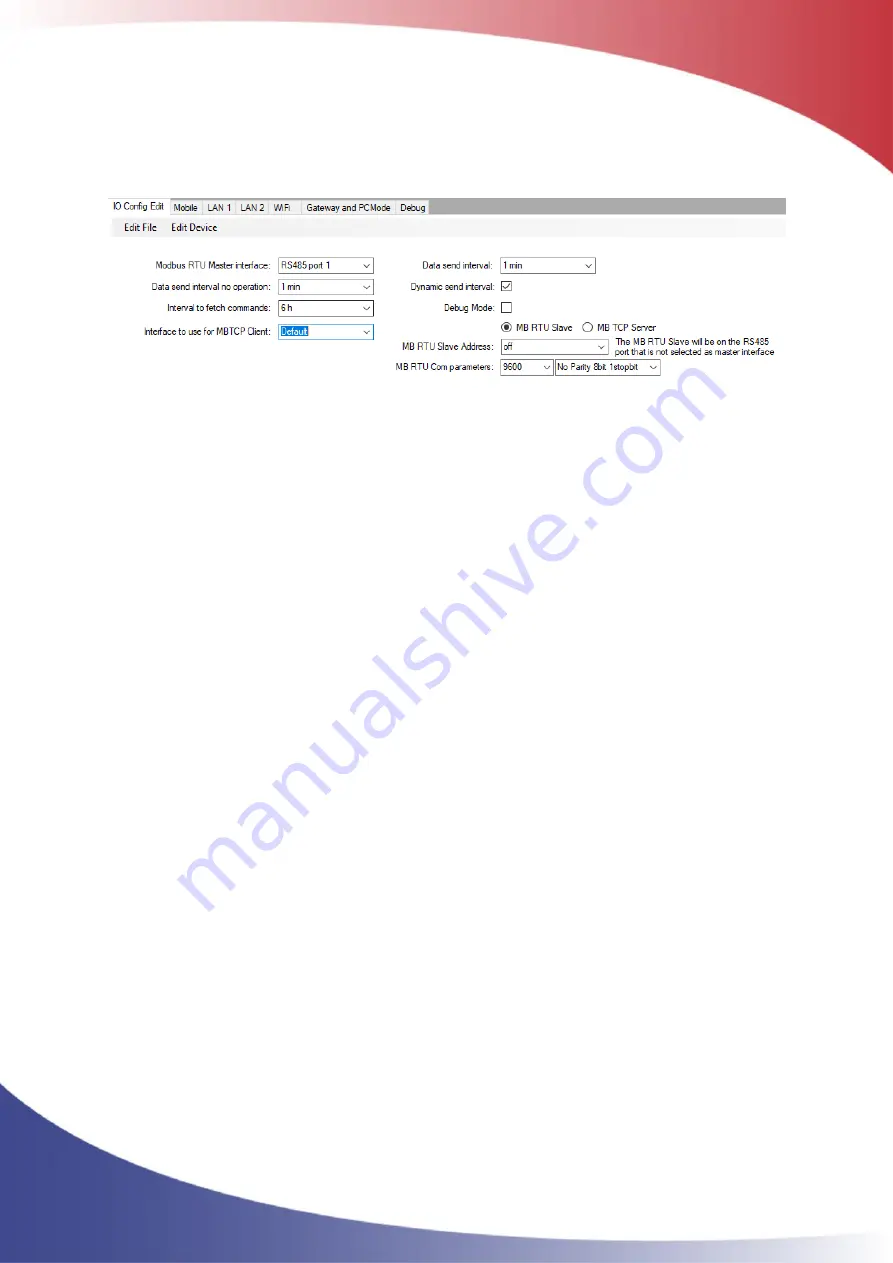
ClimaCheck Gateway NX400 Hardware Manual
–
2020-03-26 Page 31 of 41
4.7
Communication settings
Communication settings for Modbus and data sent to the ClimaCheck Online server are found on
the IO Config tab. To load and save your settings see section 4.5.1
Figure 20
4.7.1
Modbus interface
Modbus RTU Master interface
sets the interface/port on the unit that is used to communicate
with external Modbus units.
Default setting is RS485 port 1, this setting should not be changed if not instructed to do so by the
ClimaCheck support.
4.7.2
Send interval
Data send interval no operation
,
Data send interval
and the check box
Dynamic send
interval
control how often data is sent to the ClimaCheck Online server. When Dynamic send
interval is selected measured power input is monitored and if any meter has a total power higher
than the preset limit
“Data send interval” is used. If all meters are below
the preset limit
“Data
send interval no operat
ion” is used
.
The default values are 1 minute for “Data send interval”
and
5 minutes for “Data send interval no
operation”
. The default limit (0.5kW) can be changed in the configuration of the power meter, see
section 4.6.3
4.7.3
Debug mode
Activates Debug mode which can be seen on the Debug tab.
4.7.4
MB RTU Slave and MB TCP Server
The Gateway can be configured to act as a Modbus RTU Slave or Modbus TCP Server.
MB RTU Slave Address
sets the address used when the unit is configured as Modbus Slave. The
port used will automatically be selected as the port not used as master interface. It is also possible
to set the communication parameters for the Modbus RTU. See separate NX400 - Modbus RTU
Slave manual for details.
4.7.5
Interface to use for MBTCP Client
Choose network interface (Default, LAN1 , LAN2 or Wifi) for Modbus TCP Client communication.
This is used when the unit communicates with the ClimaCheck Online server and the Modbus TCP
Server on different networks. Default setting uses same network as is setup for ClimaCheck Online
communication.










































