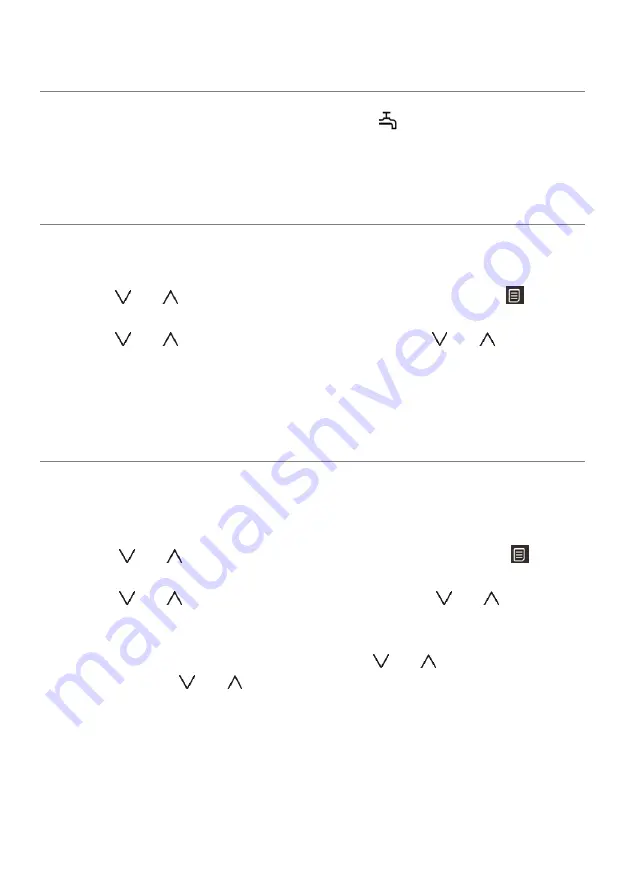
10
W
ATER SHORTAGE HINTS
During cooking, if the water tank is not installed or the water tank is short of water,
the cooking automatically stop, the display shows "
" and beep will sound to
remind user to add water or installed the water tank. After that, close the oven
door, press OK button once to resume cooking.
P
UMPING FUNCTION
Make sure there is no water in the tank. If the steam oven will be leaved unused
for a long time, you
’d better draw out water in the piping.
1. Press POWER button once.
2. Press
or
button repeatedly until display shows "A-1" and "
".
3. Press OK button once.
4. Press
or
button repeatedly, or press and hold
or
button to
select "A-25".
5. Press OK button once. The system will return to standby mode 5 seconds
later, then dry the cavity with a soft cloth.
A
UTO COOK
For food or the following cooking mode, it is not necessary to program the cooking
time and power. It is sufficient to indicate the type of food that you want to cook as
well as the weight or servings of this food.
1.
Press POWER button once.
2.
Press
or
button repeatedly until display shows "A-1" and "
".
3.
Press OK button once.
4.
Press
or
button repeatedly, or press and hold
or
button to
select food code.
5.
Press OK button once.
6.
If you want to adjust the cooking time, press
or
button repeatedly, or
press and hold
or
button to set cooking time.
7.
Press OK button once.
NOTE:
During cooking, you can check the cooking temperature by pressing OK
button.

































