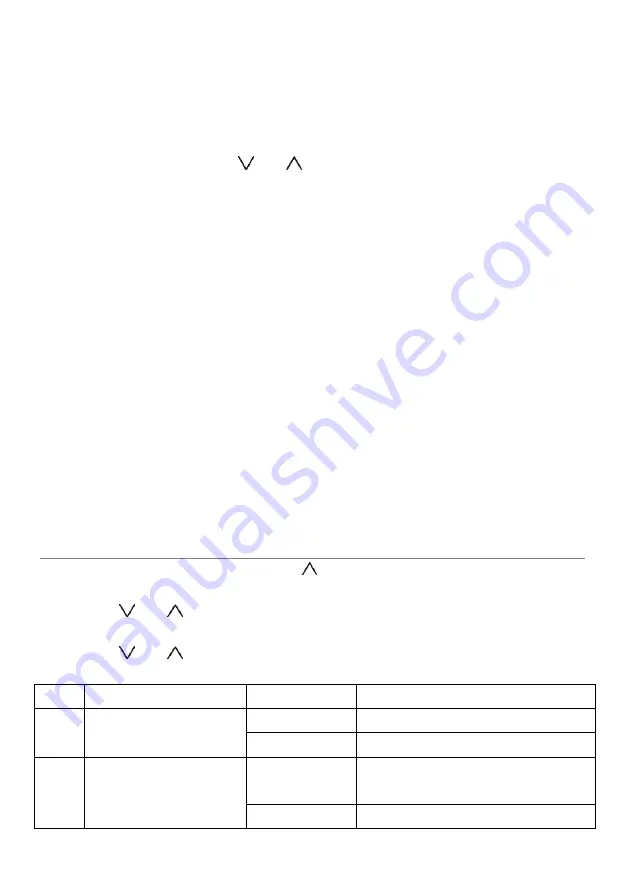
6
How to operate the oven
When the oven is first plugged in, a beep will sound, then press POWER
button once to turn on the oven, beep will sound and the display will show
"0".
In standby mode, press
or
button to select function mode: Steam
→
Convection
→
Steam and Convection
→
Auto Menu.
During cooking, if open the door, the program will be paused, then close the
oven door to resume.
In any state (except the shutdown state), press the POWER button once to
enter the shutdown mode
In the process of setting, broken about 20 seconds the oven will return to
standby mode.
After cooking end, the screen will display End and beep will sound every two
minutes until user press any button (except POWER button) or open the
door.
The electronically controlling system of the steam oven has the feature of
cooling. As for any cooking mode which cooking time above 2 minutes, after
cooking end, the oven fan will work about 3 minutes automatically to cool the
oven for prolonging the life of the oven.
In standby mode, the system will return to standby mode if there is not any
operation within 15 minutes.
M
ODIFY DEFAULT VALUES
1.
In standby mode, press and hold
button more than 3 seconds until the
display shows "P1".
2.
Press
or
button repeatedly to select code P1 ~ P6.
3.
Press OK button to confirm.
4.
Press
or
button repeatedly to select subcode S0 ~ S4.
5.
Press OK button to confirm.
Code
Program
Subcode
Setting
P1
Restore factory
settings
S0 (default)
/
S1
Factory settings restored
P2
Demonstration mode
S0 (default)
Turn off and the oven will be
heated
S1
Turn on and the oven will not be

































