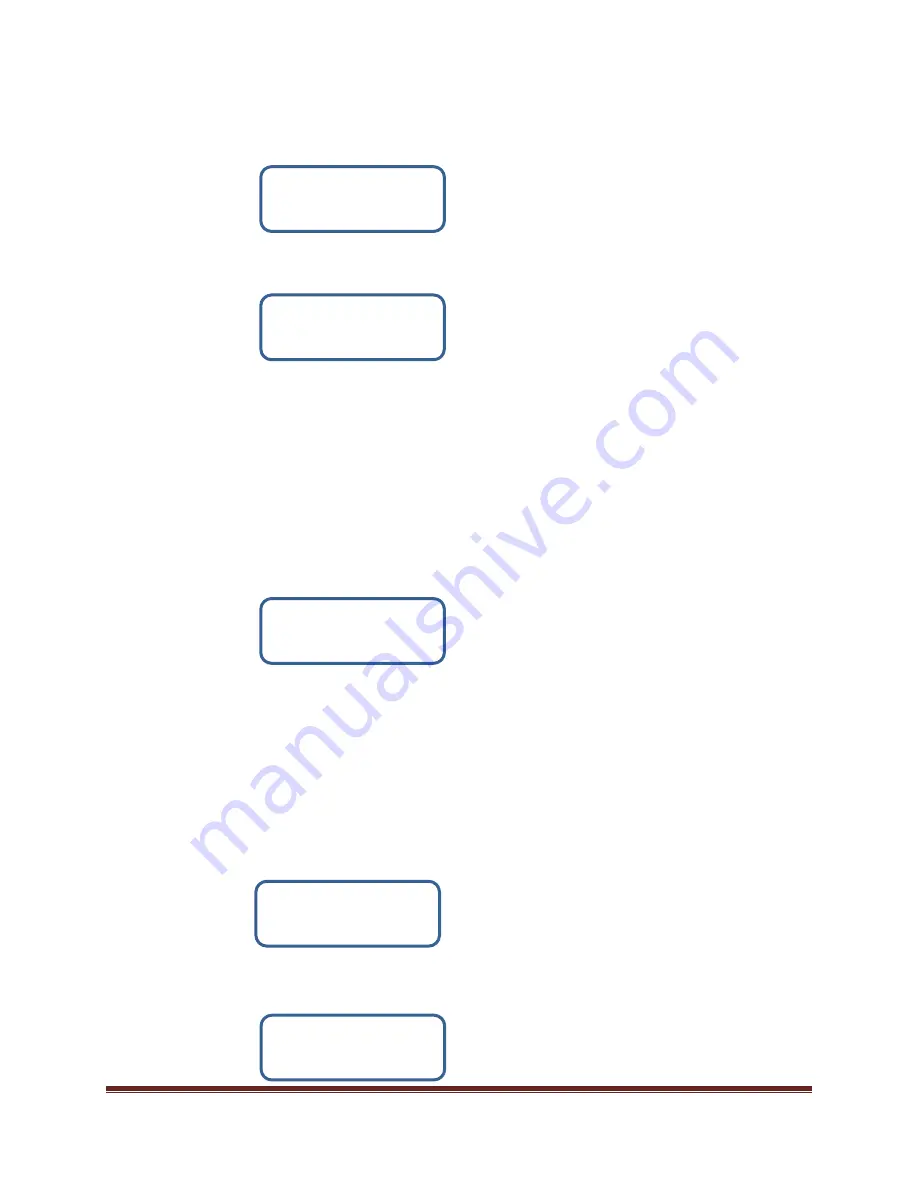
MatrixMonitor™ IOM - Rev 4 - 4/11/2013
Page 26
If you press the “+” key, the grease life timer for array 1 will start and the following
screen will appear confirming this:
Supply :
Has been reset or
enabled. Press any
key to continue. . .
When you press any key you will get:
Supply : Life 100
Last Grease: 10/28/12
+ Resets Grease Life
Enter to Continue
Press the
(enter) key to return to the “
Control set Up
” sub menu and the grease life
timer for array 1 will be operational.
Two array systems:
(If you have a one array system do not use this section. Go to the section for “One array
systems” directly above)
From the “
Control Set Up
” menu scroll down to highlight “
10. Reset Grease Life
”.
Press
(enter) to display the start screen. If the grease life timer has not been started
the screen will look like the following:
Supply : Life 100
Monitor Not Enabled
+ Starts Monitor
Enter to Continue
The label on the first line before the colon is the array name label and it will correspond
to the name set up for array 1. The second line indicates that the grease life timer is not
running. If you do not want to start the grease life timer you can press enter and you
will return to the “
Control set Up
” sub menu. If the screen does not look like the above
the grease life timer for array 1 has already been started and you are in the grease timer
reset mode. Skip to “Resetting the Grease Life Timer” below if this is the case.
If you press the “+” key, the grease life timer for array 1 will start and the following
screen will appear to confirm this:
Supply :
Has been reset or
enabled. Press any
key to continue. . .
When you press any key you will get the following screen:
Supply : Life 100
Last Grease: 10/28/12
+ Resets Grease Life
Enter to Continue
















































