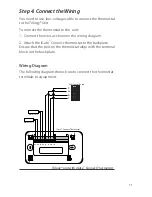11
Step 4. Connect the Wiring
You need to use low–voltage cable to connect the thermostat
to the Trilogy® Unit.
To connect the thermostat to the unit:
1. Connect the wires as shown in the wiring diagram.
2. Attach the iGate
™
Connect thermostat to the backplate.
Ensure that the pins on the thermostat align with the terminal
block on the backplate.
Wiring Diagram
The following diagram shows how to connect the thermostat
terminals to equipment.
24v
Gnd
A+
B-
R
B-
C
A+
EXM Control Board
iGate™ Connect Thermostat
R2- R2+ R1- R1+
Remote Sensor 1
Remote Sensor 2
Trilogy
®
unit with iGate
™
Connect Thermostat