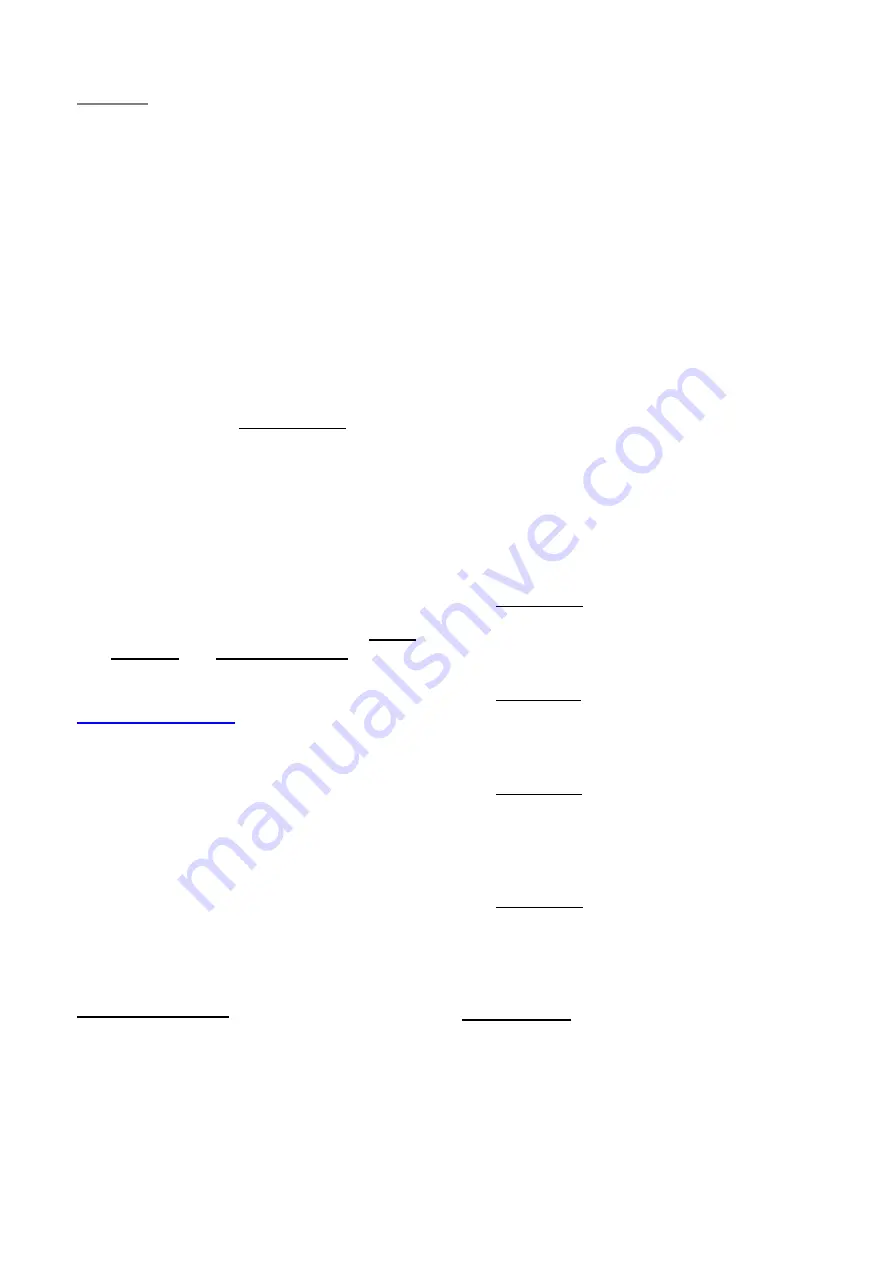
43
<NOTE>
Speech Reporting made under Silent
Mode or using a Silent Device will
automatically be switched to Listen-in,
but the call recipient can press DTMF
keys (as listed above) to change
modes.
If Speech Reporting is set to 0, press any
DTMF key, for panel to regard the report
successful.
If Speech Reporting is set to 1, off-hook
phone for panel to regard reporting
successful.
If the report was unsuccessful, the Control
Panel will keep on dialing the CMS number
conditioned by Retry Method described
below.
5.2.4. Report Sequence
There are 6 reporting destinations available
and the Control Panel will report
sequentially according to the following
report sequence:
GPRS #1
,
GPRS #2
,
Tel.
#1
,
Tel. #2
,
Tel. #3
to
Tel. #4
.
3 reporting methods are available: GPRS, ,
SMS CID and Speech Reporting.
Report and Retry
When the panel is reporting, the Help
Button red backlight will turn on.
If an emergency event occurs while the
system is going through a status report call
sequence, the system will immediately
pause the status report sequence, and start
the emergency report sequence. The
paused status report sequence will start
reporting again when the emergency
report(s) is completed. Any other status
events happened before the emergency
event will also wait until emergency report
is completed.
Emergency Report:
If GPRS reporting, SMS CID reporting and
Speech Reporting methods are set, the Control
Panel will report according to the following rules:
1.
Control Panel will try one report destination
for a maximum of 4 times.
2.
Control Panel will try all report destinations
for up to 15 times in total.
3.
If more than 1 report destinations are set to
a report method (e.g. GPRS), the panel will
consider the report method to be
successful if reporting to one of the
destinations succeeds. Control Panel will
completely stop reporting to this report
method after receiving a successful report.
4.
If all report destinations failed after the total
of 15 tries, the Control Panel will pause for
10 minutes before restart reporting. Only
failed report method(s) will be retried
During the 10-minute pause, CTC-1052-
QT-DT35AW returns to normal mode:
Press the
Reset Button
to terminate
the reporting.
If new event happens, CTC-1052-QT-
DT35AW
starts
the
reporting
immediately.
5.
The control panel will not stop reporting
until receiving at least 1 successful report
from each report methods
Examples:
Example 1: If one destination is set, the
panel will report as shown below:
1
>
1
>
1
>
1
> Wait 10 minutes and restart
reporting
Example 2: If two destinations are set, the
panel will report as shown below:
1
>
2
>
1
>
2
>
1
>
2
>
1
>
2
> Wait 10
minutes and restart reporting
Example 3: If six destinations are set, the
panel will report as shown below:
1
>
2
>
3
>
4
>
5
>
6
>
1
>
2
>
3
>
4
>
5
>
6
>
1
>
2
>
3
> Wait 10 minutes and restart
reporting
Example 4: If destinations 1 and 2 utilize
GPRS report method while destination 3
utilizes speech report method:
1
>
2
>
3
>
1
>
2
>
3
>
1 success
>
3
>
3
>
End of report
Status Report
Status report will report according to the rules
described in Emergency Report, except that
there will only be a maximum of 15 retries
regardless of whether the reports were
successful or not.









































