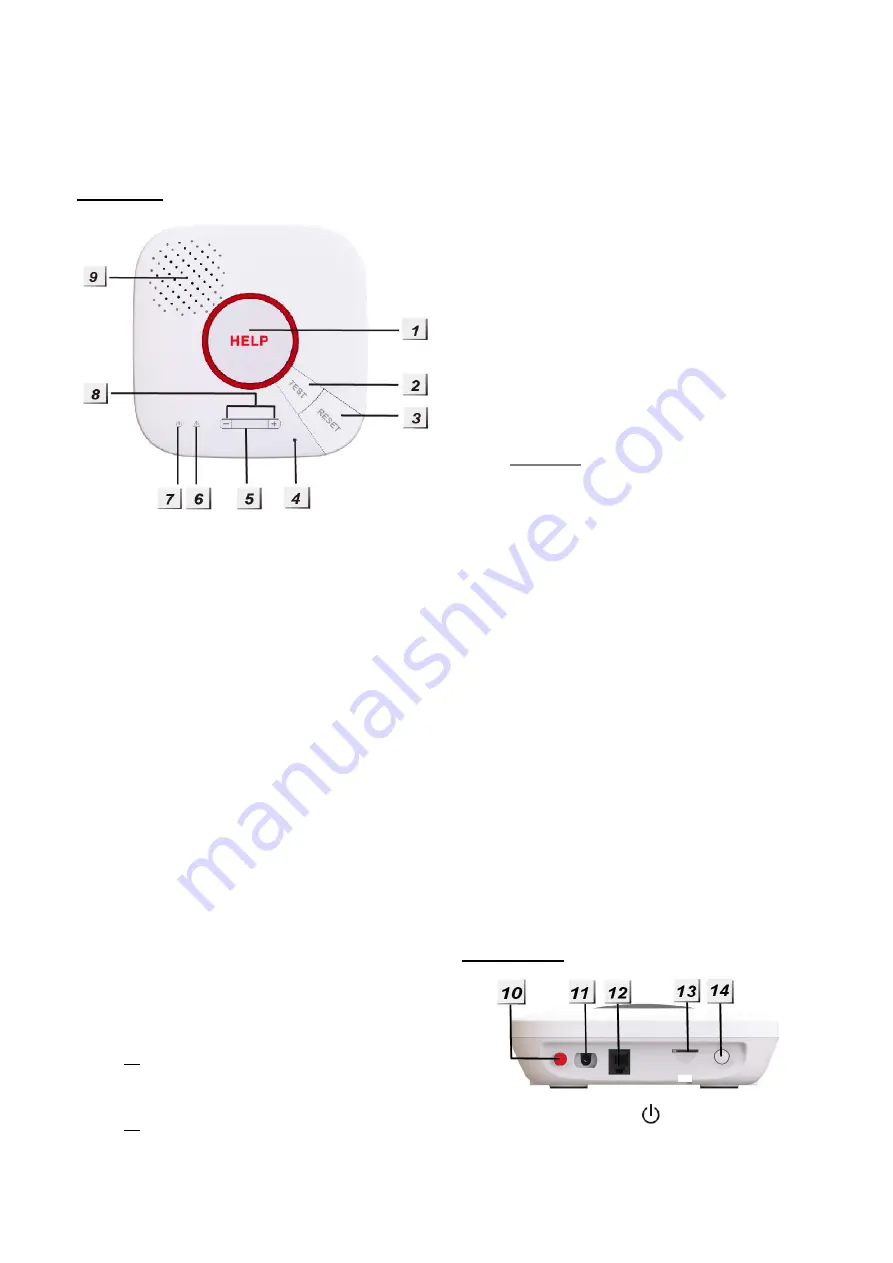
1
1. Application Overview
1.1. Identifying The Parts
TOP VIEW
1.
HELP BUTTON (with backlight)
—
Press the Help Button once to
activate emergency call.
—
Press the Help Button once to answer
incoming call.
—
Back-lit design for easy access at
night.
—
White backlight ON: When in idle
node.
—
Red backlight ON: During alarm
reporting
and
two-way
communication.
—
Purple backlight ON: In Learning
mode / PC programming mode.
2.
TEST BUTTON
—
Press the Test button once in idle
mode, the Panel will send test report
to Monitoring Center.
3.
RESET BUTTON
—
Press once in normal mode to reset
mobility timer. (see command 44).
—
Before CTC-1052-QT-DT35AW dials
out for alarm reporting, press once to
cancel the alarm reporting.
—
During or at-the-end of conversation,
press once to terminate two-way
voice communication.
4.
Microphone
5.
Cellular Signal Strength Indicator
6.
Orange LED
—
Off:
Normal
Cellular
Network
connection
—
On: Cellular signal too weak
—
Flashes every 5 seconds: SIM card
missing
—
2 flashes every 5 seconds: No
signal/reception
—
3 flashes every 5 seconds: Cellular
module abnormal
—
4 flashes every 5 seconds: SIM card
PIN code error
<NOTE>
Fault LED priorities: Cellular module
abnormal > SIM card missing > No
signal/reception > SIM card PIN code
error.
7.
Green LED
—
ON: Power is on
—
OFF: Power is off
—
Flashes once every second: AC
Power failure
—
Flashes once every 2 seconds: Panel
or Device Low battery
8.
Volume Adjustment Buttons
—
Press the + key to increase the
speaker volume.
—
Press the - key to decrease the
speaker volume.
9.
Speaker
REAR VIEW
10. Power Button
—
Press the Power Button once to
power on/off the panel.





































