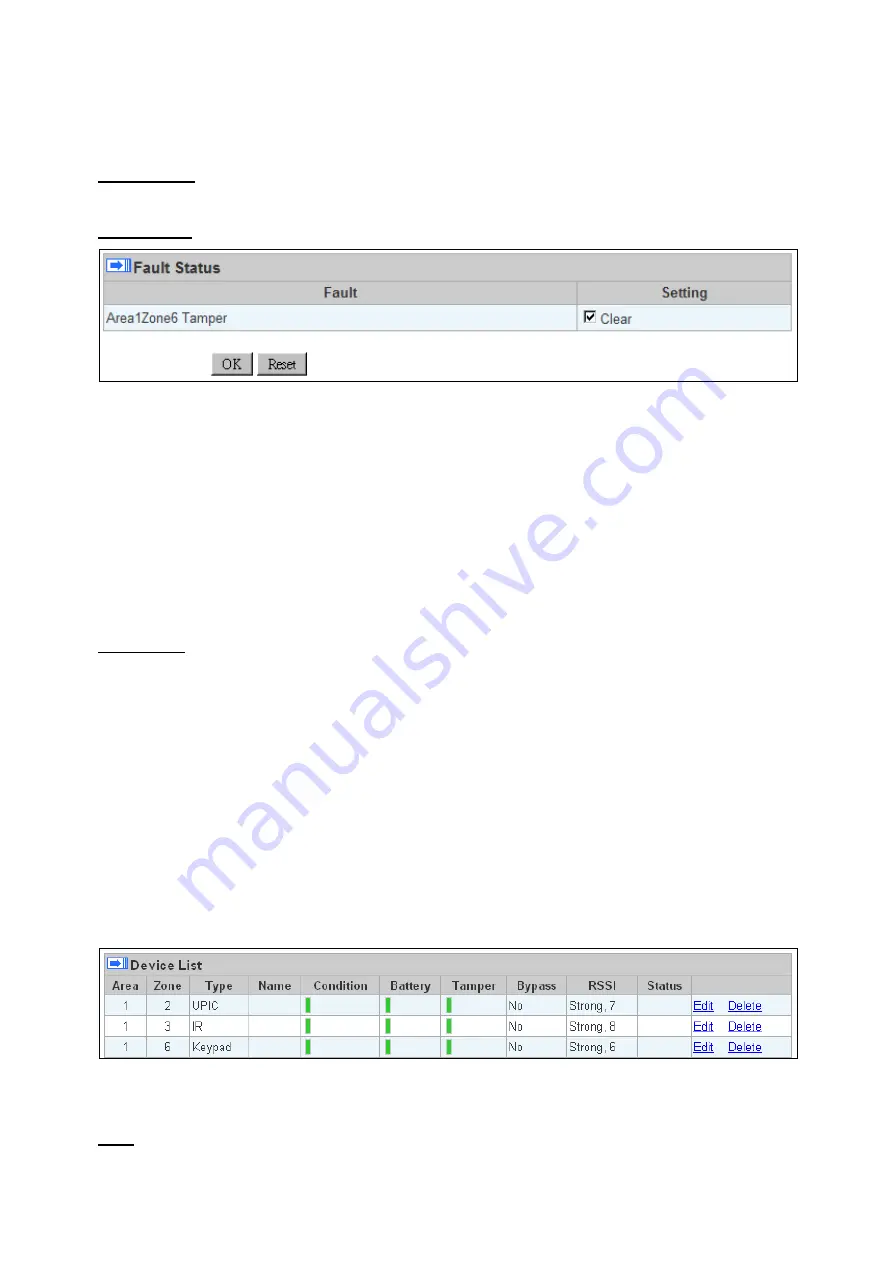
Control Panel. It ranges from 0 to 9, where 0 refers to the weakest and 9 refers to the
strongest background noise. Therefore, the lower the Rssi value, the better the
environment.
Test System
The function is designed to send a command to sever over the polling or XMPP protocol.
Fault Status
The fault events that exist in the alarm system is displayed under this section. When fault event
exists in system, the control panel Fault LED will light up to indicate fault status under Disarm or
Home Arm mode (The Fault LED will not light up under Arm mode).
When fault event exists, and you attempt to arm the system, the arming action will be prohibited
and the panel will display fault information on the webpage. If you still want to arm the system,
perform the arming action again to force arm.
You can check the “Clear” box in the setting column then click “OK” to ignore the fault event.
Cleared fault event will not cause the Fault LED to light up, nor prohibit arming.
Device List
1.
The Control Panel will update the device information periodically. However, in order to show
the current status, you must
reload
the screen to refresh the display.
Area
: operation area
Zone
: device zone
Type
: device type
Name
: device title
Status
: device’s current status, such as tamper status, battery status, out of order
condition or DC open. If PSM is added into the system, the data of PSM, such as
On/Off status, voltage, electric current and watt, will be displayed.
2.
Under
Device
, you could further
edit
or
delete
an added device (please refer to
5.1.3
and
5.1.4
for details). Beside, you can reset Panel settings or clear the system faults by pressing
Reset Panel
.
- After pressing
Reset Panel
, the Control Panel will restart in 60 seconds and all configured
values will be kept without any change.
Note
37
















































