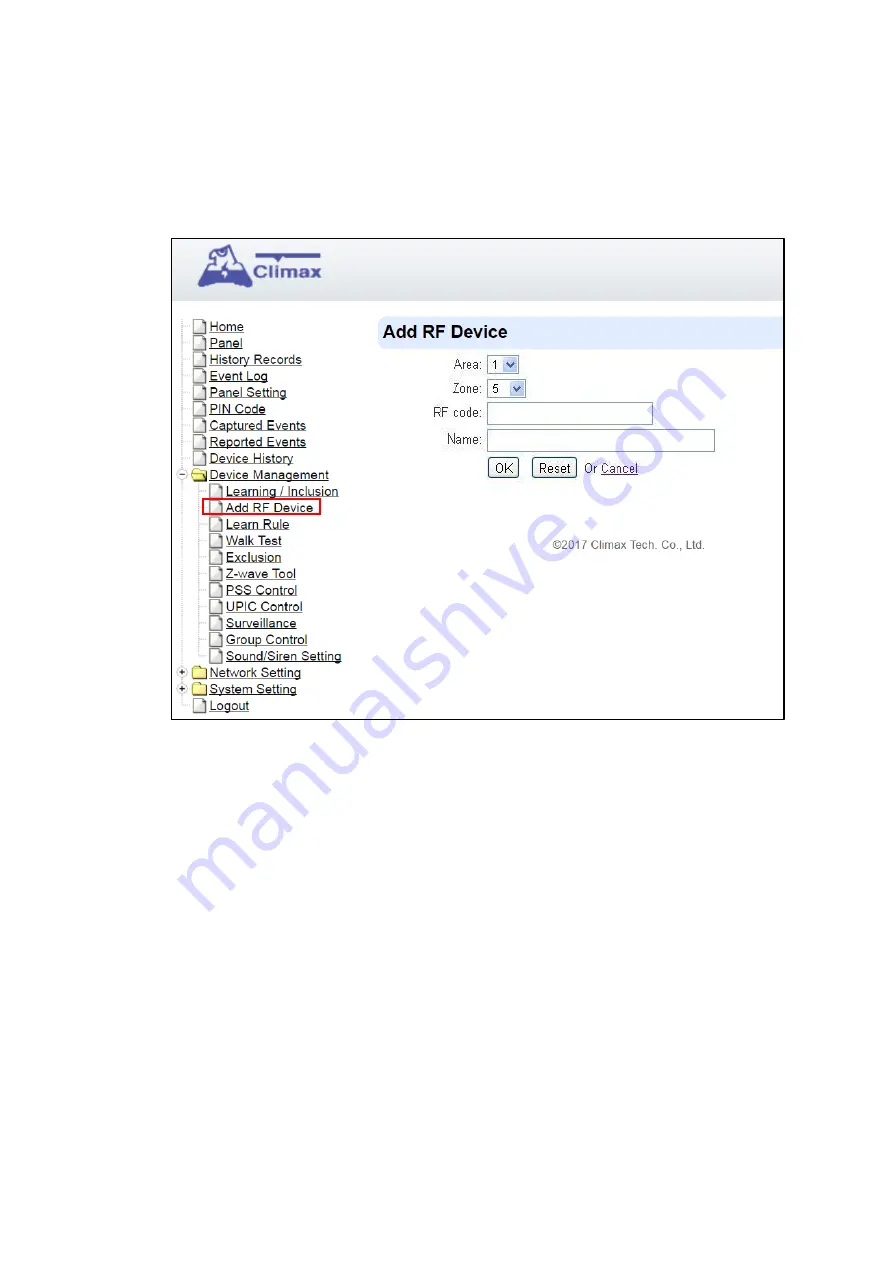
5.2. Add RF Device
Besides learning, you can also add RF devices into the system by entering its RF code into the
system with
Add RF Device
function.
Step 1.
Click
Add RF Device
.
Step 2.
Select Area and Zone number for the device you wish to add into system.
Step 3.
Enter the device RF code, and preferred device name (up to 31 characters)
Step 4.
Press “OK” to save
Step 5.
If the RF code you entered is valid, the device will be added into the system according
to the Area and Zone number. You do not need to learn the device as instructed in
5.1.1. Add Sensor
.
22















































