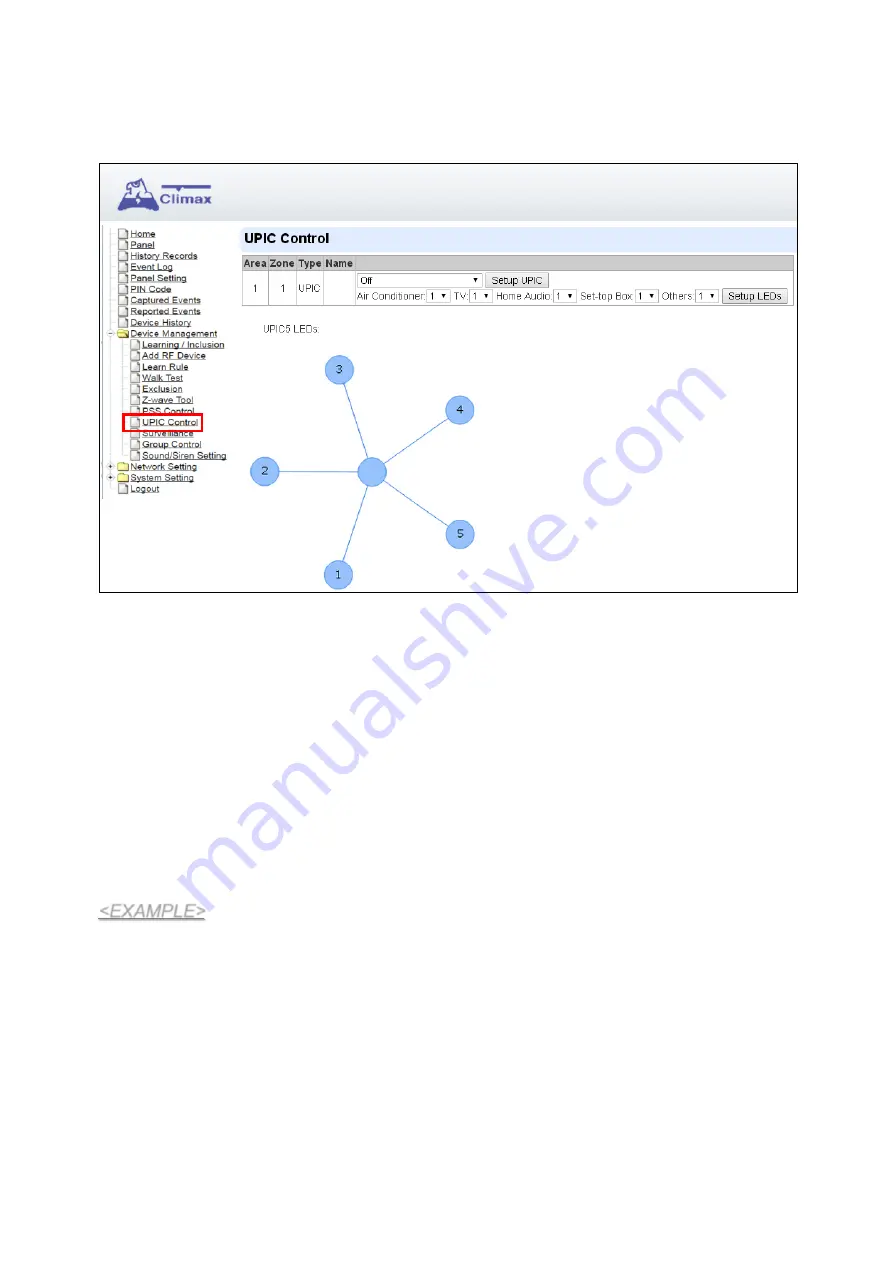
5.8. UPIC Control
UPIC Control webpage allows you to control UPIC IR Transmitter included in Control Panel
Transmit IR Signal
Depending on the UPIC model number, select the function to be performed in the drop down
menu, then click “Setup UPIC” for the UPIC to transmit IR Signal.
UPIC5 LED Setup (UPIC5 only)
UPIC5 has 6 IR LEDs, a central one and 5 surrounding ones. The central LED will always
transmit IR signal when activated; besides the central LED, one of the 5 surrounding LEDs can
be selected to activate upon IR signal transmission to increase the IR signal coverage.
Step 1
: Refer to the diagram on the webpage and UPIC5 manual to determine which LED
should be used for signal transmission to each particular home appliance.
Step 2
: Select the LED number from the drop down menu for each appliance type, then click
“Setup LED” to confirm. Please refer to UPIC5 manual for more information.
<EXAMPLE>
If “Air Conditioner” is set to LED 1, UPIC5 will transmit all Air Condition functions with
both Central LED and LED1.
If “TV” is set to LED 5, UPIC5 will transmit all Air Condition functions with both Central
LED and LED5.
29
















































