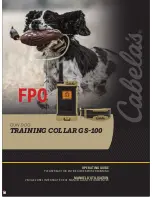4
3. Getting Started
– Setting up Mobile Lite
3.1. SIM Card Insertion
Step 1.
Loosen the Protective Cover Fixing Screws using a Philips
Step 1.
Loosen the Protective Cover Fixing Screws using a Philips
screwdriver and remove the SIM Card Protective Cover.
Step 2.
Insert a micro SIM card into Mobile Lite, the chip side of the SIM card
should face the back side of Mobile Lite as you insert the card.
Please make sure that the micro SIM card PIN code is deactivated
and all SMS messages removed before insertion.
Step 3.
Replace the Protective Cover and tighten the Protective Cover Fixing
Screws using a Philips screwdriver.
3.2. Mobile Lite Lanyard and Attachment
Attachment
Hook the the lanyard onto the Mobile Lite unit.