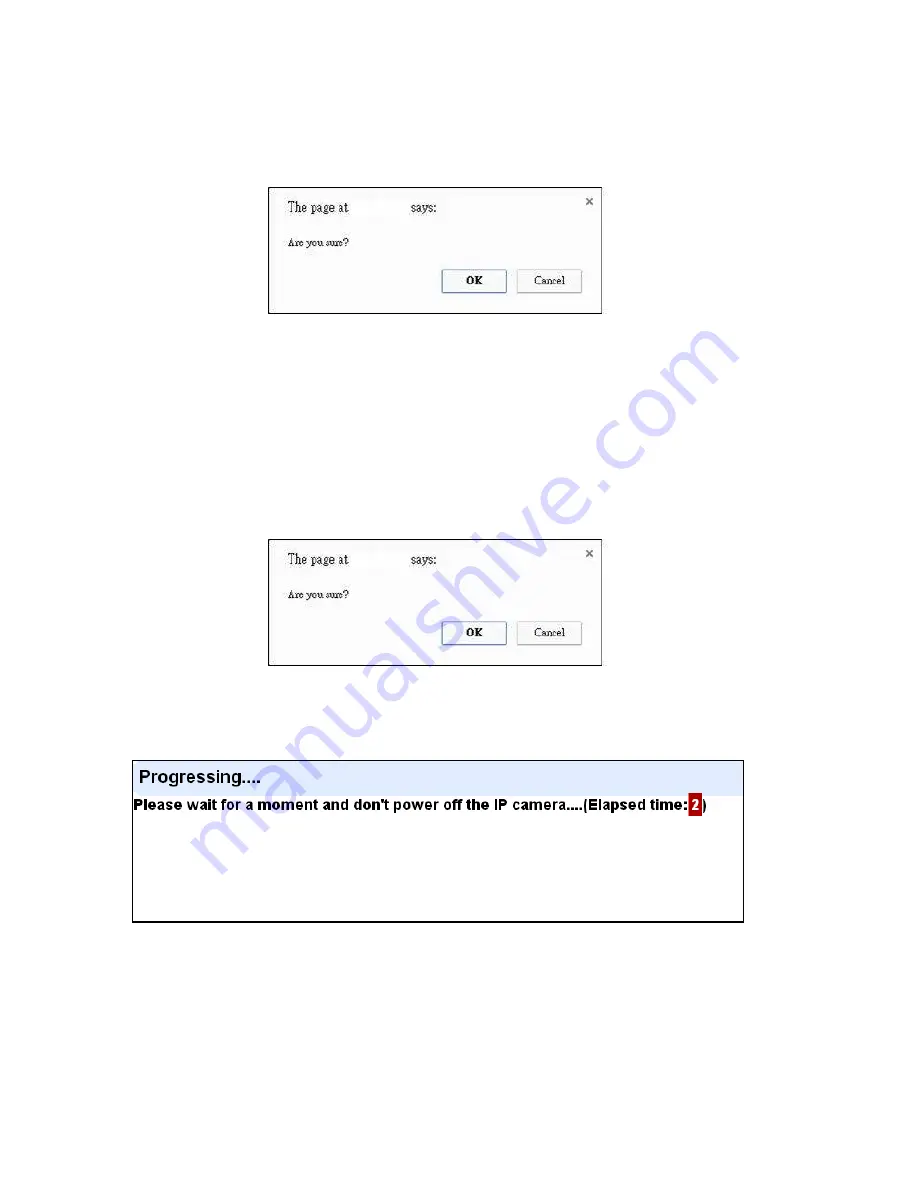
42
7.11. Logout
The
“
Logout
” button is pressed, a box will display:
If press
“
OK
”
, the system will logout and returns to the main webpage, you must enter
username and password again to operate the IP camera.
7.12. Reboot
The Reboot function allows you to restart the IP Camera. By pressing the
“
Reboot
”
button, a box will display:
Press the
“
OK
”
button, the Camera will automatically start rebooting process and counts
the time with
Elapsed time: XX seconds
when progressing.
The amount of Elapsed time depends on system itself, once successful restarting,
system will go back and display the main webpage.
Summary of Contents for VST-1818
Page 1: ...September 30 2017 ...
















































