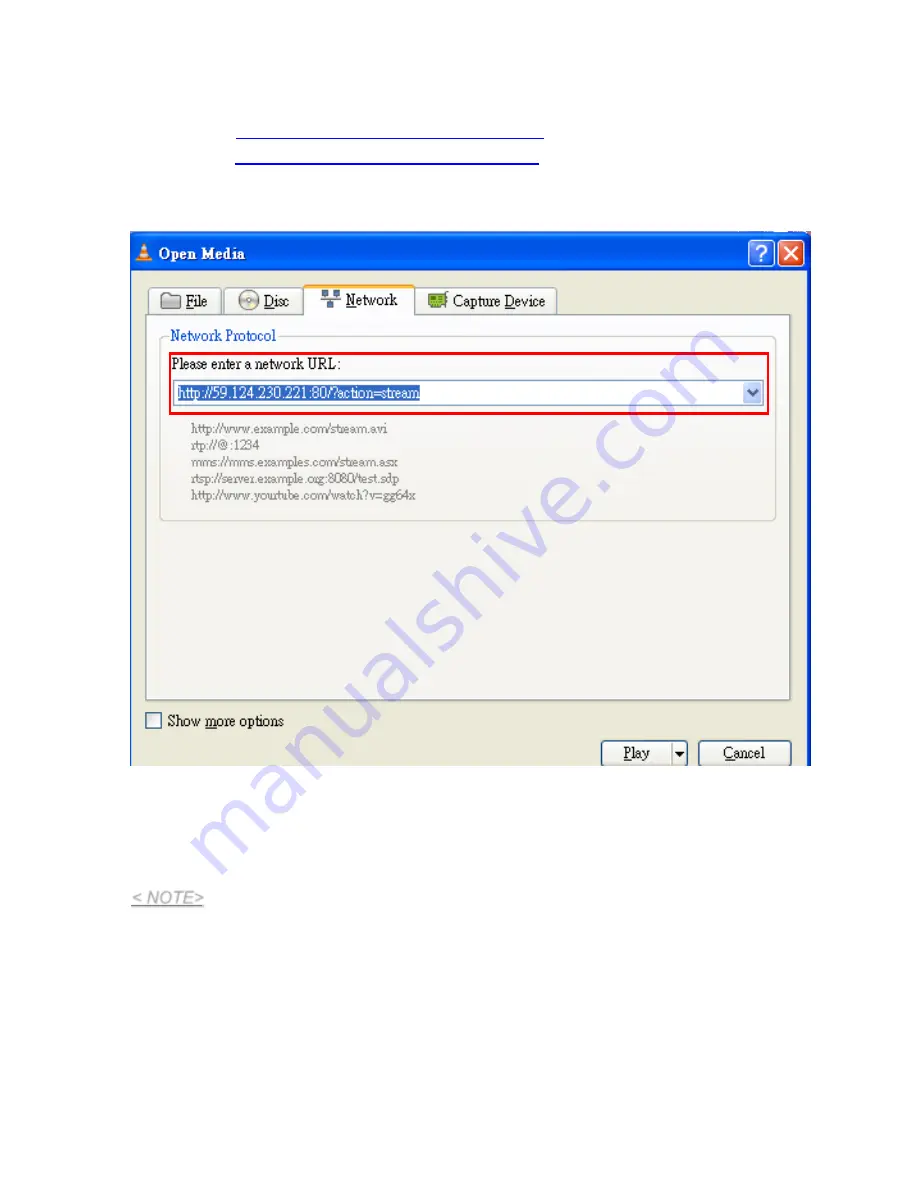
49
10.2.3. MJPG Stream
Step 1.
Enter
http://publicIPaddress:
80
/?action=stream
For example:
http://59.124.230.221:80/?action=stream
as shown in the network URL
space below. The IP Camera MJPG streaming port is set to 80 by default and cannot be
changed
The IP entered above is the public IP obtained on the Dynamic DNS page (refer to
7.
System Setting, 7.6. Dynamic DNS
)
You may adjust the video streaming quality in IP Camera Setting (Refer to Port 2 of
5. IP
Camera, 5.4. Stream Setting
)
< NOTE>
Please make sure the port used by the IP Camera is not blocked by the router.
Summary of Contents for VST-1818
Page 1: ...September 30 2017 ...















































