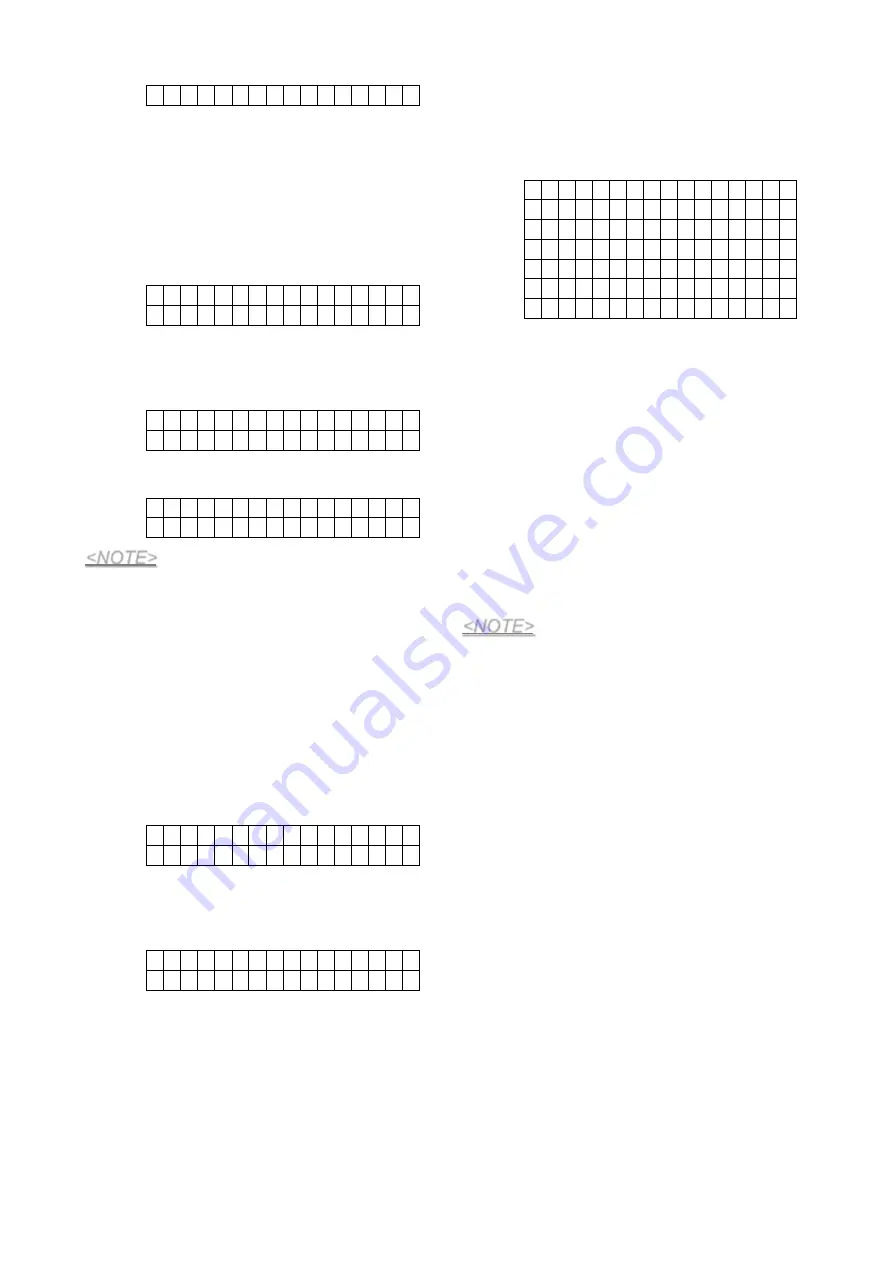
19
C h i m e
Step 7.
Select if you want to permanently
bypass the device. Permanently
Bypass will deactivated selected
device until you unselect the function.
The Control Panel will ignore all signal
sent from Permanently Bypassed
device, include Low Battery and
Tamper signal. Press
OK
to confirm.
Factory Default is
Normal
.
N o r m a l
P e r m a n . B y p a s s
Step 8.
Select to on or off latch report. When
turned on, the Control Panel will send
a report if the device is triggered.
Press OK to confirm.
L a t c h R p t O f f
L a t c h R p t O n
Step 9.
Enter a name for the device, press
OK
to confirm.
E d i t n a m e
<NOTE>
For Shutter Control and UPIC, instead
of editing attribute, you can control the
device with Edit Device function.
Change Zone Number
Use this function change zone number of a
leant in device.
Step 1.
Select
Change Zone No
and press
OK
to confirm.
Step 2.
The screen will display learnt in device
list. Select the device you want to
remove, press
OK
to confirm.
D C Z 0 1
I R Z 0 2
Step 3.
The currently unoccupied zone number
will be displayed. Select a new zone
number for the device and press
OK
to
confirm.
Z o n e 3
Z o n e 4
Remove Device
Use this function remove a leant in device.
Step 1.
Select
Remove /-
and press
OK
to confirm.
Step 2.
The screen will display learnt in device
list. Select the device you want to
remove, press
OK
to confirm.
Program Siren
The program siren functions allows you to
learn in siren/bellbox and program their
behaviour.
L e a r n S i r e n
S i r e n T a m p . O n
S i r e n T a m p . O f f
C o n f i r m O n
C o n f i r m O f f
E n t r y S n d . O n
E n t r y S n d . O f f
Learn Siren:
In order to learn a Siren
into the Control Panel, the Control
Panel must first learn in a device of
any kind.
Step 1.
Put the siren into learning mode,
please refer to the Siren manual for
detail.
Step 2.
Select
Learn Siren
, press OK to
confirm.
Step 3.
The Control Panel will transmit learning
code to the siren. If the siren receives
the learn code, it will react accordingly,
please refer to your siren manual for
detail.
<NOTE>
For SR-15 or BX-15, please learn in
the siren according to the instruction
in
Add Device
.
Siren Tamper On/Off
Siren Tamp.On:
When selected, the Siren’s
tamper protection will be enabled.
Siren Tamp.Off:
When selected, the Siren’s
tamper protection will be disabled.
Confirm On/Off
Confirm On:
When selected, the Siren will
emit beeping sound when the system is armed
or disarmed.
Confirm Off:
When selected, the Siren will not
emit beeping sound when the system is armed
or disarmed.
Entry Sound On/Off
Entry Snd.On:
When selected, the Siren will
emit beeping sound during Entry Delay
countdown timer
Entry Snd.On Off:
When selected, the Siren
will not emit beeping sound during Entry Delay
Countdown Timer.
















































