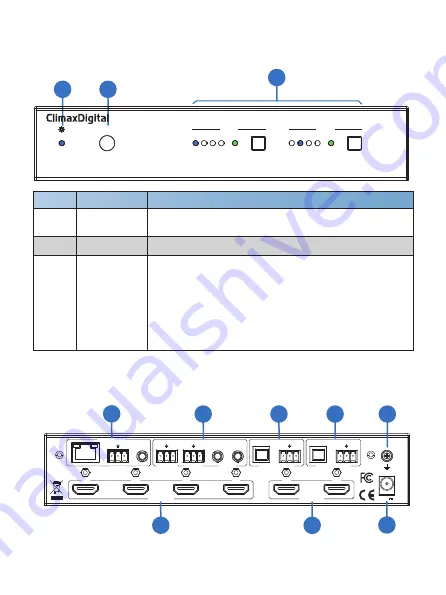
Out A / Out B
5.2 Rear Panel
Tx
Rx
Tx
Rx
Tx
Rx
R
L
R
L
OPTICAL
OPTICAL
AUDIO OUT A
AUDIO OUT B
A
B
12V
IR IN
RS232
LAN
B
A
4
3
2
1
SOURCE
CONTROL
DISPLAY
RS232-A
RS232-B
IR OUT
4
5
6
7
8
1
2
3
5. Operation Controls and Functions
5.1 Front Panel
Number
Function description
Name
1
Power LED
Blue LED indicates that the unit is powered.
Red LED indicates that the unit is in standby mode.
1
2
3
2
IR Sensor
IR input for remote control of the switcher
3
LED and button for each output
■ LED 1 to LED 4: Blue LED Indicates when the input is
selected for the respective output.
■ Auto LED: Green
when Auto detection mode is enabled.
▪ Press to select the desired input.
▪ Press and hold for 3 seconds to toggle the Auto
detection mode.
4 / 24
Out A
Out B
1
2
3
4
Auto
1
2
3
4
Auto
IR
18Gbps HDMI 4x2 Matrix
CHM0402V3P







































