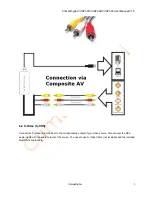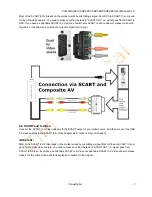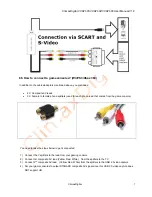ClimaxDigital VCAP301/VCAP302/VCAP303 User Manual V1.0
ClimaxDigital
10
System will restart your computer, please select “Yes, I want to restart my computer now.” and click “Finish”
button to restart your computer.
Now you need to plug the
USB 2.0 Video Capture
into USB 2.0 port.
If prompted select “No, not this time” and select “Next”. Select the option “Install the software automatically” and
click “Next”.
A window may appear about the “USB 2861 Device” not passing the windows logo testing, select “Continue
Anyway”.
When “Completing the Found New Hardware Wizard” window appears, click the “Finish” button to complete the
driver installation.
Note: 1) If any further components are found please repeat the above process until you receive the
message “Found new hardware: Your hardware is installed and configured use”.
2)Please be advised that the device name could be “USB 2863 Device” for some models.
Check the driver
You will now need to check whether the drivers are installed successfully. Connect the ClimaxDigital Video
captures to your computer, Right Click on My Computer and Left Click on properties. Click on Hardware tab and
then Device Manager and then goes to the “Sound, video and game controllers” you should see the “USB 2861
Device” if the driver is installed successfully. If there is a Yellow mark next to it, which means that the driver is not
installed successfully. You will need to remove the driver and disconnect the Video Grabber from the computer
and reconnect it to install the driver again.