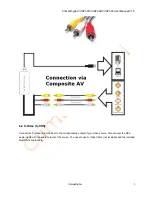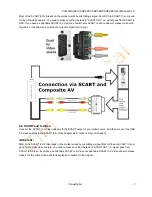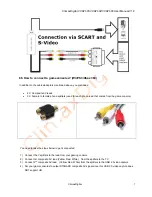ClimaxDigital VCAP301/VCAP302/VCAP303 User Manual V1.0
ClimaxDigital
17
Then the video will appear in the preview window. You can watch it in normal screen or full screen.
Record video
Now you can click “Record” button to record video. Just click the “Record” button again to stop recording.
Recorded video will be saved as MPEG2 format. You can change where the captured video to be saved.
Edit video
You can click the “Edit” or close the preview window to edit the captured video. Just choose the video you want
to edit, and then apply various effects to it. You can also edit pictures or audio with ShowBiz 3.5. Simply select
Picture or Audio option, then click ”Open” to choose the file and edit it.
Save, convert or upload videos to YouTube
Click “Produce” ,you can create DVD, Convert files or upload captured/edited videos to YouTube.
Select the file you want to create, and click “Create File” button to enter into the Create File panel.
On the panel, if you set Type to be PMP, you can create file for Apple TV, iPhone, iPod classic, iPod nano, or
iPod touch format.
If you set Type to be Disc, you can create file with DVD, SVCD, or VCD format.
If you set Type to be File, you can create file with WMA, ASF, MPEG1, MPEG2, or WMV format.
Also, you can create your video file with DVD model, or upload them to a YouTube