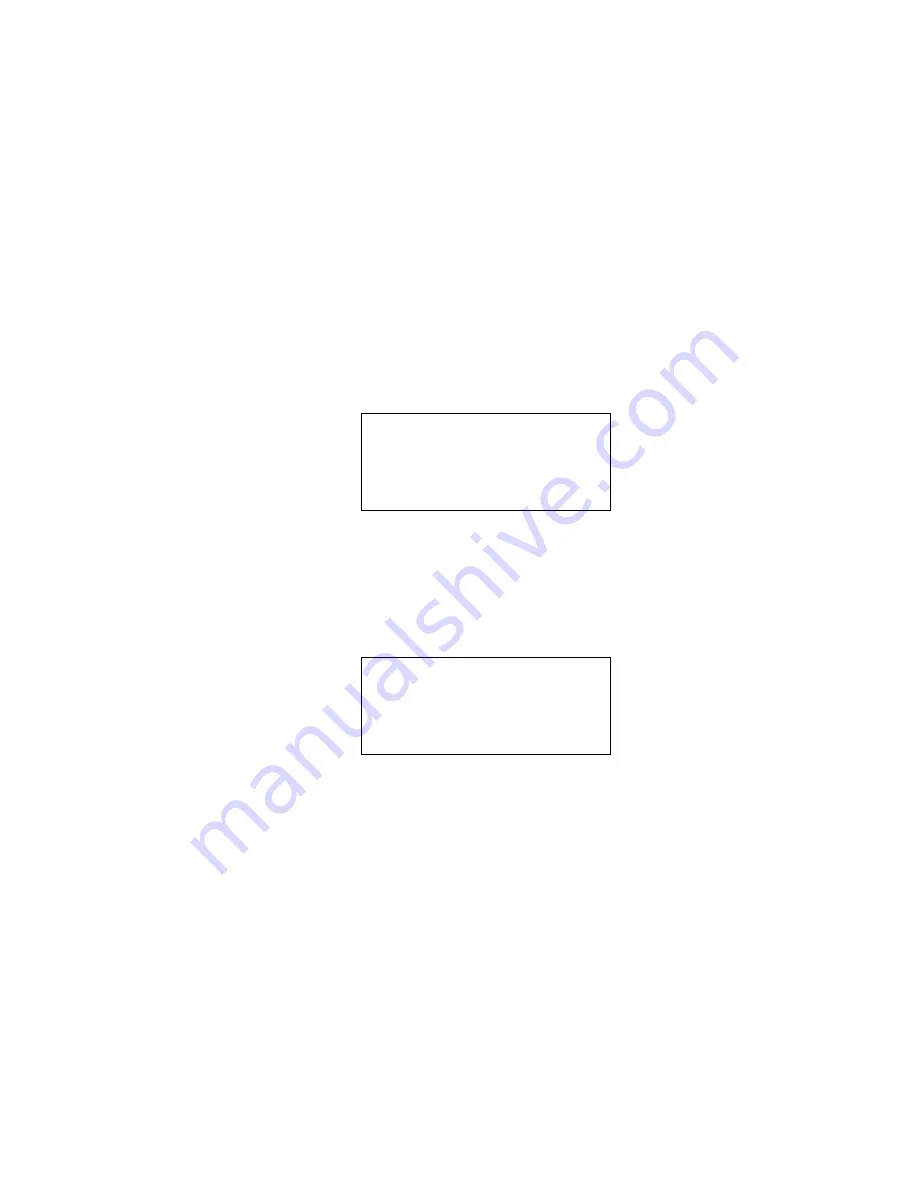
CI-90A User’s Manual
Page 18
2.4
Setting the SITE ID
The Site ID is associated with a user-set default sample volume, beginning with firmware version 2.
This means that choosing a Site automatically sets the sample volume to the preset value. This sample
volume can be easily overridden by the user, and the preset value can be changed as needed. The
primary purpose for this association is to provide a convenient way for users to set the sample volume
since that function can be rather tedious. For example, it takes 17 keystrokes to change the sample
volume from 5 liters to 100 liters through the Setup Menu, but that same change could be as short as 3
keystrokes using Site IDs.
2.4.1
Creating an ID
The CI-90A location (Site) ID’s can be assigned a 1 to 15 character identification which will
appear on all label printouts. The user can enter up to 100 ID names. To create a Site ID, press
[
SITE
] from the main screen and observe the Site screen appears. The currently selected ID will
be blinking on the top line.
Note that there is no requirement for the IDs to be unique, nor must they be in alphabetic
order. This means that it is possible to store two or more copies of a list of sites (organized in the
sequence they might be visited), where the only difference between the two lists would be the
sample volumes they hold.
To reach the ID entry screen, which will add a Site ID in the site list below the currently
selected ID, press [
NEW
] and observe the screen below appears. Note that if 100 ID’s are already
stored in memory, the [
NEW
] key is simply ignored.
To enter the desired name, use the left/right/up/down arrows to navigate the cursor to the
desired character. Press [
NEXT
] to enter the character where the blinking underscore currently is
in the ID name. Continue this until the complete ID name has been entered. The [
SPACE
] key
can be used to enter a space character into the ID name. The [
BACK
] key will move the “blink”
in the ID name to the left 1 character (with wraparound), but will not erase any character it was
blinking. This is convenient for going back to edit characters. When finished, press [
EXIT
] to
return to the site screen.
The default sample volume assigned to all IDs created in this manner is INF. Use the SETUP
menu to change the default volume.
2.4.2
Selecting an ID
From the main screen, press [
SITE
] and then scroll to the desired ID. The default sample
volume is displayed at the right of each line. The number at the lower left of the screen is the
number of the currently highlighted ID at the top of the screen. While the up/down arrow keys
will decrease/increase the scroll (ID number) by 1, the left/right arrow keys decrease/increase by
Location name 1 INF
Location name 2 50
Location name 3 100
001 NEW ERASE EXIT
1234567890#/.-ABCDEF
GHIJKLMNOPQRSTUVWXYZ
ID = _______________
BACK SPACE NEXT EXIT
Summary of Contents for CI-90A
Page 2: ...CI 90A User s Manual Page ii ...
Page 6: ...CI 90A User s Manual Page vi ...
Page 12: ...CI 90A User s Manual Page 6 ...
Page 13: ...CI 90A User s Manual Page 7 ...
Page 14: ...CI 90A User s Manual Page 8 ...
Page 16: ...CI 90A User s Manual Page 10 ...
Page 30: ...CI 90A User s Manual Page 24 ...
Page 34: ...CI 90A User s Manual Page 28 ...
Page 42: ...CI 90A User s Manual Page 36 ...
Page 44: ...CI 90A User s Manual Page 38 ...






























