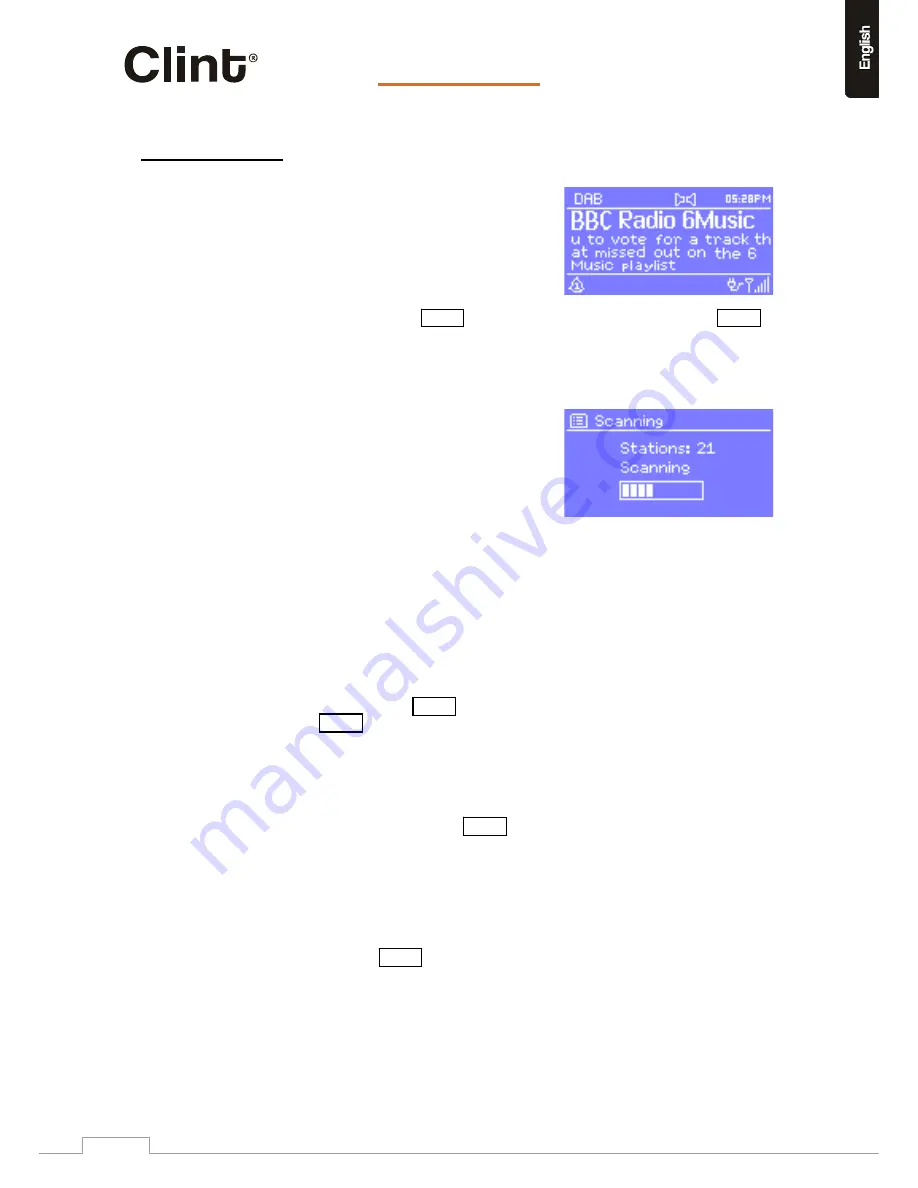
…it’s
all
about listening
English
11.
DAB
radio
mode
www.clintdigital.com
24
DAB
radio
mode
receives
DAB/DAB+
digital
radio
and
displays
information
about
the
station,
stream
and
track
playing.
To
enter
DAB
mode,
either
press
Mode
until
the
display
shows
DAB
Radio
or
select
Menu
>
Main
menu
>
DAB
.
11.1
Scanning
for
stations
The
first
time
you
select
DAB
radio
mode,
L1
automatically
performs
a
full
scan
to
see
what
stations
are
available.
You
may
also
need
to
start
a
scan
manually
to
update
the
list
of
stations
for
one
of
the
following
reasons:
o
Available
stations
change
from
time
to
time.
o
If
reception
was
not
good
for
the
original
scan
(for
example
the
antenna
was
not
up),
this
may
result
in
an
empty
or
incomplete
list
of
available
stations.
o
If
you
have
poor
reception
of
some
stations
(burbling),
you
may
wish
to
list
only
stations
with
good
signal
strength.
To
start
a
scan
manually,
select
Menu
>
Full
scan
.
To
scan
only
stations
with
good
signal
strength,
select
Menu
>
Local
scan
.
Once
the
scan
is
complete,
the
radio
shows
a
list
of
available
stations.
11.2
Selecting
stations
To
listen
to
or
change
a
station,
turn
the
Select
control
to
view
a
list
of
stations
and
press
to
select.
Once
selected,
the
station
plays
and
the
screen
shows
information
about
the
station,
track
or
show
as
broadcast
.
Presets
To
store
a
DAB
preset,
press
and
hold
one
of
the
numeric
buttons
1
‐
10
until
the
display
shows
the
P
reset
stored
screen.
To
select
a
preset,
press
Preset
briefly,
then
select
one
of
the
listed
preset
stations.
When
a
preset
station
is
playing,
it
shows
P
n
(P1,
P2
etc)
in
the
bottom
right
of
the
screent.
Or
simply
press
one
of
the
numeric
button
1
‐
10
on
the
remote.









































