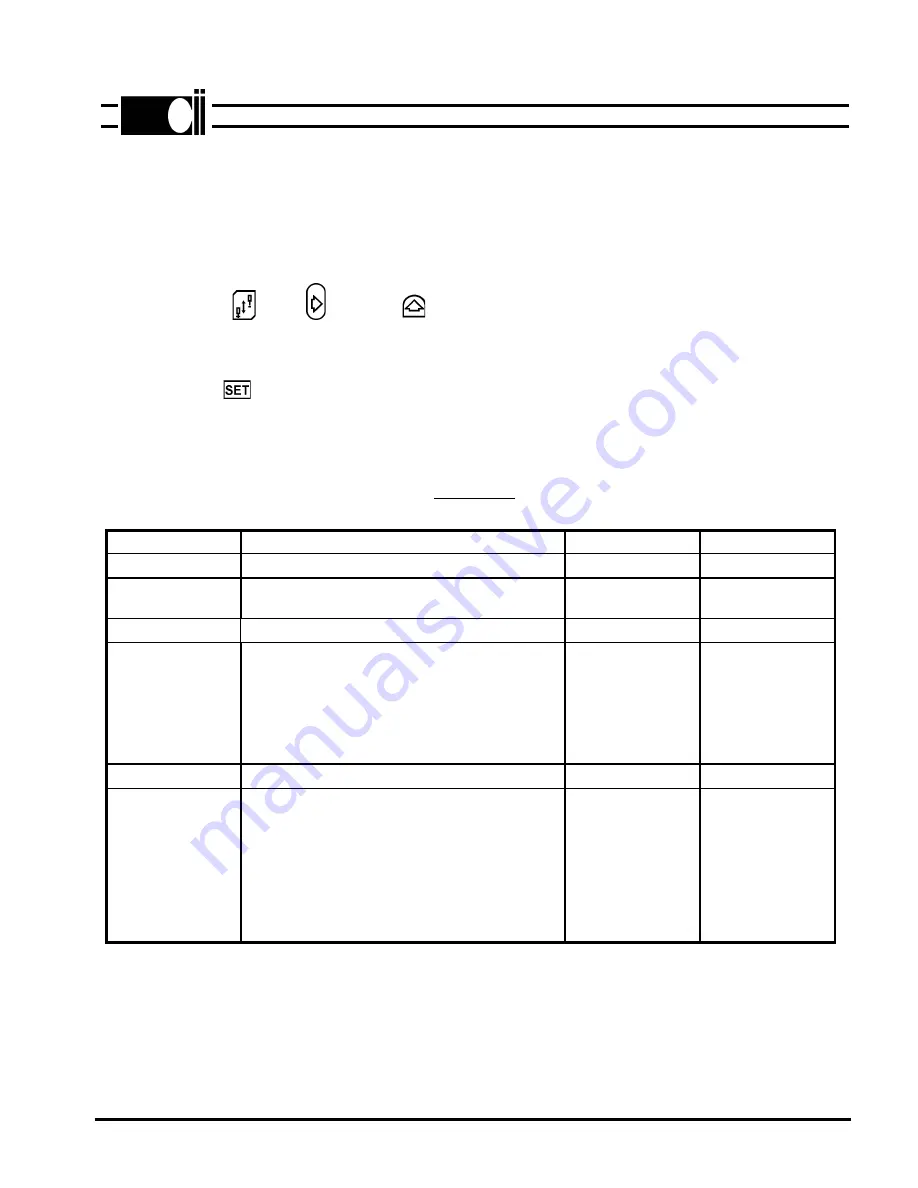
3-3
®
C. MASTER RESET
In some cases it may be necessary to reset all parameters to their default values. This is done as
follows:
1. Turn power off, if it is on, then wait until the display goes blank.
2. Press the key, key and key simultaneously. Keep pressed then,
3. Turn power on. The display alternates between "Push Set" and "For Reset".
4. Push the key within 10 cycles.
5. The word "Programming" is displayed. The parameters will be reset to their default values after
a few seconds.
TABLE 3-2
ML970-10
PARAMETER
DESCRIPTION
DEFAULT
RANGE
****SPEED GROUP
RPM
RPM
TRIM/POS
MAXIMUM
Sets the positioning speed of the machine
Sets the maximum speed of the machine
220
4200
100-250
500-9900
****MISCELLANEOUS
POS. DOWN
POS. UP
TRIM COUNT
PF DUTY
REVERSE COUNT
Sets the Needle Down position.*
Sets the Needle Up position.*
Sets when the trimmer activates.*
Average voltage applied to the presser foot
solenoid.
Sets the amount the machine will turn back
if the reverse mode is activated.
130
210
140
5
3
0-255
0-255
0-255
1-10
0-255
****TOGGLE SWITCHES
DIRECTION
TRIM
REVERSE MODE
Sets the motor direction.
++CW = Clockwise
--CCW = Counterclockwise.
2 Position = The machine will not stop when
the trimmer is activated.
3 Position = The machine stops when the
trimmer is activated.
Turns the reverse function On or Off.
--CCW
2 POS.
DISABLED
++CW / --CCW
2 POS. / 3 POS.
ENABLED /
DISABLED
* See Section II, Teach-in mode.



































