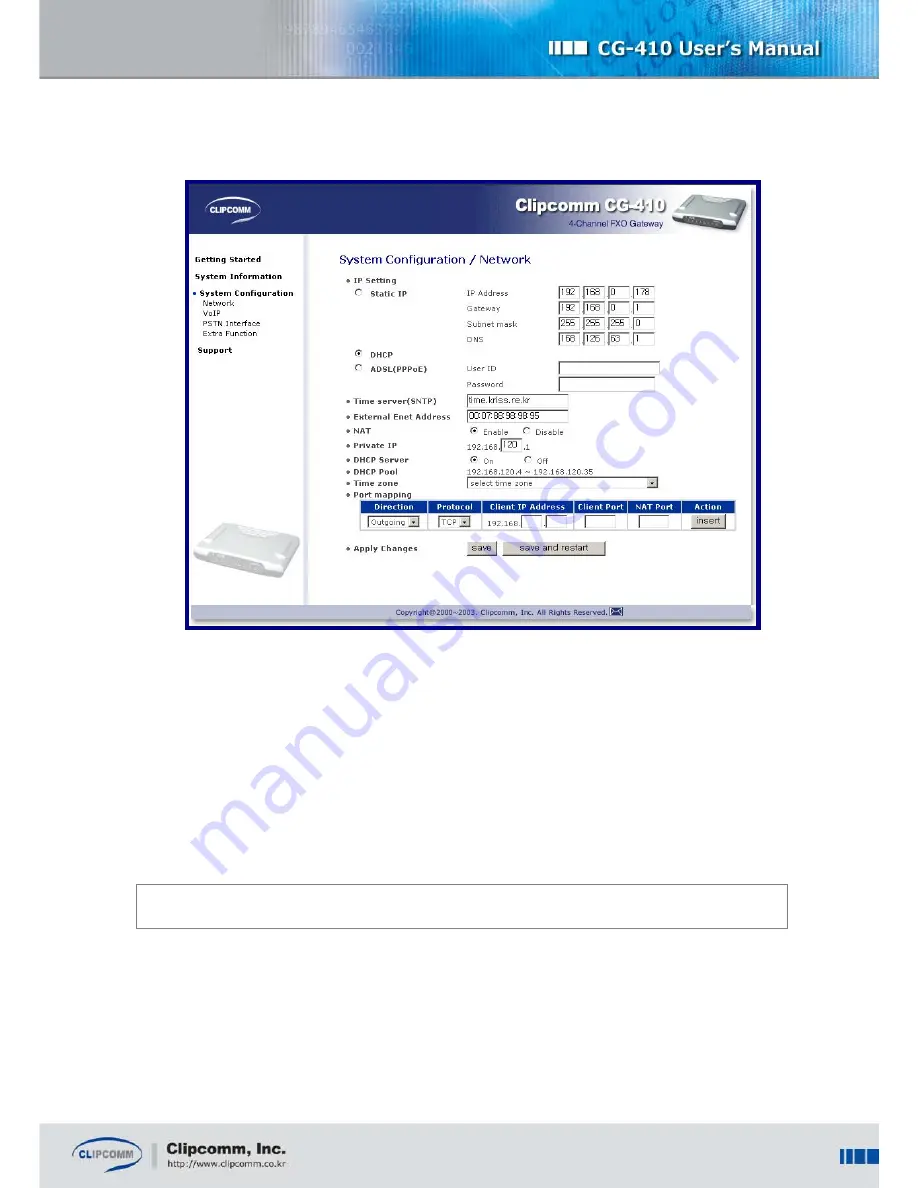
15
⑥
If you have completed all of the entries, click [save and restart].
⑦
CG-410 will automatically restart with the new parameters.
6.1.2. Configuring the Network by using Serial Interface (COM)
You have the option to view and change your CG-410’s network configuration by using its serial
interface (COM) and the proprietary serial cable.
By default, the proprietary serial cable is not included in the CG-410 package. Please
contact Clipcomm technical support personnel about procuring the serial cable.
①
Connect your computer’s COM port and CG-410’s serial interface by using the proprietary
serial cable.
②
Run a console emulation program such as “Hyper Terminal” on the computer.
















































