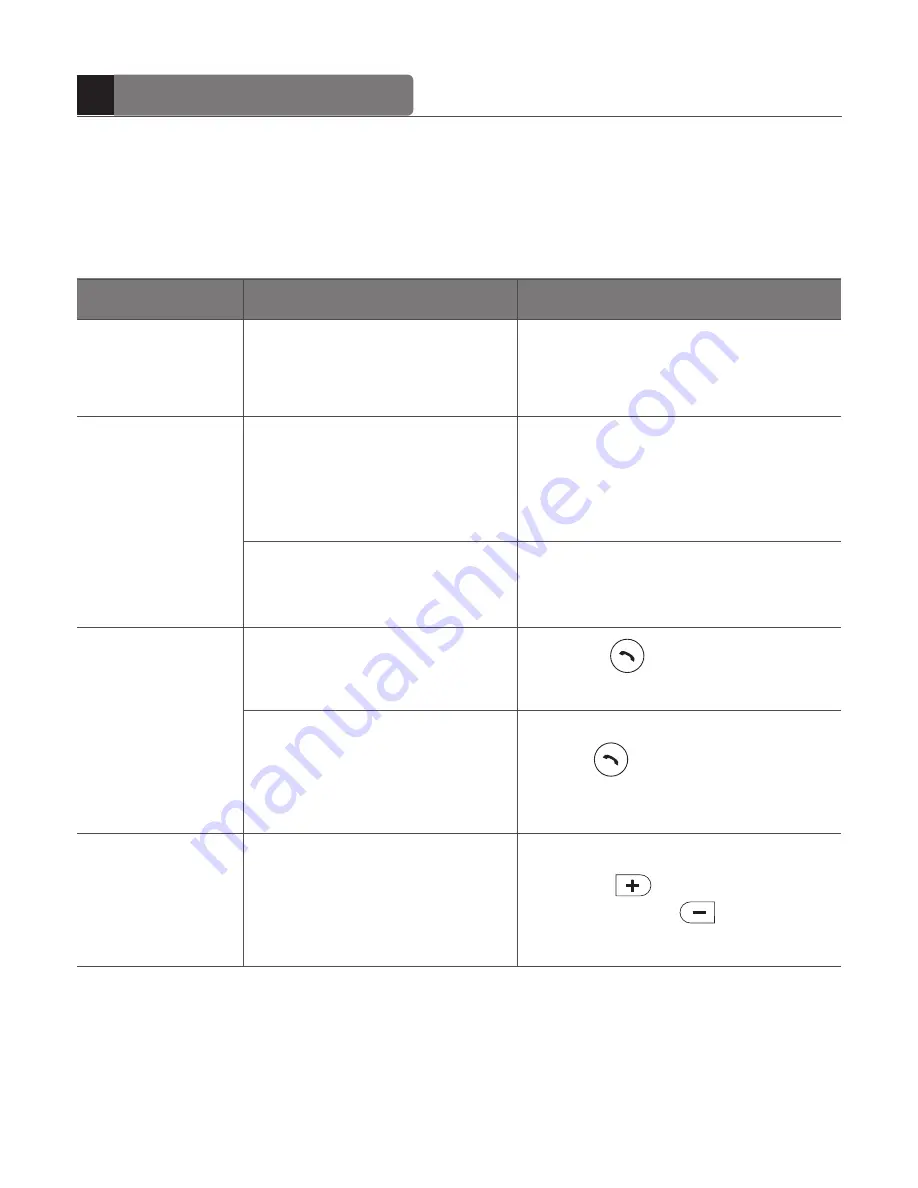
16
Supplement
Headset does
not turn on
Unable to
communicate
using the
headset
Extremely
low or loud
speaker
volume
Unable to
pair the
HCM-100
headset with
a Bluetooth
mobile phone
Charge the battery
Charge the battery if the
battery power is low
Check whether the
battery of the HCM-100
headset is charged
Check whether your
mobile phone supports
the “headset” and/or
“hands-free” profile(s)
Your mobile phone should
support “headset” and/or
“hands-free” profile(s) to
use the HCS-100
Press either the volume up
button or the volume
down button to control
the volume accordingly
With power off, press and
hold for at least 5 s to
place the HCM-100 in the
pairing mode
Press for 2 s to turn
on the headset
Check whether the
battery is fully charged
Check whether the
headset is on
Check the speaker
volume
Check whether the
headset is in the pairing
mode
[Troubleshooting]
Status
Corrective action
To check
Summary of Contents for HCS-100
Page 5: ...17 Supplement ...
Page 12: ...24 MEMO ...
Page 13: ......
Page 14: ...Bluetooth Stereo Headset HCS 100 User manual ...
































