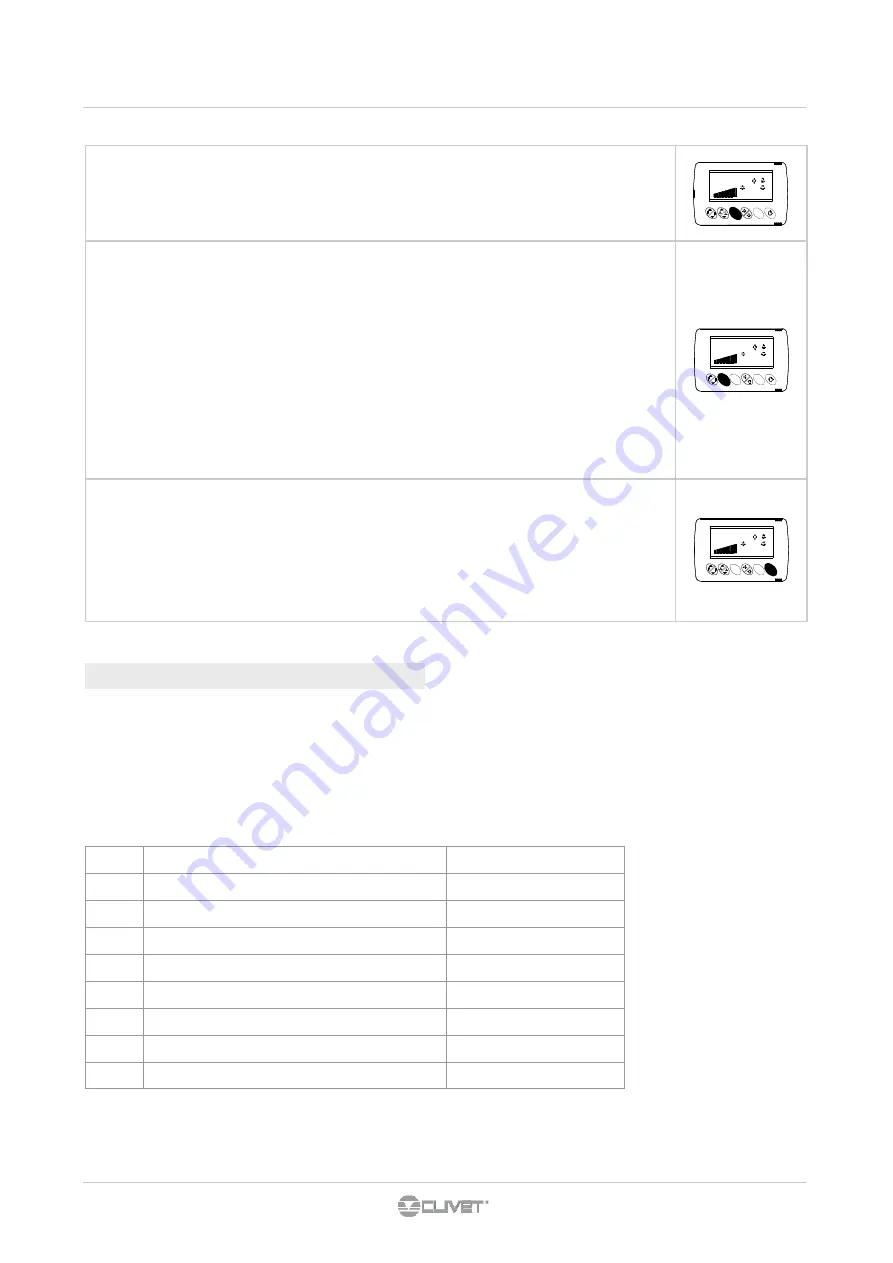
6 - CONTROL
NIGHT FUNCTIONING
Press twice the ECO 2 button shortly : on the display will appear NGT (NIGHT)
See paragraph 6.11.
Put the unit in MANUAL VENTILATION:
The fan speed self-adjusts itself, according to room temperature
MANUAL ventilation:
speed is decreased or increased by the user
The pressure of one of the two arrow keys deactivates the automatic ventilation.
The bar corresponding to the active speed flashes when ventilation is in manual mode
To restore the AUTOMATIC ventilation, perform the following:
-
increase speed to the maximum
-
another pressing will make the 8 bars flashing
-
if no other action is performed, the unit returns to automatic ventilation
If the function is managed remotely via ModBus, no modification can be performed (the word “REMOTE”
starts flashing)
21.0
REMOTE
ECO
AUTO
E
co
S
w
i n
g
SILENT
Pressing briefly the ON/OFF key and the silence mode is activated. Press the ON-OFF key again to
deactivate it. When silent mode is activated, the thermostat display shows the letters “
SIL
”.
When the Set-changing keys are pressed, the first pressing displays the actual set instead of
SIL
.
After 10 sec. time-out, SIL is visualized if no keys that modify the set-point are pressed.
If the function is managed remotely via ModBus, no modification can be performed (the word “REMOTE”
starts flashing).
21.0
REMOTE
ECO
AUTO
E
co
S
w
i n
g
Before resetting an alarm, identify and remove its cause.
Repente resets can cause irreversible damage.
In case of doubt contact an authorized service centre.
The table shows all the variables that can be managed by the electronic system.
According to the machine configuration and its accessories, a few alarms can be meaningless.
RES
Active heater alarm
FES
Active filter alarm
BT1
Air probe fault alarm
BT2
Water probe fault alarm
H2O
Unsuitable water temperature alarm
EHH
No communication / wrong thermostat connection
SYS
Fault inside the control module
Mot
fan motor sensor in alarm
auto
SWING key
auto
auto
auto
auto
auto
auto
RESET
ALARMS
21.0
REMOTE
ECO
AUTO
E
co
S
w
i n
g
NGT
75
Summary of Contents for ELFOROOM 11
Page 40: ...9 INFORMAZIONI TECNICHE 40 ...
Page 41: ...9 INFORMAZIONI TECNICHE 41 ...
Page 43: ...NOTE 43 ...
Page 44: ...44 ...
Page 45: ...ELFORoom2 3 5 11 15 17 Water terminal 45 ...
Page 87: ...NOTES 87 ...
Page 88: ...NOTES 88 ...
Page 89: ...ELFORoom2 3 5 11 15 17 Terminal à eau 89 ...
Page 131: ...NOTE 131 ...
Page 132: ...NOTE 132 ...
Page 133: ...ELFORoom2 3 5 11 15 17 Terminal de agua 133 ...
Page 175: ...NOTAS 175 ...
Page 177: ...ELFORoom2 3 5 11 15 17 Wassergekühltes 177 ...
Page 193: ...5 ELEKTRISCHE ANSCHLÜSSE 5 6 Eingebautem Thermostat in Gerät 4 pipes Y1 Y2 2 pipes Y1 193 ...
Page 219: ...BEMERKUNGEN 219 ...
Page 220: ...BEMERKUNGEN 220 ...
Page 221: ...ELFORoom2 3 5 11 15 17 Фанкойл для вертикальной и горизонтальной установки 221 ...
Page 263: ...ДЛЯ ЗАПИСЕЙ ...
















































