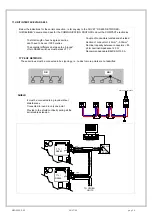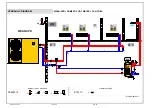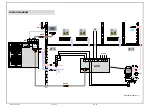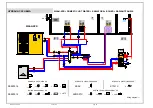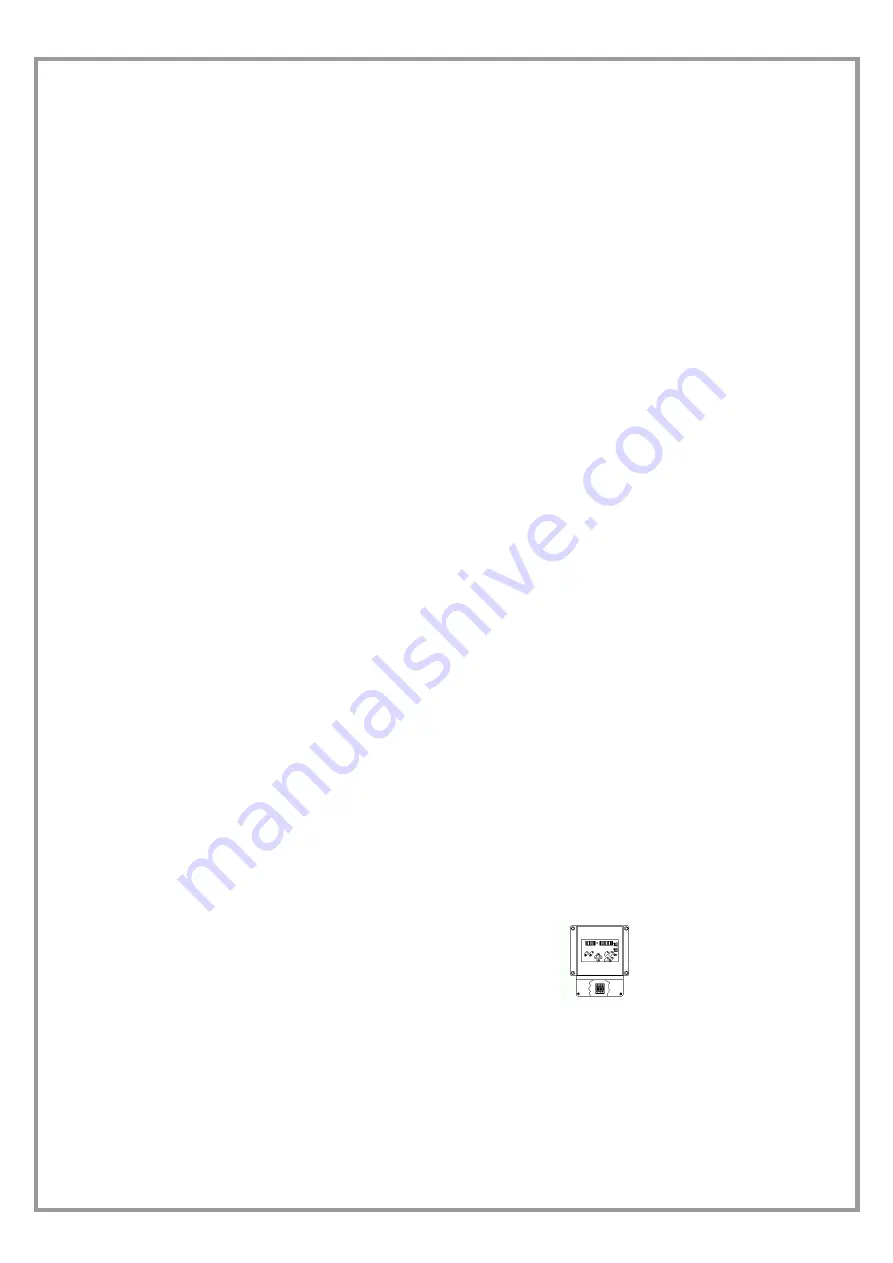
M0G940E8-00 04/07/08
pag
19
FUNCTIONAL CONNECTIONS
FOR ALL THE CONNECTIONS MAKE REFERENCE TO THE ELECTRICAL PANEL SUPPLIED WITH UNIT
Use voltage-free remote control devices that are suitable to commutate very low loads (12V, 10mA)
Few inputs must be activated by configuration parameters whose access is reserved to authorized assistance centres (in order
to avoid unauthorized modifications)
1. remote ON / OFF
2. remote SUMMER / WINTER
3. remote SECOND SET POINT (ECO )
4. Machine OPERATION / SHUTDOWN SIGNAL
5. REMOTE KEYPAD
6. ELECTRIC INTEGRATION during heating
7. SANITARY HOT WATER
8. UNDERFLOOR HEATING
9. SET POINT COMPENSATION for outside temperature/enthalpy
10. SET POINT COMPENSATION with 4-20 mA signal
11. interface via RS485
12. SYSTEM SCHEMA WITH ACCESSORIES
•
heat pump + radiant domestic hot water page 26
•
heat pump + f domestic hot water page 28
•
heat pump + rad radiant domestic hot water + boiler page 30
1.
ON / OFF FROM REMOTE CONTROL
Generally the unit is delivered with bridged terminals; if the control is not used, bridge terminals.
2.
CHANGING FROM SUMMER TO WINTER USING THE REMOTE CONTROL
This function is activated with the 163 remmode = 1 parameter.
Selection switch open – unit in heating mode, selection switch closed – unit in cooling mode, this way the keyboard or
supervisor unit selection is deactivated.
3.
SECOND SET POINT FROM REMOTE CONTROL (ECO)
Use of a second set point (par 29 cooling, par 30 heating), usually higher in summer and lower in winter (ECO). The
commutation can be also performed manually by keypad.
The SANITARY HOT WATER option may entail modifications of the input in question: see the relative section.
4.
SIGNALIZATION OF MALFUNCTIONING/ UNIT FUNCTIONING
Remote signalisation of the proper function (ex. green light) or signalisation of blocks of the machine (ex. red light).
Maximum voltage at the terminal ends is 24v ac and maximum power is 1A (ac1) .
5. REMOTE
KEYPAD
Max. Length
100 metres
VOLTAGE 230/1/50
Signal conductor number
2 + shield
Min. length
0.34 mm
2
Summary of Contents for WSAN-XPR 21
Page 2: ......
Page 25: ...M0G940E8 00 04 07 08 pag 25...
Page 48: ...M0G940E8 00 04 07 08 pag 48...
Page 49: ...M0G940E8 00 04 07 08 pag 49 TECHNICAL DATA...
Page 59: ......