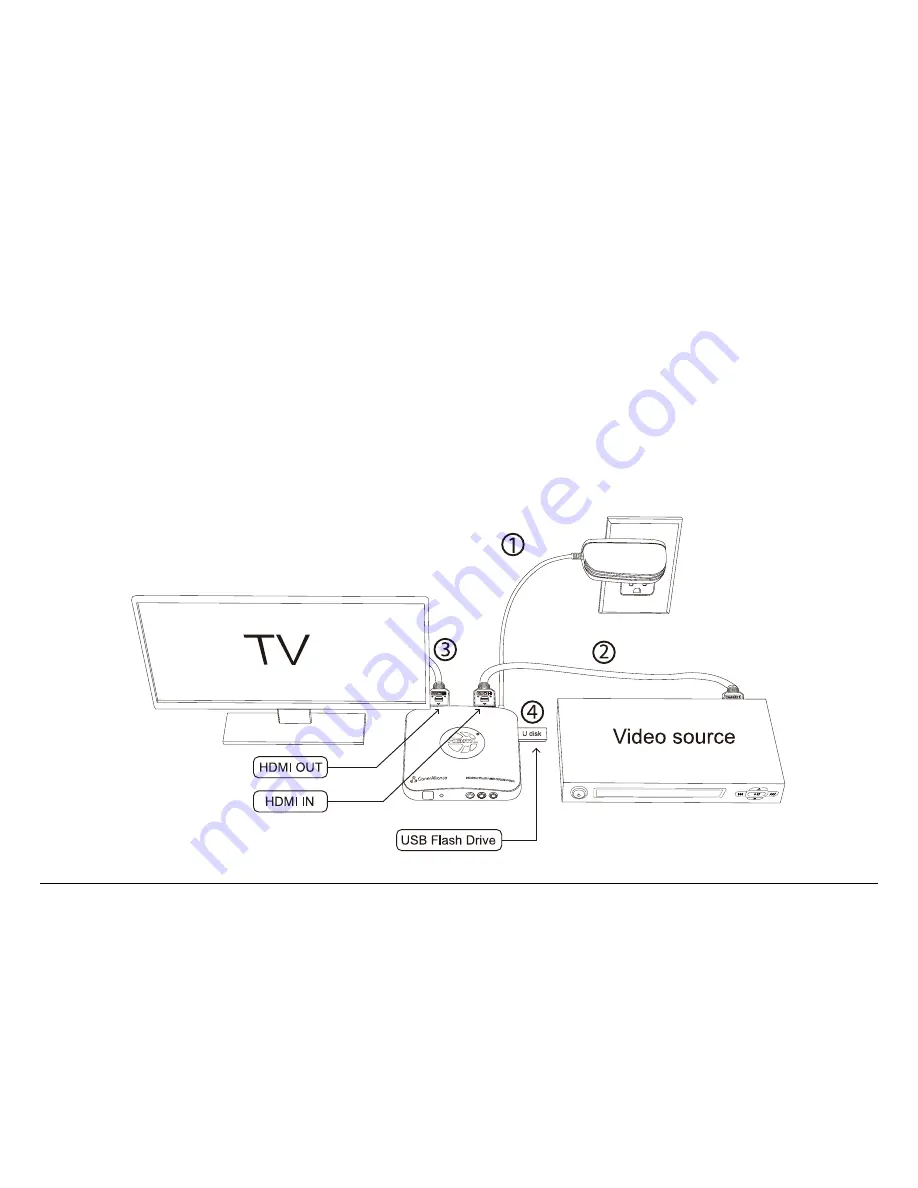
HOW TO RECORD VIDEOS TO THE USB STORAGE DEVICE?
2.1 Connect
1. Plug the power adapter into the power socket and plug the other end into the 5V/2A port of HDML-Cloner Box Pro.
2. Connect the video player to In port on HDML-Cloner Box Pro via an HDMI cable.
3. Connect HDML-Cloner Box Pro from Out port to TV via an HDMI cable.
4. Plug the USB storage device into the
“
Storage
”
port of HDML-Cloner Box Pro.
6
Summary of Contents for CA-998P
Page 1: ...HDML Cloner Box Pro User Manual Source Snapshot Rec Stop HDML Cloner box...
Page 15: ...2 How to record videos to the USB storage device 3 You will see the file list 11...
Page 24: ...2 6 Menu Navigation 20...
Page 31: ...3 How to record videos to PC 27...
Page 36: ...3 4 Record Capture 2 Click to start recording 32...











































