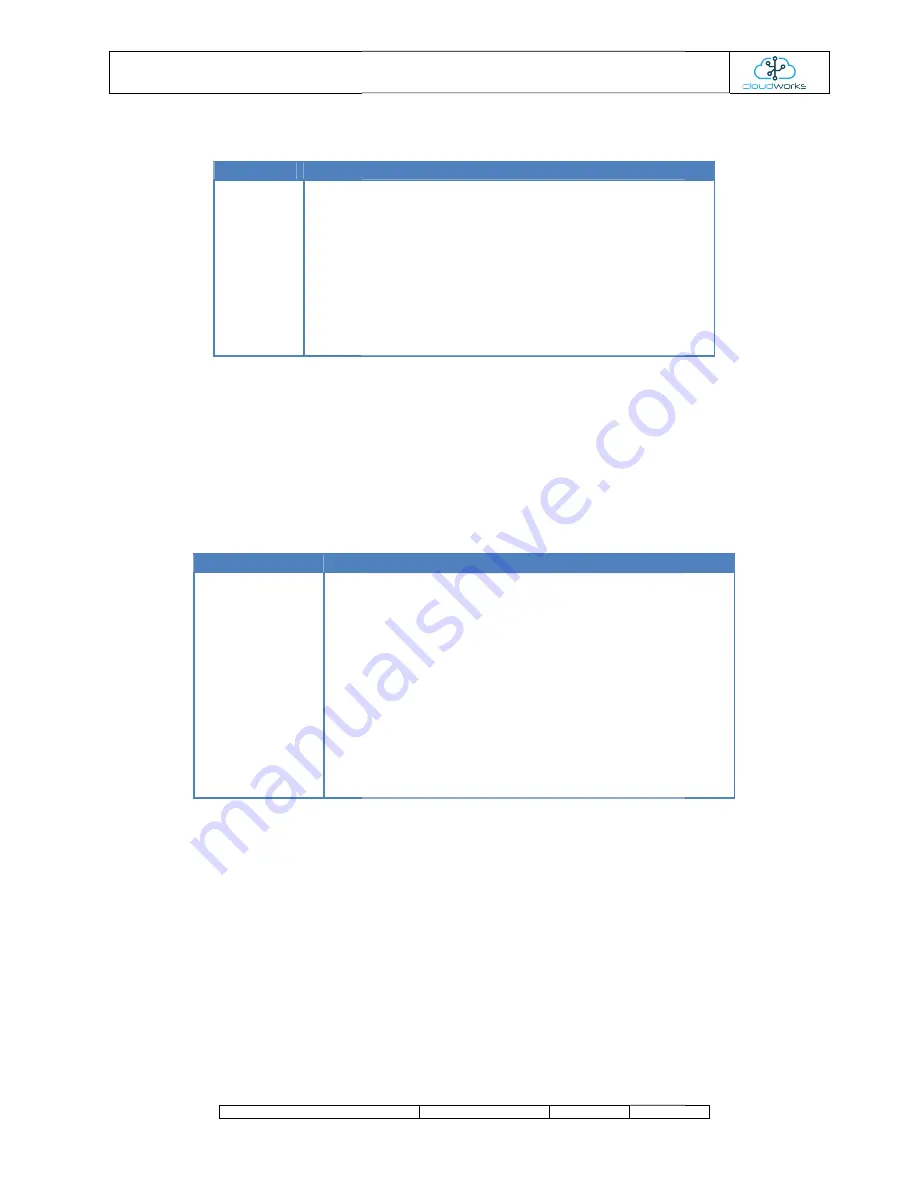
USER MANUAL :
DOCUMENT NAME
This logger can operate in one of three power configurations.
Mode
Mains
Battery
Dual
In this mode the logger
allowing for the streaming of
In this mode, the logger will 'wakeup' (normally
its recorded data to a remote database
External 12V supply
automatically switch to battery mode should the power fail.
Each power mode can be selected from the
which the logger will switch from Mains to Battery mode is defined by the 'Power Threshold' voltage. This should only
under special circumstances be adjusted from 4.75V.
Fitted onto each logger is an onboard 24V 30mA power generator. The Cumulus Logger can generate a stable 24V output at
a maximum of 30mA, allowing for the powering of an external piece of equipment or current loop device eliminating the
need for a secondary power supply. This option will also function under battery operation.
Operation Modes are as follows and are selected in the 'Generator Modes' options
To expand on the Loop/Modbus Power options
device, the power is turned on each time that interface is
there is a preset amount of time it will need to be powered before it has 'settled' and the reading has become stable
enough to sample. This varies from device to device and can be adjusted using
And lastly, an advanced function showing the modem diagnostics can be switched on or off. What this will do is stream all
the modem commands to the diagnostic screen for analysis.
kept off by default.
Mode
Off
On
Loop Power
Modbus Power
In this mode the
In this mode
Under Loop Power control, the generator will be turned on for a
specific period of time (Generator Delay) before the 4
interface is read.
Under Modbus Power control, the generator will be turned on for a
specific per
interface is read.
MANUAL : CDS551 CIRRUS MODBUS LOGGER
NAME
CLASSIFICATION
DATE
PAGE
an operate in one of three power configurations.
Notes
In this mode the logger will be continuously connected to the server
allowing for the streaming of real time data.
In this mode, the logger will 'wakeup' (normally 6 hourly) and upload
its recorded data to a remote database and then go to sleep.
External 12V supply + Battery. In this mode the logger will
automatically switch to battery mode should the power fail.
can be selected from the items under 'Power Mode'. When a logger is in Dual Mode, the voltage point at
which the logger will switch from Mains to Battery mode is defined by the 'Power Threshold' voltage. This should only
under special circumstances be adjusted from 4.75V.
ch logger is an onboard 24V 30mA power generator. The Cumulus Logger can generate a stable 24V output at
allowing for the powering of an external piece of equipment or current loop device eliminating the
. This option will also function under battery operation.
Operation Modes are as follows and are selected in the 'Generator Modes' options.
To expand on the Loop/Modbus Power options - when using the generator to power a 4-20mA loop device or Modbus
device, the power is turned on each time that interface is activated to read. Depending on the device you are powering,
there is a preset amount of time it will need to be powered before it has 'settled' and the reading has become stable
enough to sample. This varies from device to device and can be adjusted using the 'Generator Delay' time.
And lastly, an advanced function showing the modem diagnostics can be switched on or off. What this will do is stream all
the modem commands to the diagnostic screen for analysis.
This is really only for advanced troubleshooting and should be
Notes
In this mode the generator is permanently off.
In this mode the generator is permanently on.
Under Loop Power control, the generator will be turned on for a
specific period of time (Generator Delay) before the 4
interface is read.
Under Modbus Power control, the generator will be turned on for a
specific period of time (Generator Delay) before the Modbus
interface is read.
PAGE
be continuously connected to the server
6 hourly) and upload
In this mode the logger will
under 'Power Mode'. When a logger is in Dual Mode, the voltage point at
which the logger will switch from Mains to Battery mode is defined by the 'Power Threshold' voltage. This should only
ch logger is an onboard 24V 30mA power generator. The Cumulus Logger can generate a stable 24V output at
allowing for the powering of an external piece of equipment or current loop device eliminating the
20mA loop device or Modbus
activated to read. Depending on the device you are powering,
there is a preset amount of time it will need to be powered before it has 'settled' and the reading has become stable
the 'Generator Delay' time.
And lastly, an advanced function showing the modem diagnostics can be switched on or off. What this will do is stream all
troubleshooting and should be
Under Loop Power control, the generator will be turned on for a
specific period of time (Generator Delay) before the 4-20mA
Under Modbus Power control, the generator will be turned on for a
iod of time (Generator Delay) before the Modbus

































![Lambrecht power[cube] 30.95800.015000 Manual preview](http://thumbs.mh-extra.com/thumbs/lambrecht/power-cube-30-95800-015000/power-cube-30-95800-015000_manual_3388101-01.webp)






