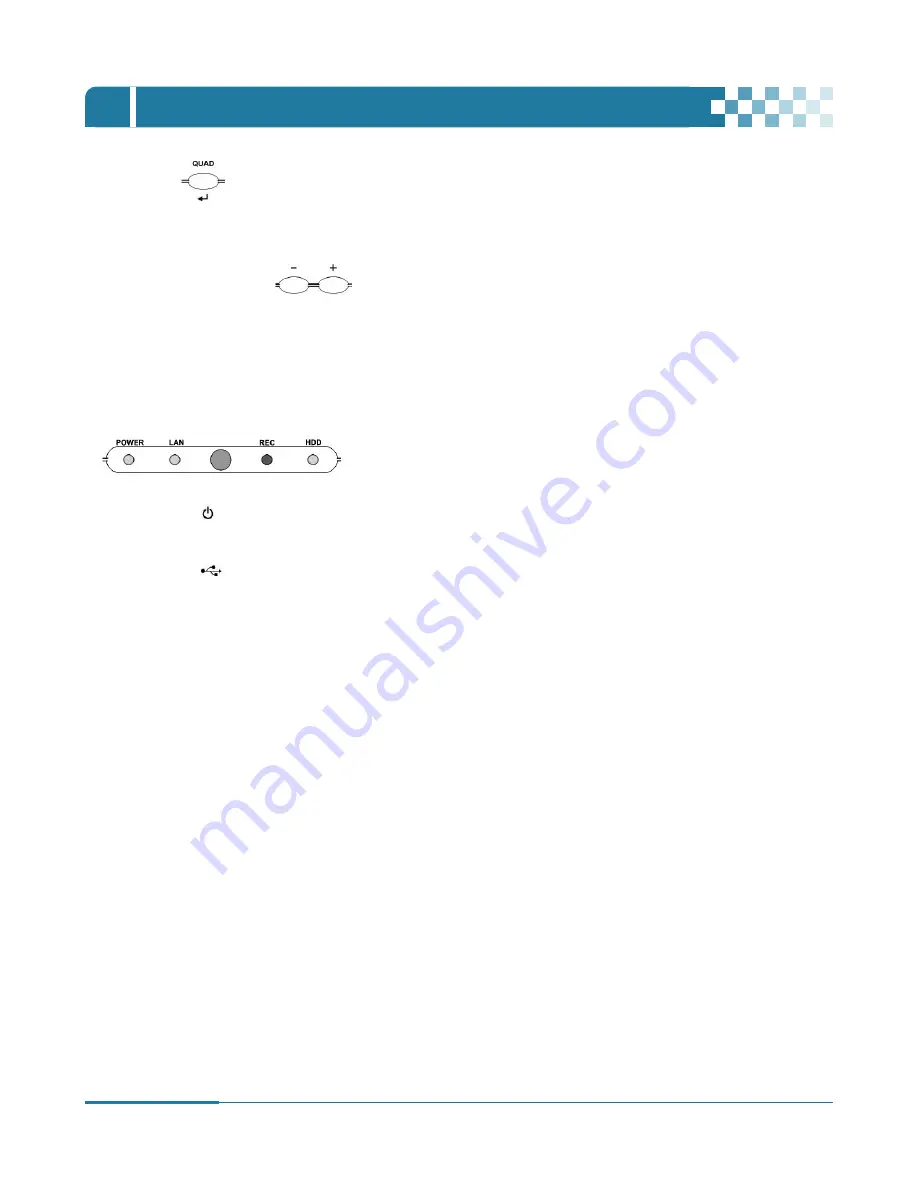
8
DIGITAL VIDEO RECORDER
CONTROLS
Ⅰ
4. QUAD/Enter
1) QUAD : Press this button to display the cameras in multi-screen view.
2) ENTER : Press this button to save menu settings
5. Channel / Numeric Buttons :
Press the buttons to enter data or make selections. Press “–” or “+” to enter appropriate numbers
when prompted for a password, to choose channel/camera selection or appropriate dates in schedule option mode.
• [-, +] : To Decrease settings, To Increase settings
6. Remote control signal receiver :
Do not block the receiver port on the unit. Doing so may cause the remote controller to function improperly.
7. POWER button :
Press this button to turn the power on; press again to turn the power off. The POWER LED indicator is lit when the power is on.
8. USB connection
:
USB port allows light backups of video files to devices such as flash memory.
➞
Summary of Contents for CDR-4770
Page 2: ......
Page 51: ...CLIENT PROGRAM CLViewer...
Page 52: ......
Page 90: ...88 DIGITAL VIDEO RECORDER...











































