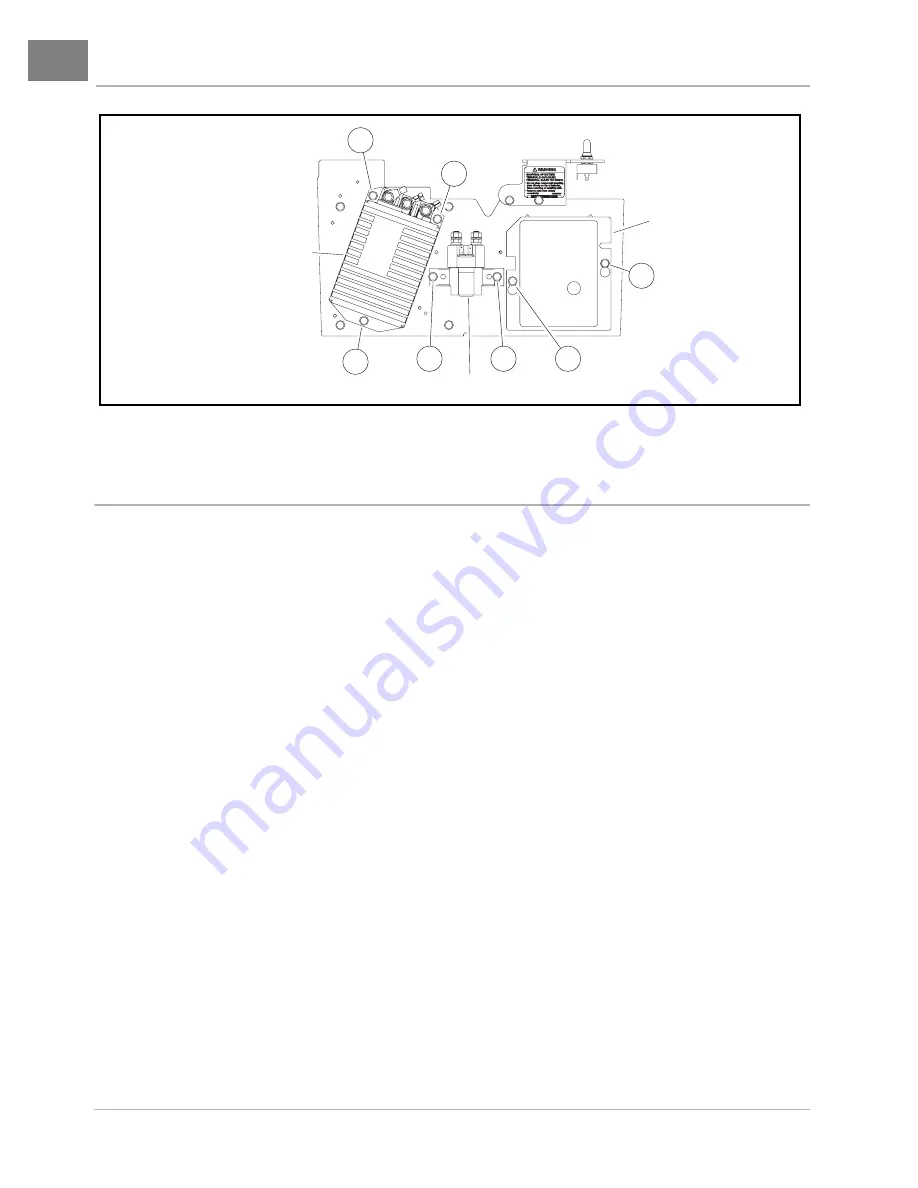
ELECTRICAL COMPONENTS
Solenoid
Page 12-12
2005 Precedent IQ System Electric Golf Car Maintenance and Service Manual
12
SOLENOID
See General Warnings, Section 1, Page 1-1.
The solenoid is located on the passenger side of the electrical component mounting plate.
Testing the Solenoid
See Section 11, Test Procedure 3, Page 11-16 and Test Procedure 14, Page 11-35.
Solenoid Removal
1. Disconnect the battery cables as instructed.
See WARNING “To avoid unintentionally starting...” in
General Warnings, Section 1, Page 1-2.
2. Remove electronics module cover.
See Electronics Module Cover Removal on page 12-5.
3. Remove 4 wires from solenoid.
4. Loosen both solenoid mounting screws (2)
(Figure 12-10, Page 12-12)
.
5. Rotate solenoid up in front and slide off of the component mounting plate.
Solenoid Installation
1. Mount solenoid onto component mounting plate with screws (2)
(Figure 12-10, Page 12-12)
.
2. Tighten screws (2) to 5.5 ft-lb (7.5 N·m).
3. Connect yellow (4) and red (5) wires
(Figure 12-9, Page 12-9)
. Tighten to 72 - 84 in-lb (8 - 9.5 N·m).
4. Install electronics module cover.
See Electronics Module Cover Installation on page 12-5.
5. Place the Tow/Run switch in the TOW position and connect the battery cables, positive (+) cable first.
Tighten battery terminals to 110 in-lb (12.4 N·m) and coat terminals with Battery Terminal Protector
Spray (CCI P/N 1014305) to minimize corrosion.
Figure 12-10 Component Mounting Plate
1
1
2
2
3
1
3
SOLENOID
OBC
CONTROLLER






























