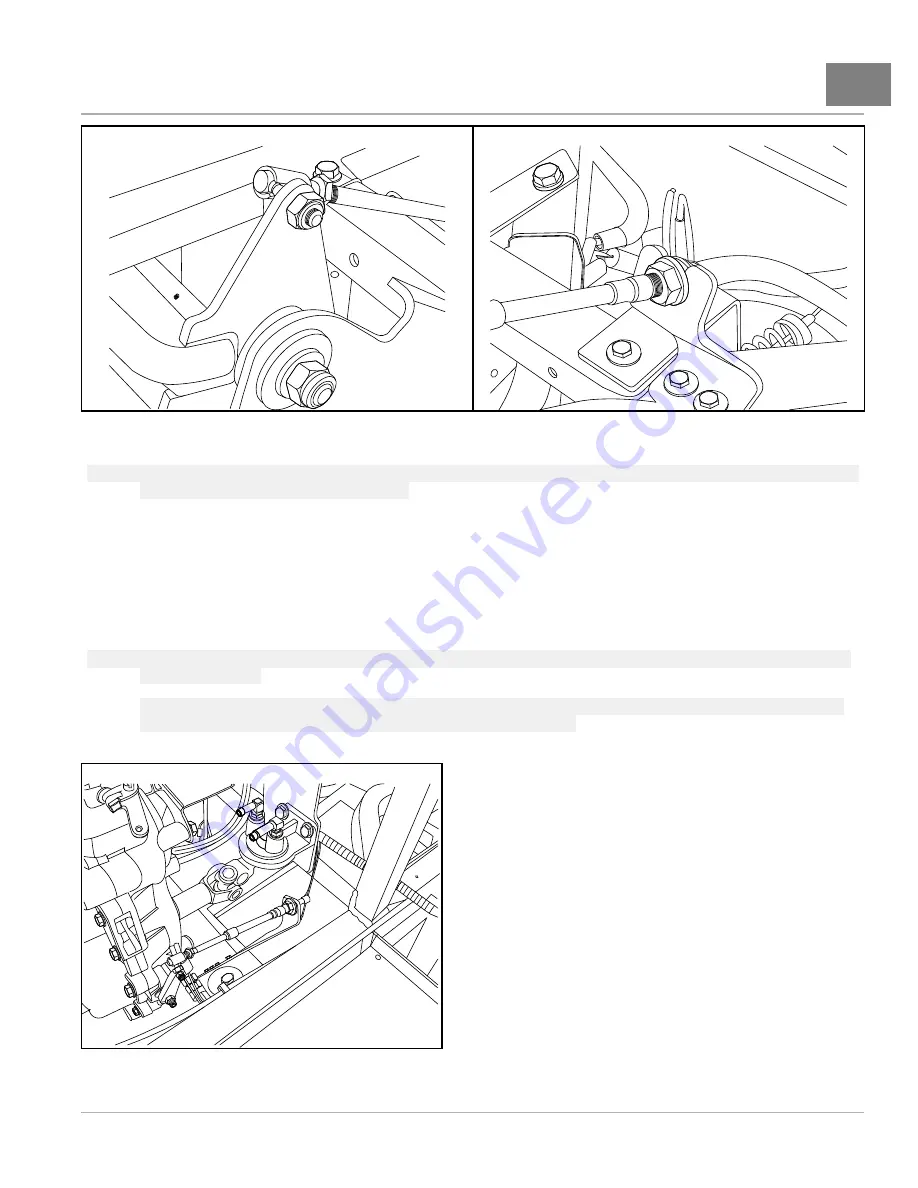
DRIVETRAIN COMPONENTS
Transmission
17
2210
Figure 17-20
Forward/Reverse Shifter Cable Ball Socket
At Shifter Handle Ball Stud
2211
Figure 17-21
Forward/Reverse Shifter Cable Flanged Nuts
At Shifter Handle Bracket
NOTE:
Note the positions of the flanged nuts on the cable. The nut farthest from the handle should be at the farthest
end of the threaded portion of the cable.
5.
Remove the passenger seat.
6.
Note the positions of the wire ties that secure the cable between the dash and the transmission and then remove
the wire ties.
7.
Disconnect the cable ball socket from the ball stud on the transmission shifter arm
.
8.
Loosen the flanged nuts from the cable bracket that is below and forward of the transmission shifter arm.
See
following NOTE.
NOTE:
Note the positions of the flanged nuts on the cable. This hardware will be used to adjust the handle position
during installation.
Secure a heavy nylon cord to the transmission end of the cable. Pull the cord and cable at the dash frame
from the transmission and allow the cord to travel under the body.
9.
Remove the shifter cable.
2212
Figure 17-22
Forward/Reverse Shifter Cable
at Transmission
2008-2012 All-Wheel Drive Maintenance and Service Manual
Page 17-17
Summary of Contents for Carryall 295 SE
Page 2: ......
Page 20: ......
Page 28: ......
Page 58: ......
Page 66: ......
Page 100: ......
Page 122: ......
Page 150: ......
Page 157: ......
Page 190: ......
Page 197: ......
Page 236: ......
Page 284: ......
Page 386: ......
Page 394: ......
Page 442: ......
Page 452: ......
Page 454: ......
Page 455: ......
Page 456: ......
















































