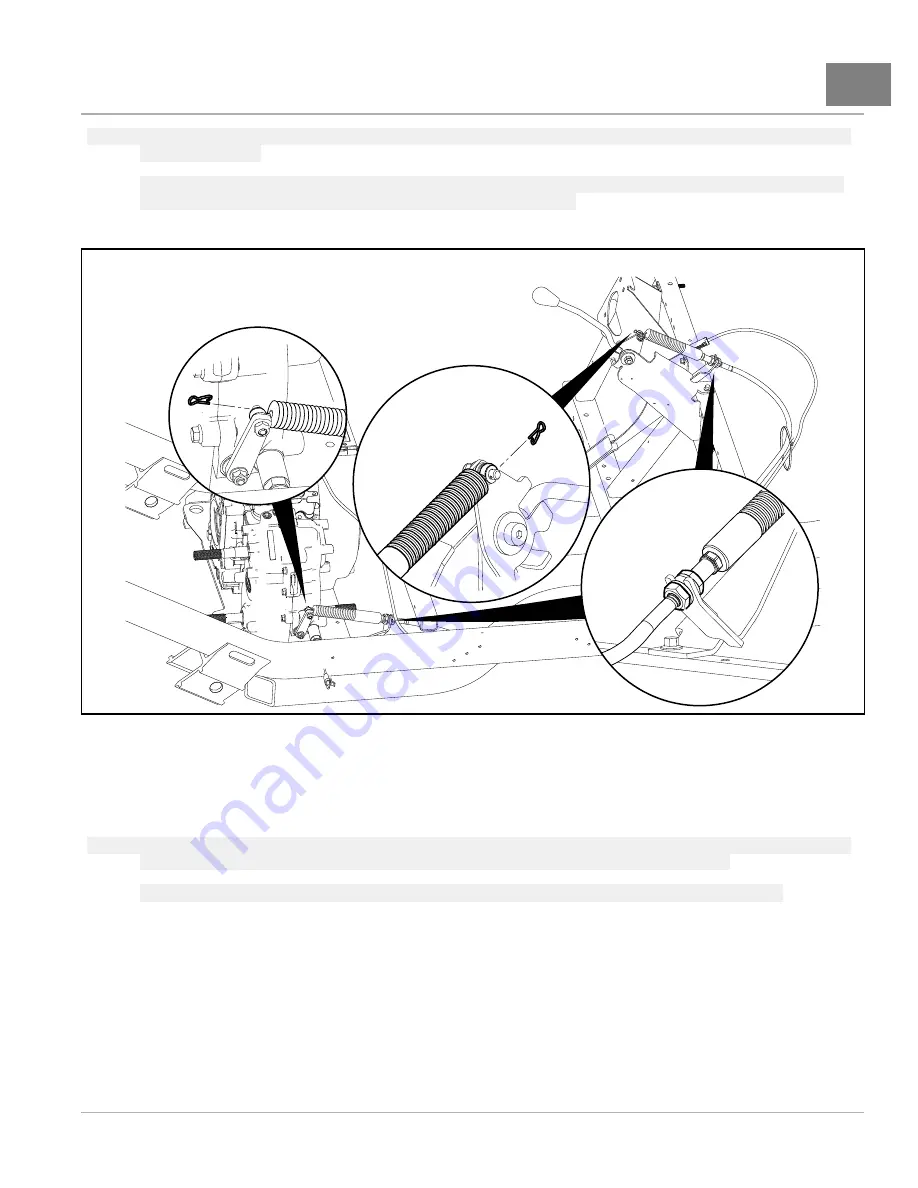
DRIVETRAIN COMPONENTS
Transmission
17
NOTE:
Note the positions of the flanged nuts on the cable. This hardware will be used to adjust the handle position
during installation.
Secure a heavy nylon cord to the transmission end of the cable. Pull the cord and cable at the dash frame
from the transmission and allow the cord to travel under the body.
9.
Remove the shifter cable.
2567
Figure 17-16
Forward/Reverse Cable Connections At Shifter Handle and Transmission
Forward/Reverse Shifter Cable Installation
1.
Secure a new cable to the transmission end of the nylon cord at the dash frame. Pull and route the cable from the
dash frame to the transmission.
See following NOTE.
NOTE:
If a nylon cord was not used to remove the cable, carefully feed the cable from behind the dash frame down
between the splash guard and frame, under the vehicle body, and up to the transmission.
Use care during cable installation and avoid bending the rigid tubular ends of the cable assembly.
2.
Attach cable end to Forward/Reverse shifter handle in the dash
. Secure with clip.
3.
Loosen the flanged nut farthest from the handle end as far away from the handle end as the thread will allow.
4.
Advance the front flanged nut away from the rear nut. Allow enough room to install the cable and two flanged nuts
on the shifter bracket on the dash frame.
5.
Adjust the shifter cable.
See Forward/Reverse Shifter Cable Adjustment on page 17-13.
Forward/Reverse Shifter Cable Adjustment
1.
Verify that the transmission shifter arm is in the NEUTRAL position.
2.
Loosen the flanged nuts from the cable bracket that is below and forward of the transmission shifter arm
2013 Carryall 295/XRT 1550 Maintenance and Service Manual
Page 17-13
Summary of Contents for Carryall XRT 1550
Page 2: ......
Page 28: ......
Page 40: ......
Page 62: ......
Page 106: ......
Page 120: ......
Page 180: ......
Page 224: ......
Page 272: ......
Page 310: ......
Page 344: ......
Page 362: ......
Page 370: ......
Page 418: ...NOTES...
Page 428: ...NOTES...
Page 430: ...NOTES...
Page 431: ......
Page 432: ......
































