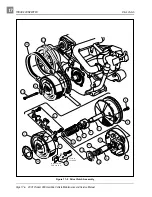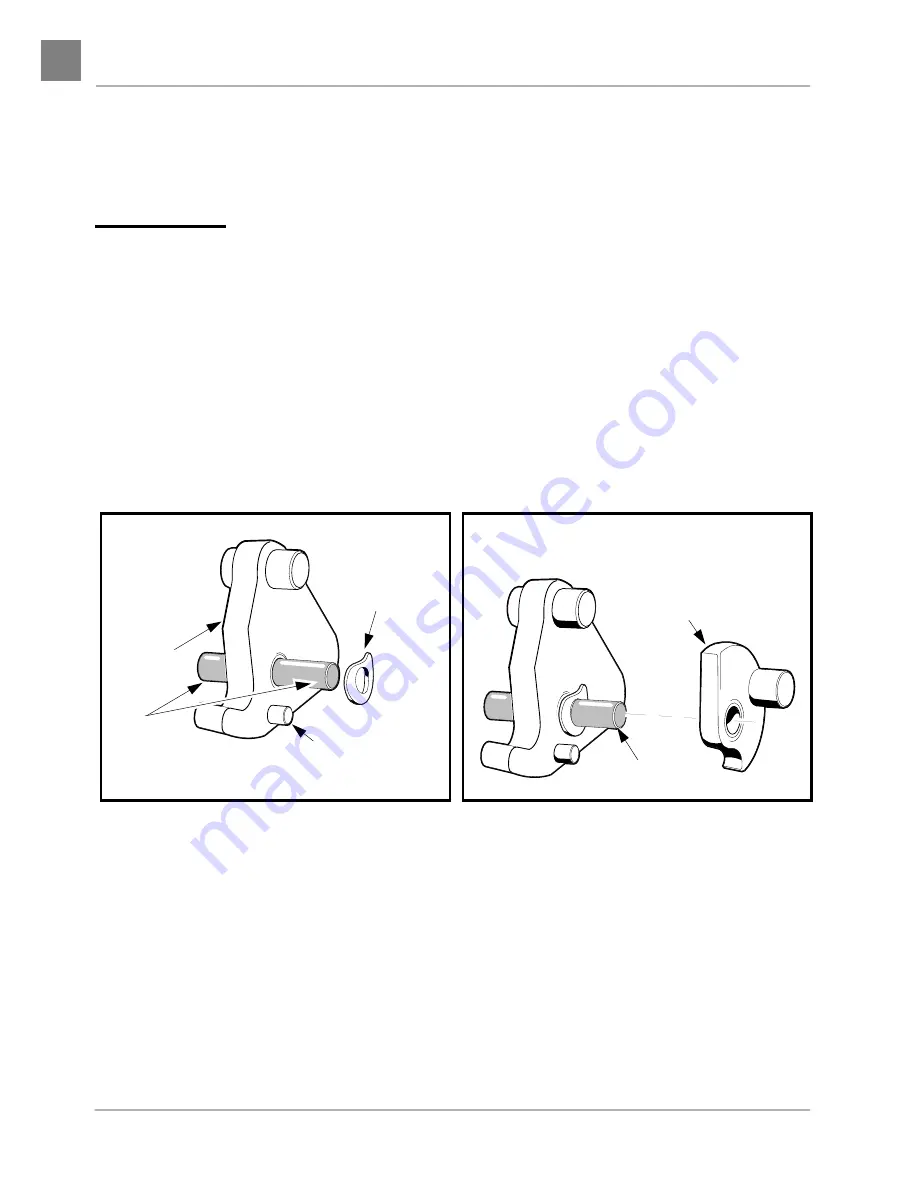
TORQUE CONVERTER
Drive Clutch
Page 17-10 2001 Pioneer 900 Gasoline Vehicle Maintenance and Service Manual
17
Drive Clutch Assembly, Continued:
6. Install the moveable face assembly (14) onto the shaft of the fixed face assembly (7) (Figure 17-5,
∆ CAUTION
• To avoid damaging the spiral back-up rings, be very careful when installing the moveable face.
6.1. Rotate the moveable face assembly clockwise while installing it onto the shaft.
6.2. Install the retaining ring (3) (Figure 17-5, Page 17-6).
7. Install the primary weights on the mounting pins (Figure 17-12, Page 17-10).
8. Install a wave washer on each mounting pin. Make sure that the concave side of the washer faces the
side of the primary weight with the small guide pin protruding from it (Figure 17-12, Page 17-10).
9. Install the secondary weights onto the mounting pins with the weight pins on the secondary weights
pointing away from the primary weights. The wave washers should be between the primary and sec-
ondary weights (Figure 17-13, Page 17-10).
10. Install white plastic flat washers on each end of the mounting pin and push them against the outside sur-
faces of the weights. Center the weights and washers on the mounting pin (Figure 17-14, Page 17-11).
11. Install the weight assemblies into the slots in the hub casting (Figure 17-9, Page 17-8). Make sure the
mounting pin protrudes an equal amount on each side of the weights when the assemblies are in posi-
tion (Figure 17-14, Page 17-11).
12. Install the 1/4-20 screws and washers (2) and tighten them to 10 ft-lb (13 N·m) (Figure 17-5, Page 17-6).
NOTE: Make sure there is at least a (minimum) gap of 0.020 inch (0.51 mm) between each end of the
mounting pin and the mounting screw.
13. Install one drive button take-up spring.
Figure 17-12 Install Pin and Washer
Figure 17-13 Install Secondary Weight
PRIMARY
WEIGHT
Insert pin
through
primary weight,
then install
wave washer
onto pin.
PIN
WAVE
WASHER
Wave washer
installed on same
side as small pin.
Install the secondary
weight onto pin.
SECONDARY
WEIGHT
PIN