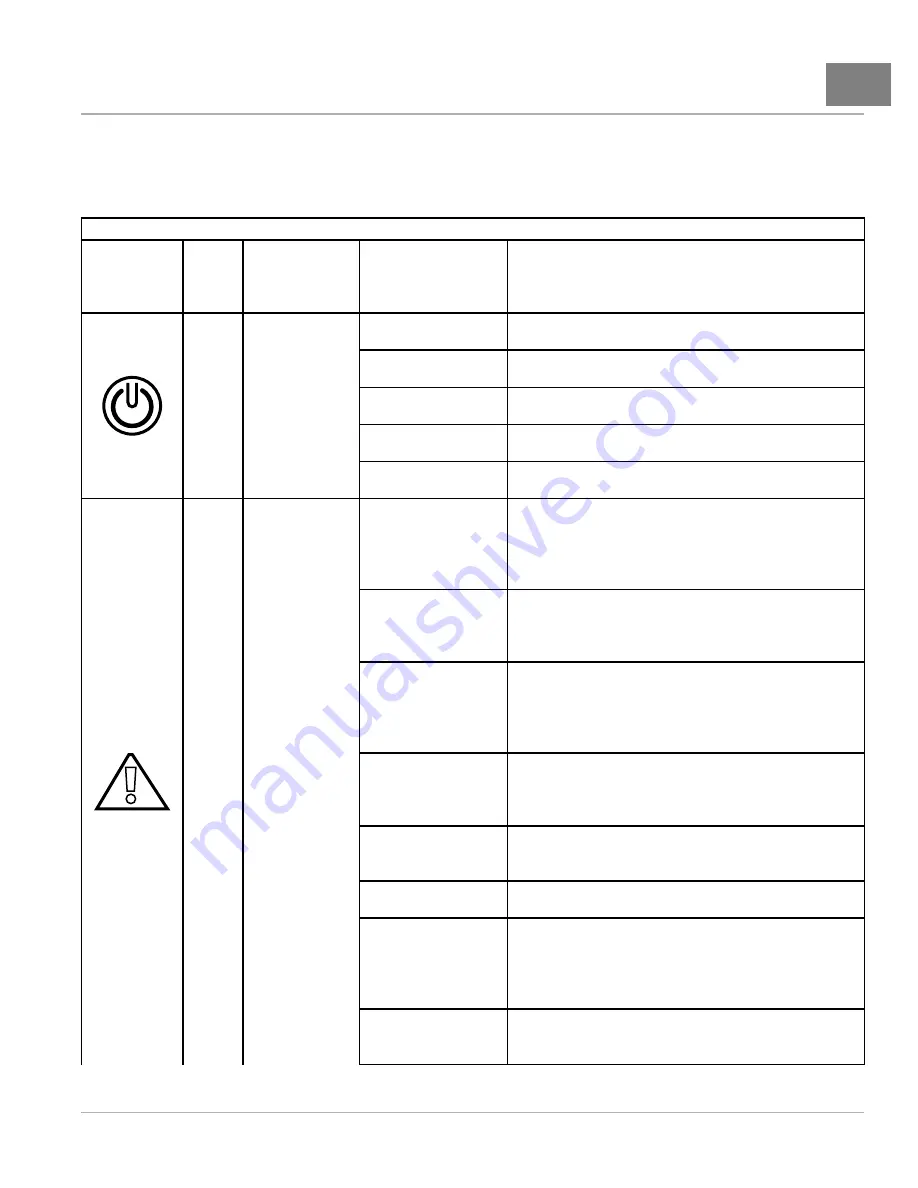
BATTERY CHARGER: FOR ERIC CHARGING
SYSTEM
Charger Troubleshooting
31
CHARGER TROUBLESHOOTING INDICATORS
If a fault occurs, count the number of red flashes (on the charger or dash) between pauses and refer to the table below:
HIGH-FREQUENCY BATTERY CHARGER TROUBLESHOOTING GUIDE
CHECK
STATUS
INDICATOR
LIGHT
STATUS
STATUS
EXPLANATION
POSSIBLE CAUSES
(check in order shown)
SOLUTIONS
1. AC cord connection
Unplug and inspect AC cord. Reconnect and at-
tempt to charge again.
2. AC power supply
was shut off
Verify AC power is present and charge again.
and Continuity Test of AC Circuit on page 31-17.
3. AC circuit breaker
is tripped
Reset AC circuit breaker and charge again.
4. Improper AC outlet
voltage
Test AC outlet voltage and correct if necessary.
and Continuity Test of AC Circuit on page 31-17.
OFF
AC power to
charger is NOT
present.
5. Failed AC plug or cord
Replace cord.
See AC Power and Continuity Test
1. Erroneous event
(an unknown variable;
something occurred to
the charger or vehicle that
was not the fault of either)
Reset charger power.
See Resetting Power – External
Reconnect DC cord to vehicle.
If status goes away, continue using charger.
2. Battery high voltage
Ensure battery set is rated 48 volts and composed of 24 cells.
See Battery Voltage Using Multimeter on page 31-16.
If not,
replace with correct battery set. Reset charger power.
Resetting Power – External Charger on page 31-14.
3. Battery low voltage
Ensure battery set is rated 48 volts and composed of 24 cells.
Also, check the voltage of each individual battery.
Voltage Using Multimeter on page 31-16.
If not, replace
with correct battery set. Reset charger power.
Power – External Charger on page 31-14.
4. Charge timeout
caused by battery pack
not reaching required
voltage.
Check for loose or corroded connections. Check for old or
defective batteries.
See Test Procedures on page 31-16.
5. Bad battery pack
Test battery pack health. Look for shorted or damaged cells.
Battery Condition Using Charger on page 31-17. See also
Batteries: Electric Vehicle with ERIC Charging on page 30-1.
6.
AC voltage
out-of-range
Test and inspect incoming AC power.
Continuity Test of AC Circuit on page 31-17.
7. Ambient temperature
too hot (above 104
°F (40 °C))
Check for dirty, obstructed, or damaged cooling fins. Clean
if necessary and ensure sufficient cooling air flow. Chargers
stacked on top of or located too close to each other. Move
chargers farther apart. If issue continues, wait for ambient
temperature to cool or relocate charger to a cooler environment.
8. Ambient temperature
too cold (below -40
°F (-40 °C))
Wait for ambient temperature to warm or relocate
charger to a warmer environment.
Flashing
orange
Charger unable to
complete charge.
(Usually not
related to charger
itself. Something
occurred to prevent
the charger from
completing the
charge. Check
external factors
first.)
TABLE CONTINUED ON NEXT PAGE
2014 Precedent
®
Golf Car Maintenance and Service Manual
Page 31-15
Summary of Contents for Precedent 2014
Page 2: ......
Page 4: ......
Page 24: ......
Page 28: ......
Page 38: ......
Page 66: ......
Page 104: ......
Page 116: ......
Page 152: ......
Page 234: ......
Page 252: ......
Page 264: ......
Page 298: ......
Page 332: ......
Page 394: ......
Page 412: ......
Page 438: ......
Page 444: ......
Page 508: ......
Page 534: ......
Page 543: ......
Page 544: ......
Page 545: ......
Page 547: ......
Page 548: ......






























