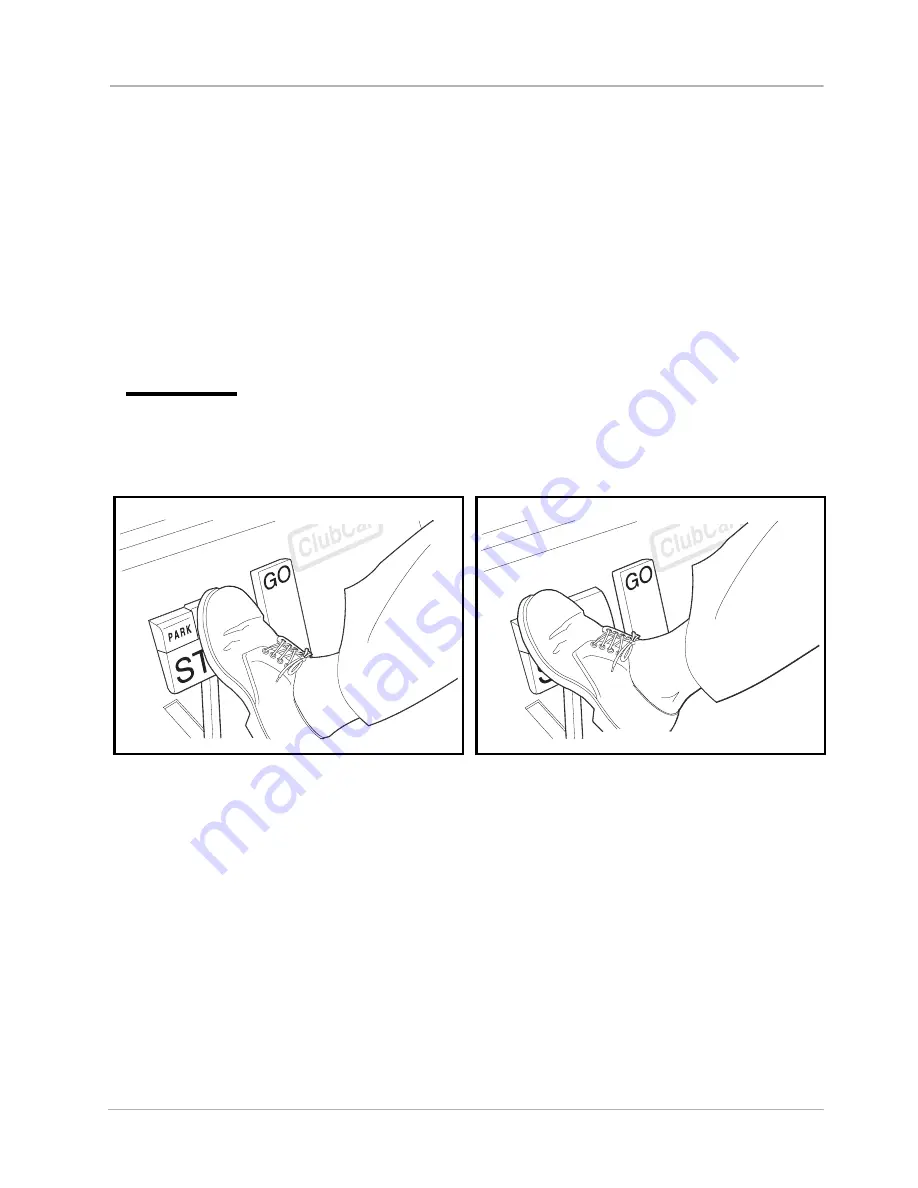
Controls and Indicators
2005 Turf Vehicle Owner’s Manual
Page 11
cle stops. Contact your Club Car dealer/distributor to inquire about this programmable feature.
BRAKE PEDAL
The brake pedal is the large pedal on the left with the word STOP molded into it
. To slow or stop
the vehicle, press the brake pedal with your right foot
PARK BRAKE PEDAL
The park brake pedal is the small raised portion in the upper left corner of the brake pedal. It has the word
PARK molded into it and the words PARK BRAKE marked on top of it
. To set the park brake, press
the brake pedal firmly and tilt the park brake portion of the pedal forward with your foot
.
See fol-
lowing WARNING.
ý
WARNING
• The park brake will release automatically when either the accelerator or brake pedal is
pressed. The park brake has multiple locking positions and should be firmly pressed and
locked to prevent the vehicle from rolling.
HEADLIGHT CONTROL
Vehicles with Headlights
The headlight control is located on the front dash to the left of the steering column. Pull the headlight control
knob out to turn the headlights on and push the knob in to turn the headlights off.
NOTE: Gasoline vehicles:
Using the headlights for extended periods of time without the engine running,
or with the engine idling will discharge the battery.
Figure 9 Brake Pedal
Figure 10 Park Brake
Summary of Contents for Turf 1 2005
Page 1: ...Owner s Manual 2005 Turf Vehicles Electric and Gasoline Turf 1 Turf 2 Turf 6...
Page 2: ......
Page 57: ...Vehicle Specifications Gasoline Vehicles Page 48 2005 Turf Vehicle Owner s Manual...
Page 65: ......
Page 66: ......
Page 67: ......































