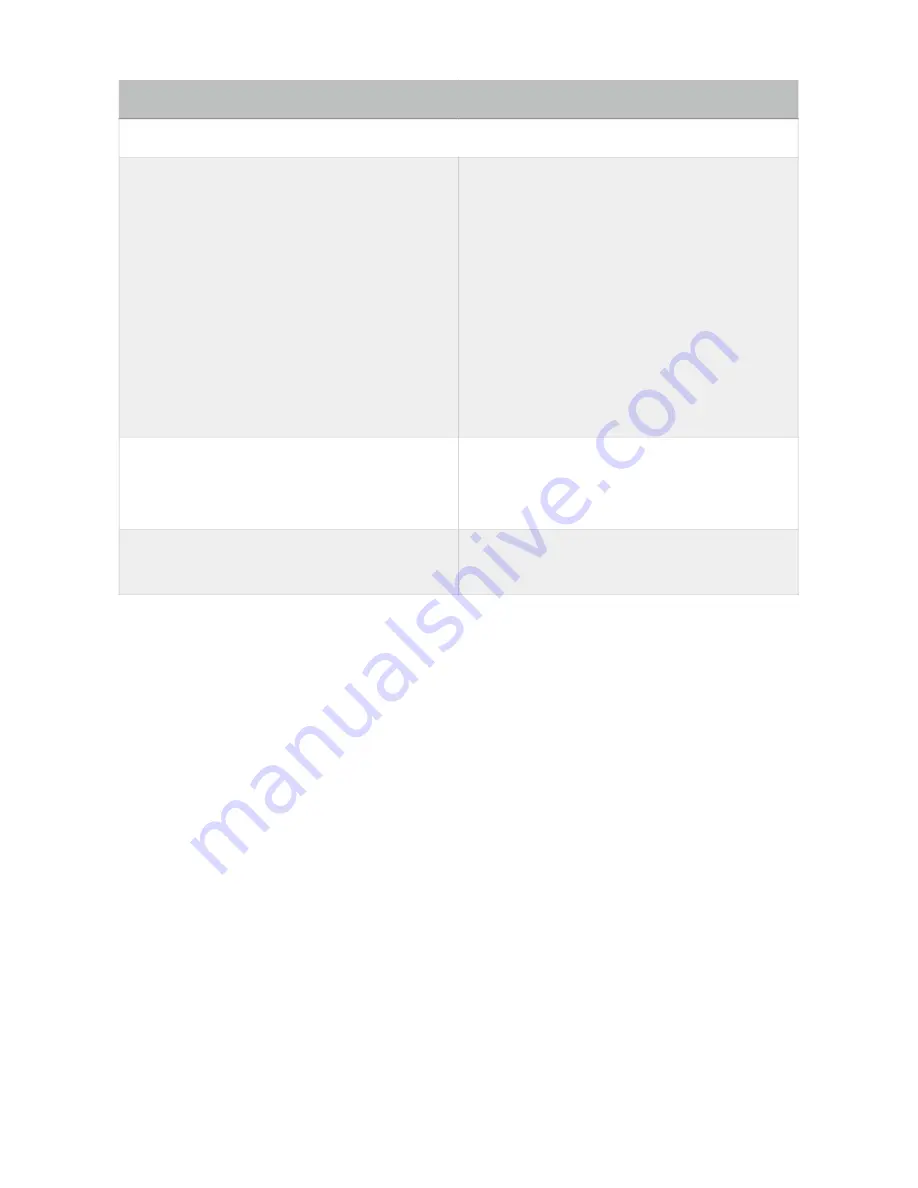
Options
Description
USB 3.0 to DisplayPort 1600p Graphics Adapter
Fit to TV
Adjust the size of Windows
Desktop on the TV.
#
Note: This function works only
when one add-on monitor is
connected. Besides, this option
will also work in extended mode.
The add-on monitor will change
to the extended mode if
selecting this option while in
mirror mode.
Audo Setup
Enable the Windows audio
configuration page. This function
works only in specific models.
Video Setup
Enable the Windows screen
resolution page.
Page
of
23
33











































