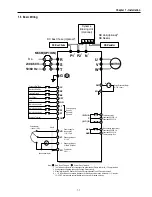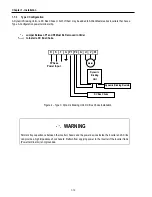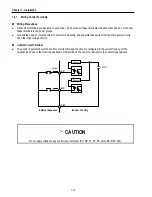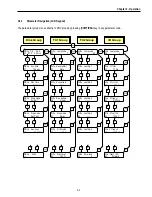Chapter 2 - Operation
2-4
2.2.2
Procedure for Setting Data (LCD Keypad)
1.
Press
[MODE]
key until the desired parameter group is displayed.
2.
Press
[
▲
]
or
[
▼
]
keys to move to the desired parameter code. If you know the desired parameter code, you can set
the code number of each parameter group in “Jump code”, except DRV group.
3.
Press
[PROG]
key to go into the programming mode, the cursor starts blinking.
4.
Press
[SHIFT/ESC]
key to move the cursor to the desired digit.
5.
Press
[
▲
]
or
[
▼
]
keys to change the data.
6.
Press
[ENT]
key to enter the data. The cursor stops blinking.
Note:
Data cannot be changed when:
1) The parameter is not adjustable during the inverter is running. (Refer to the function table in Chapter 5), or,
2) Parameter Lock function is activated in FU2-94 [Parameter Lock].
Summary of Contents for 30 HP30
Page 6: ......
Page 12: ......
Page 16: ...Chapter 1 Installation 1 4 BLANK ...
Page 18: ...Chapter 1 Installation 1 6 BLANK ...
Page 28: ...Chapter 1 Installation 1 16 Notes ...
Page 39: ...Chapter 2 Operation 2 11 Notes ...
Page 40: ......
Page 46: ......
Page 60: ...Chapter 4 Operation Examples 4 14 Notes ...
Page 83: ...Chapter 5 Parameter List 5 23 Notes ...
Page 84: ......
Page 92: ...Chapter 6 Parameter Description DRV 6 8 Notes ...
Page 105: ......
Page 106: ...Chapter 6 Parameter description FU1 6 14 Notes ...
Page 126: ...Chapter 6 Parameter Description FU2 6 34 Notes ...
Page 144: ...Chapter 6 Parameter Description I O 6 52 Notes ...
Page 162: ......
Page 188: ...Chapter 7 Options 7 26 Type 1 Max 400 Watt Type 2 Max 600 Watt A ...
Page 189: ...Chapter 7 Options 7 27 Type 3 ...
Page 194: ......
Page 204: ......
Page 210: ......