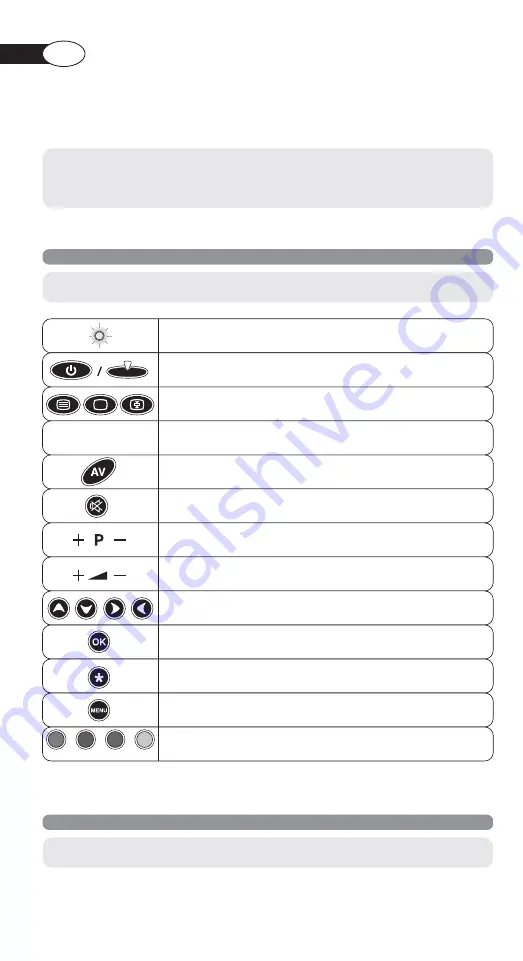
6
U S I N G T H E K E Y S A N D F U N C T I O N S
Read these instructions carefully
before programming your remote control!
The CME replacement remote control was designed as a TV control. Thanks to its large database and
numerous functions it is ideal for replacing any lost, defective or broken remote control.
Thank you for choosing
a CME remote control.
Keep this booklet in case you ever need to consult it in the future.
For anyone with internet, via the website
www.cme.it
it is even easier and quicker to programme the remote control and
discover all its potential thanks to the on-line guide.
Teletext keys
Number keys
Control the volume using
+/–
To select the next (
P+
) or previous (
P-
) channel or programme
MUTE
key turns the volume on and off
Confirm key
Fastext
functions or to select submenus by means of the colours
To access the
MENU
Key with additional TV functions
To select an external input terminal
Light indicator
TV
ON/OFF
key
To move around within the
MENU
or to control the
BRIGHTNESS/COLOUR
green
red
blue
yellow
GB
1 - 2 - 3 - 4 - 5 - 6
7 - 8 - 9 - 0 - 1/--
P R E PA R E F O R U S E
Read these instructions carefully
before programming your remote control!








































