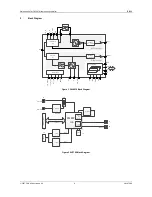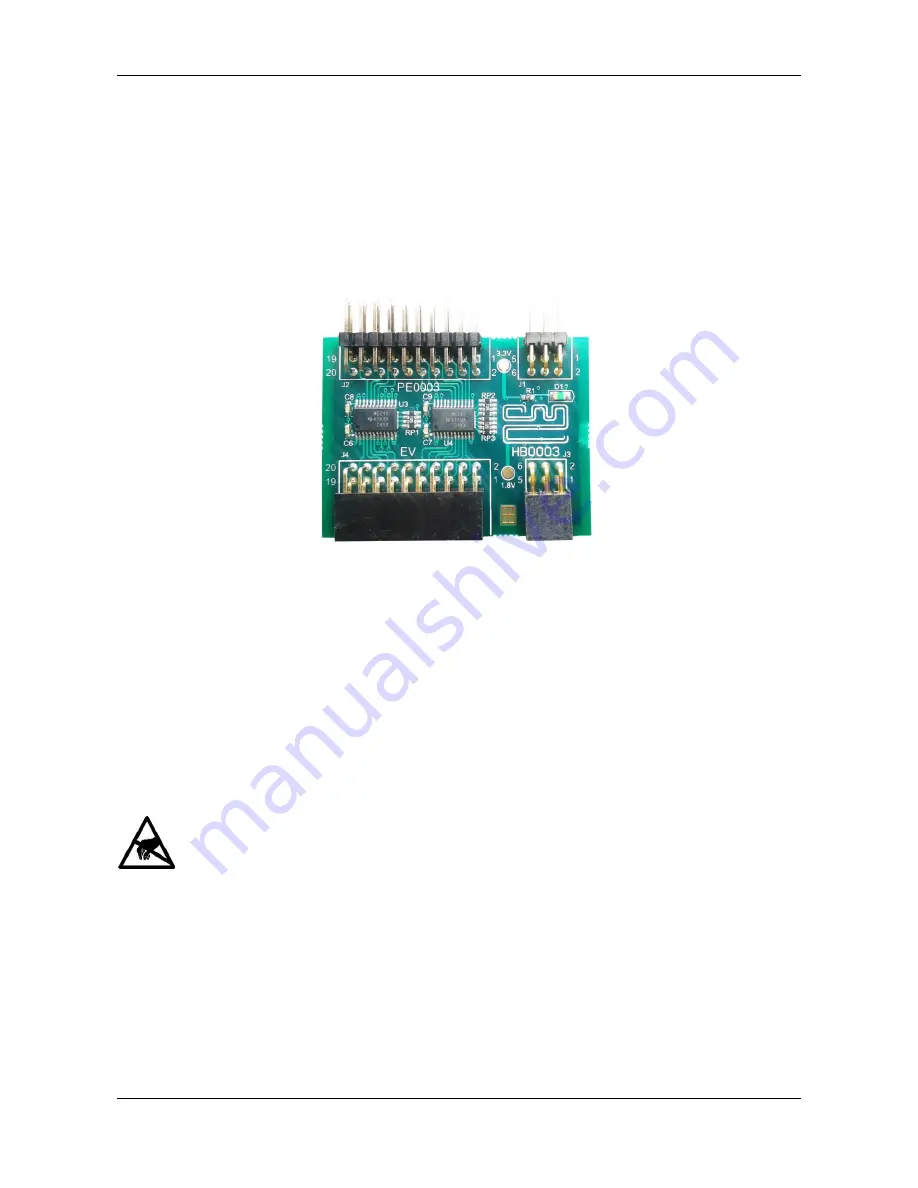
Evaluation Kit for CMX979 (engineering samples)
EV9790
2017 CML Microsystems Plc
5
UM9790/1
4
Preliminary Information
The EV9790 provides a complete platform for demonstrating and evaluating the CMX979 (device U5). This document
refers to revision B of the EV9790 PCB (PCB596B).
4.1
Laboratory Equipment
The following items are essential for evaluation of the EV9790:
Laboratory power supply
PE0003 Universal Interface Controller and HB0003 Interface Board
PC
RF spectrum analyser
For more detailed design or investigation work, additional RF test equipment may be required.
Figure 3 HB0003 Interface Board
4.1.1
Power Supply
The input voltage to the PCB at J7 is nominally 6.0V (absolute limits: 5.5V to 8.0V). The 6.0V power supply should be rated
at 200mA. On-board regulators provide the 3.3V and 1.8V supplies to the circuits used on the PCB.
NOTE: Care should be exercised with the 6.0V supply as there is the option to power the EV9790 directly from the PE0003
+5V supply via J15, although the additional components for this (L7 and R41) are not fitted as standard. If these
components are fitted, an external supply should not be connected to J7. In order to apply an external supply with J15
fitted, L7 and R41 should be removed. Alternatively, the PE0003 could be run from the 6.0V supply.
4.2
Handling Precautions
Like most evaluation kits, this product is designed for use in office and laboratory environments. The following practices
will help ensure its proper operation.
4.2.1
SSD Devices
This product uses low-power CMOS circuits that can be damaged by electrostatic discharge. Partially-damaged
circuits can function erroneously, leading to misleading results. Observe ESD precautions at all times when
handling this product.
4.2.2
Contents - Unpacking
Please ensure that you have received all of the items on the separate information sheet (EK9790) and notify CML within
seven working days if the delivery is incomplete.
4.3
Approvals
This product is not approved to any EMC or other regulatory standard. Users are advised to observe local statutory
requirements, which may apply to this product and the radio frequency signals that may emanate from it.