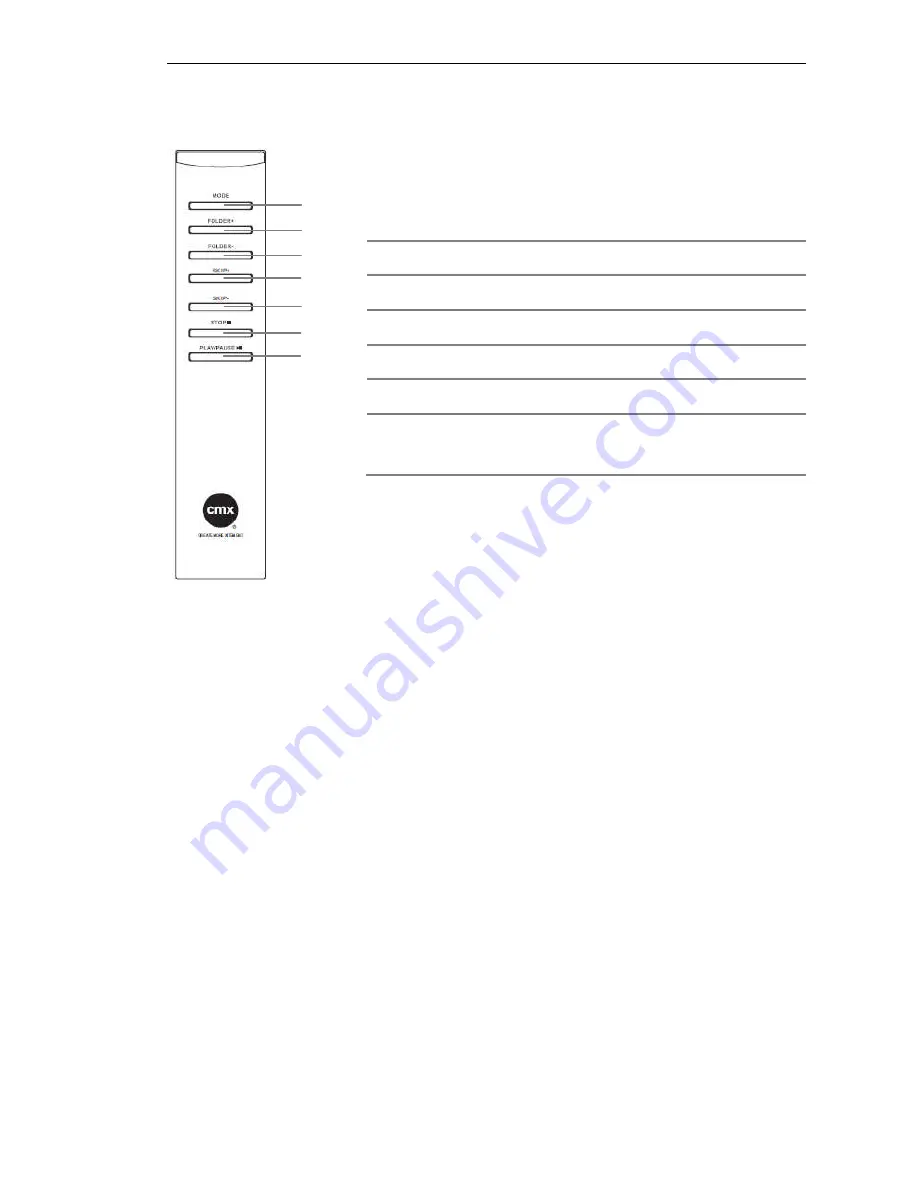
Preparation
- 7 -
3.2. Remote control
4. Preparation
4.1. Connection with cable
Follow this step to connect the system:
1. Connect the mains power cable first tot he system and
then to a wall outlet.
2. Turn on the device on the back and select the desired
function.
1
MODE
Stop Mode: programming
Play mode: set the repetition
2
10 tracks forward
3 FOLDER-
10 tracks backward
4 SKIP+
Fast forward / next track
5 SKIP-
backward / previous track
6 STOP
Stop playback
7 PLAY/PAUSE
II
Start and pause playback
1
2
3
4
5
6
7









































