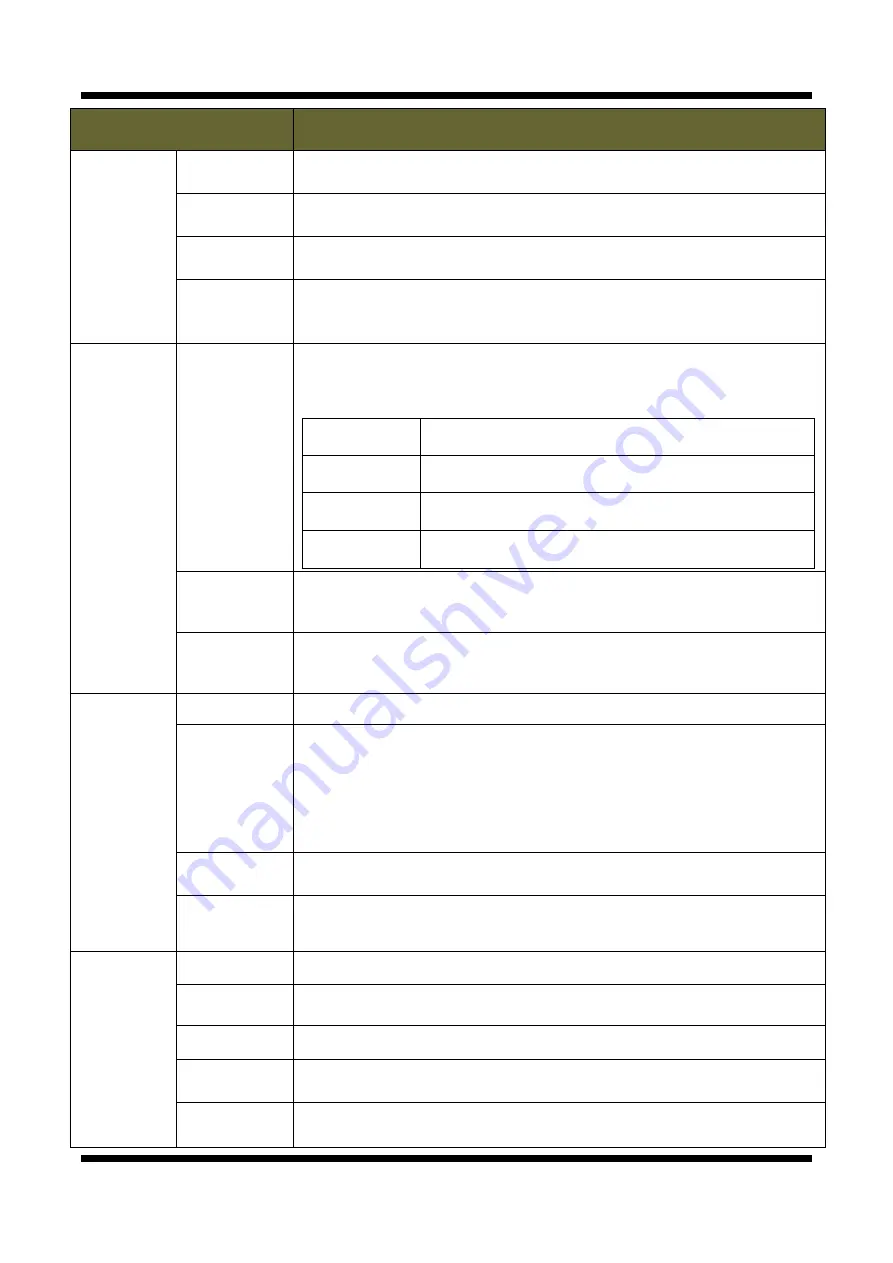
XNET User Manual
25 /
43
ITEM
DESCRIPTION
OSD Menu
Control
OSD Menu
Control
Enable / Disable OSD menu function.
Menu On
Display OSD Menu on Viewer.
Menu Off
Hide OSD Menu on Viewer.
▲ ▼
, ,
◀
,
▶
Move OSD key on Viewer.
White
Balance
White
Balance
Configures Video’s White Balance.
White Balance means balancing color temperature by adjusting Red
and Blue level. As needed, select a item on this menu among Auto
(Indoor), Auto (Outdoor), Manual, Preset.
Auto
(Indoor)
Adjusts White Balance automatically as the
proper value for indoor environment.
Auto
(Outdoor)
Adjusts White Balance automatically as the
proper value for outdoor environment.
Manual
Adjusts White Balance level manually according
to the value of the configured Red and Blue level.
Preset
Adjusts White Balance automatically as the
proper value by clicking
【
【
【
【
Push
】
】
】
】
button.
Red Gain
Select the value of Video’s Red level between 0 and 20.
This can only be enabled when White Balance is configured as
Manual mode.
Blue Gain
Select the value of Video’s Blue level between 0 and 20.
This can only be enabled when White Balance is configured as
Manual mode.
Video
Setting
Saturation
Select Color Saturations of Video among values from 0 to 20.
Day
Sharpness /
Night
Sharpness
Select the value for Sharpness depending on the illuminance.
Select among values from 0 to 20.
Day Sharpness :
a sharpness value for cameras on the place
of high illuminance
Night Sharpness :
a sharpness value for cameras on the
place of low illuminance
Day/Night
Switch the mode related to the Day/Night.
Select among Auto, B/W, and Color.
Day/Night
Delay
Select the Delay Time generated by a switch of Day and Night
mode.
Select among values from 3 to 20.
Exposure
Setting
Lens Type
Lens Type is fixed as Electronic.
Brightness
Select a proper value for brightness of recorded display.
You can choose it among values from 0 to 20.
AGC
Select the Gain value of Video between 0 and 20.
DSS
Select DSS between Off / x2 / x3 / x4.
Flickerless
Select On or Off for reducing Camera’s flickering.
















































