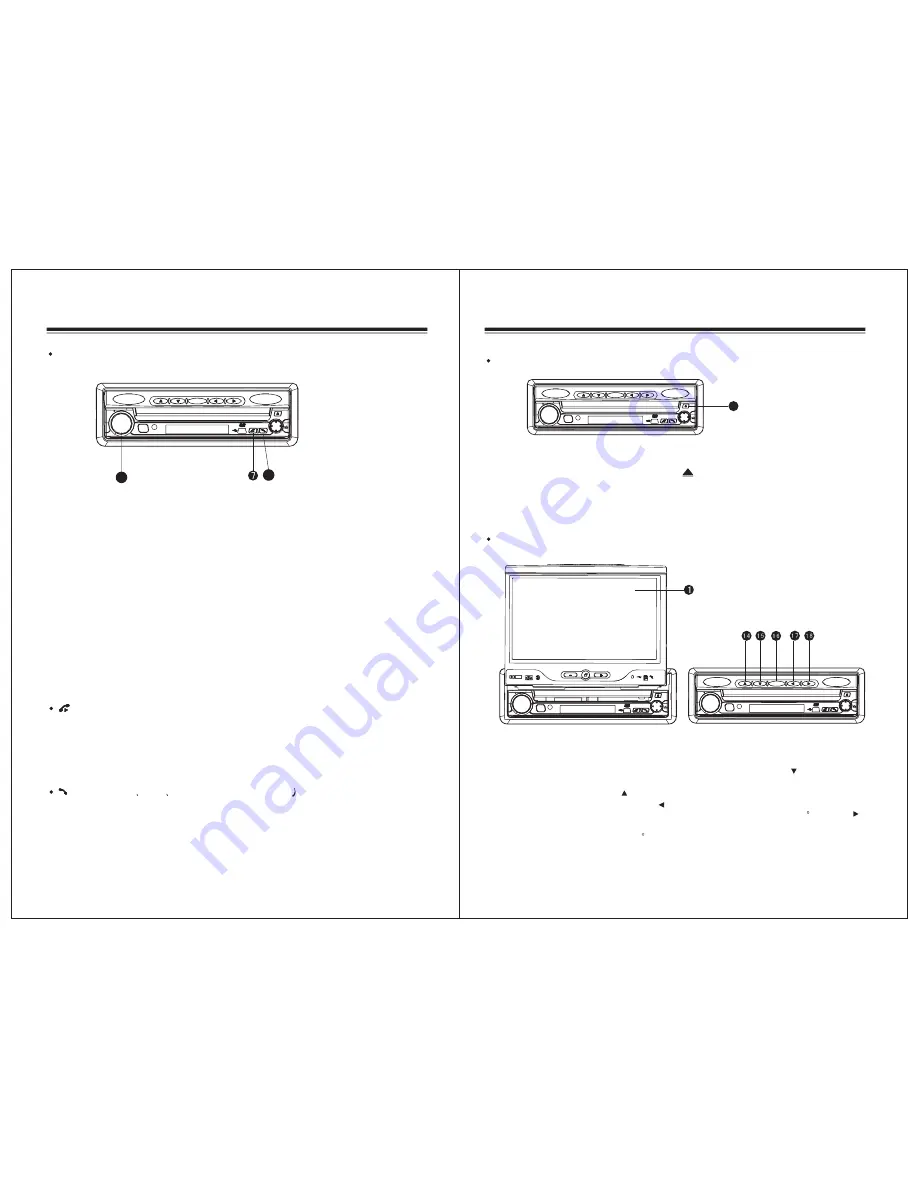
Operating Instructions
Volume/Bass/Treble/L&R Bal/F&B Bal
5. Turn the Volume button clockwise (as shown in Figure B-(3)) to increase the
volume, and rotate it counter-clockwise to decrease it. Short press this button
repeatedly to select a desired EQ mode in following order: Vol-BAL-FAD-LOUD
ON-EQ OFF (EQ OFF-POP-ROCK-CLAS- EQ OFF)-VOL (volume). Long press the
key to enter image adjusting mode.
Note: a. After selecting a desired mode, you can turn the Volume button clockwise or
counter-clockwise to adjust the status of the mode; b. If you do not adjust the Volume
button five seconds after selecting a mode, the system will return to the current
mode; c. When EQ function and LOUD are turned on, press the Volume button for
TFT screen to display the contents in following order: VOL-L/R BALANCE-F&B Bal
FADER-LOUD ON (OFF)-EQ- VOL
/Mute mode
-12-
Figure B
POWER
SRC
Ent
E
V I D
O
MUTE
MPEG4
/
MP3
BAND
DIVX
/
OPEN/CLOSE
3
8
/Band /NTSC
PAL
SECAM
(
System switch
Note: In Mute mode, turn the Volume button to resume the audio output;
Press this button to finish call or refuse income call under bluetooth mode;
Under other mode it is mute
Press this button to answer or confirm replay under Bluetooth mode FM/AM
switch under Radio mode;picture format switching under DVD/USB/SD mode.
Operating Instructions
Figure C
Replacing disc
Figure D
If there is a disc in the tray, press the key
(as shown in Figure C-(11), the disc
will be automatically ejected out. Insert a disc into the empty disc tray, the disc is
automatically absorbed, the system enters DVD mode.
Adjusting TFT screen angle
-13-
POWER
SRC
Ent
E
V I D
O
MUTE
MPEG4
/
MP3
BAND
DIVX
/
OPEN/CLOSE
11
DOLBY
D I G I T A L
d
o
i p
USB
G P S DMB-TH
DVB-T
Ent
POWER
SRC
7 INCH TOUCH TFT LCD
E
V I D
O
DIVX
BAND
MPEG4
MUTE
MP3/
/
POWER
SRC
Ent
E
V I D
O
MUTE
MPEG4
/
MP3
BAND
DIVX
/
OPEN/CLOSE
After the TFT screen is stretched out, in any mode, press the key "
" (as shown in
Figure D-(15)), the system adjusts the TFT screen angle downwards (as shown in
Figure D-(1)); press the key "
" (as shown in Figure D-(14)), the system adjusts the
TFT screen angle upwards; press "
" (as shown in Figure D-(17)), the system
adjusts the TFT screen angle leftwards, max. adjusting angle shall be 18
; press " "
(as shown in Figure D-(18)), the system adjusts the TFT screen angle rightwards,
with maximal adjusting angle of 18
.
CnBuyNet.com
Summary of Contents for CBNJBLJ7685
Page 1: ...C n B u y N e t c o m...



































