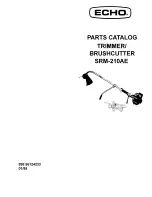Model SH-2012AH-QG
Cutting Machine
(
C002
)
8
3.2.9
[F5]
SCALE
The system will reminder user to input scale if this key is pressed. When the machining program is executed,
the work size will magnify or minify as per this scale. This feature is very useful in cutting graphic character.
3.2.10
[F2]
WENTAI
The system will prompt to run WENTAI-based machining program if this key is pressed. WENTAI is a word
machining software for CAD/CAM, widely used in cutting graphic characters in advertisement business. This feature
is required to run a WENTAI-based program.
3.3. Startup of speed mode(multiplying factor) and automatic mode
3.3.1
Manual speed and return speed
In either manual or return mode, manual multiplying factor is used to adjust speed.
Effective Speed
=
maximum speed limit * manual multiplying factor
, where the manual multiplying
factor is adjustable with [F], [F↑] and [F↓] key.
3.3.2
Machining Speed
Automatic multiplying factor is used to adjust machining speed.
Machining Speed
=
machining speed limit * machining multiplying factor
, where the automatic
multiplying factor is adjustable with [F], [F↑] and [F↓] key.
These two speed multiplying factors are permanently saved and subject to no affect from power-off
operation once they are set.
3.3.3Start of automatic mode
1)
Prior to starting automatic mode,
Select correct machining program and appropriate machining speed(multiplying factor). Move the cutting
torch to the cutting position. The cutting torch will be lifted automatically after a machining program is
initiated(to execute M70). And now, it is ready to start the machining program in automatic mode.
2)
Two starting methods in automatic mode:
a)
Press the green [START] key on the front panel.
b)Press an external "START" key(See the definition of input/output ports).
3.4. Control and adjustment of cutting position in automatic mode
3.4.1 Only the following keys are enabled when the system starts automatic mode:
1)
[PAUSE]: If this key is pressed, the system will slow down and stop movement, shut off cutting oxygen(shut
off arcing switch in plasma machining case), turn off the height controller(M39) and remain the current
display still. After the system operation is paused, it is allowed to perform the following operations:
(a)
Return along the original path; (b)adjust position; (c)exit machining operation; (d) [START]: restore
system operation; and
(e)Press [ESC] key to exit the machining program and return to automatic mode window.
2)
[F↑] and [F↓] speed adjusting key: To increase or decrease the multiplying factor of feed
speed.
3)
[
S
↑] and [
S
↓] key: To control the vertical movement of cutting torch. By pushing and holding either key,
the cutting torch will move up or down accordingly, and the movement will stop if the key is released.
www.collectcnc.com