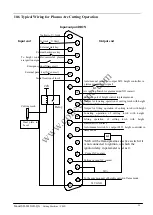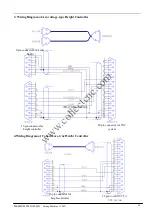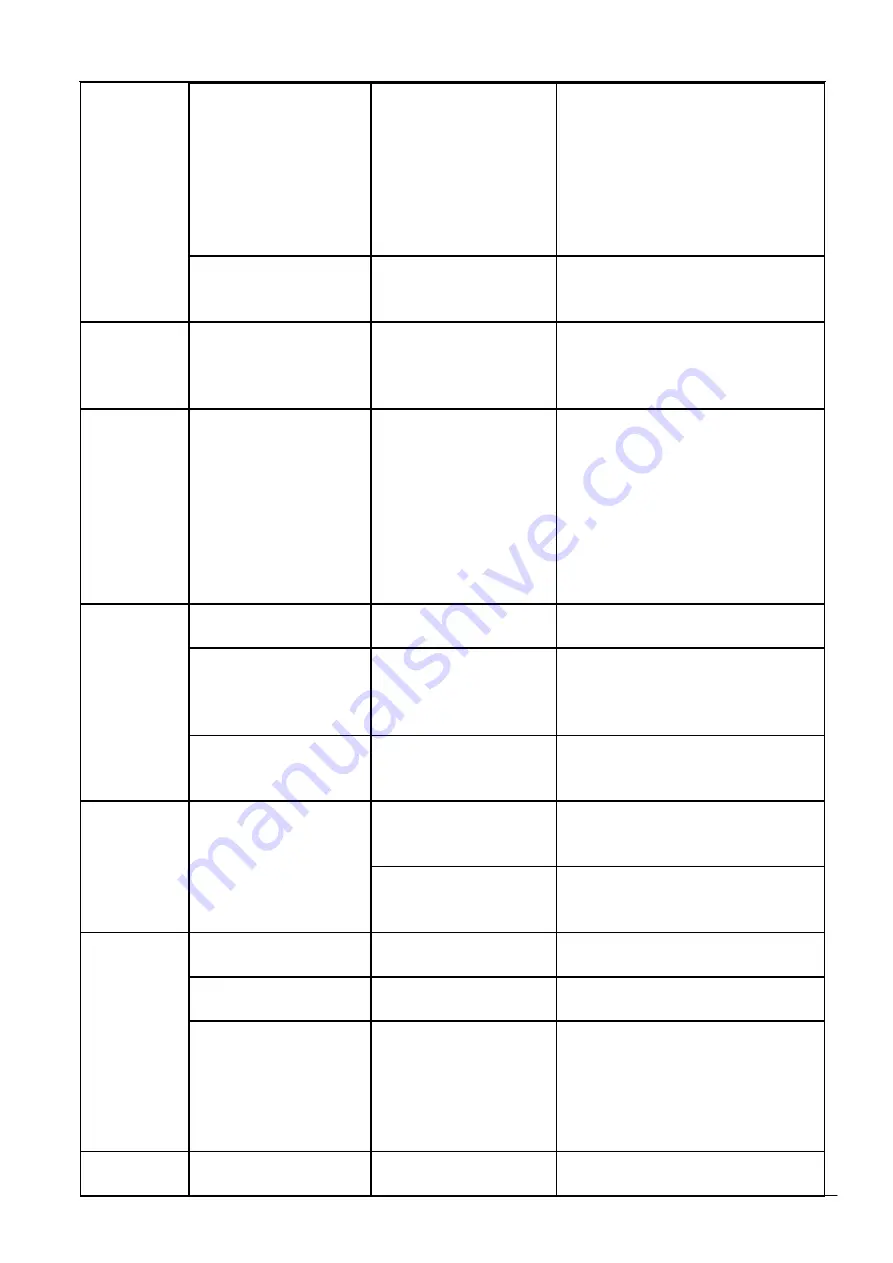
Model SH-2012AH-QG
Cutting Machine
(
C002
)
47
If no external limit switch
is connected, check the s
ystem if the current coordi
nate values are too high a
nd out of the travel limit
set by software. Check if
the travel limit set by soft
ware is too small.
Modify it to normal range.
In DIAGNOSE window, t
rigger the external limit s
witch.
Check for any change wit
h the corresponding input
port.
No response to
keystroke or
wrong key assi
gnments
Check the cable for keyb
oard.
Check if the keyboard is l
oosely connected or discon
nected.
Secure the connection.
The system is l
ocked up in m
anual/automatic
mode.
Incorrect parameter settin
g.
Record the electronic gear in system p
arameters and then press G, G and 3
in the system main window successive
ly. Save the parameters in parameter s
etting mode. Restart the system and fi
ll the recorded value of electronic gea
r into the corresponding position. Save
the parameter and test the system per
formance.
No input/output
Check the cables for inpu
t and output.
Check if they are well co
nnected.
Secure the connection.
Check if 24V power supp
ly is normal or not.
Check the voltage of 25-pi
n port between Pin 24 an
d Pin 25.
Check the switching power supply.
Check the cables inside t
he system for any loose c
onnection.
Secure the connection.
Blank screen
Adjust "+" key and "-" k
ey at the upper right corn
er of keyboard for proper
contrast and check for a
ny screen display.
If yes, adjust the contrast
to normal display.
Make readjustment.
If not, check the cables fo
r LCD for any loose conn
ection.
Secure the connection.
USB transmissi
on failure
USB disk is not compatib
le with the system.
Try the USB disk of other model or
brand.
Incorrect format of USB
disk
Reformat the USB disk to FAT forma
t.
Check the lamp indicator
of USB port for any ligh
t.
Check the cables inside th
e system for any loose co
nnection; check the USB
port for any foreign materi
al and all the pins are in
normal condition.
Secure the connection and remove fore
ign material from the port.
The
system
returns to the
Replace the machining pr
ogram and test running th
If the problem is gone, it
means that machining prog
Check the program.
www.collectcnc.com