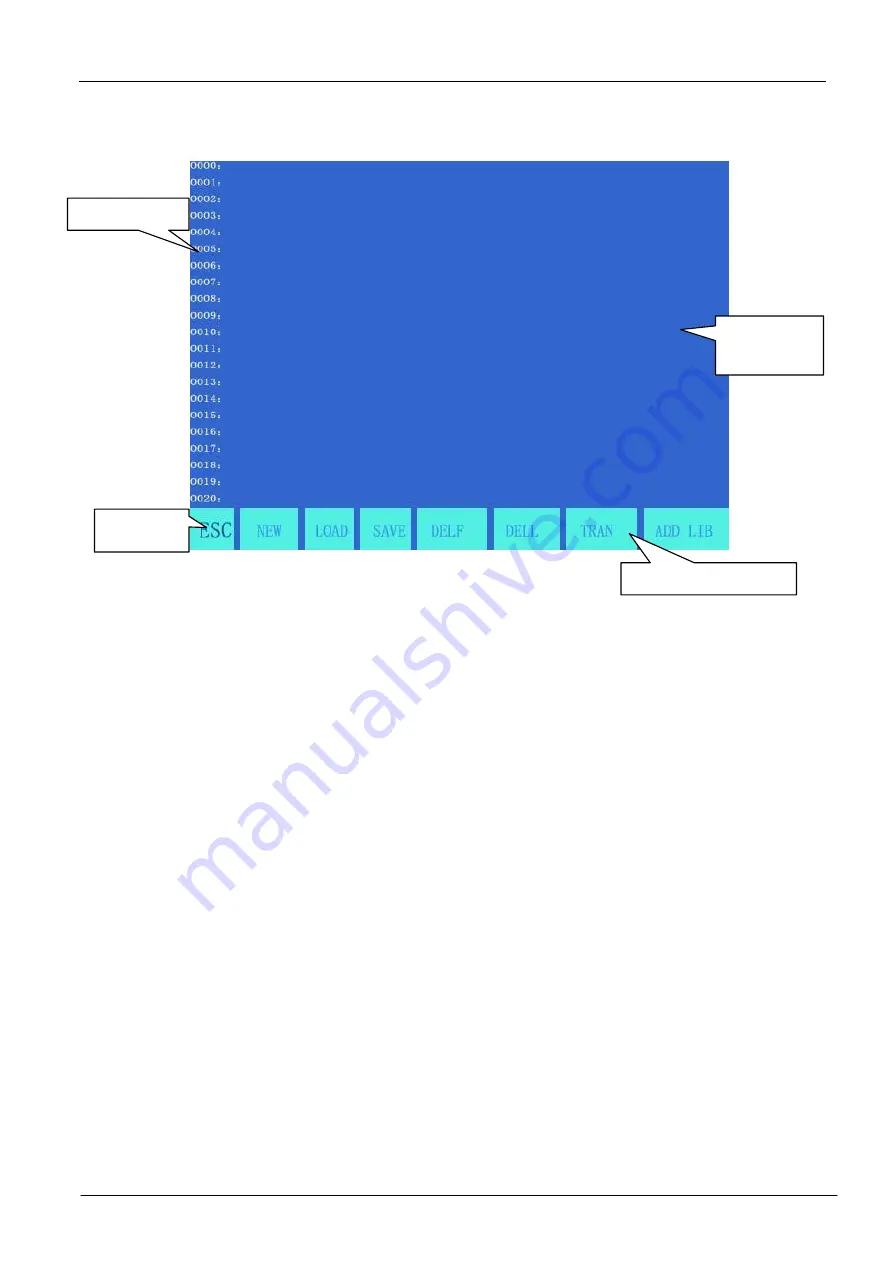
Model SH-2012AH-QG
Cutting Machine
(
C002
)
16
Chapter V. EDIT Mode
In the system main menu, press [F3] to enter EDIT menu as shown in the figure below:
5.1. Description of EDIT Menu
5.1.1
【
F1
】
NEW
To establish a new program, i.e., clear the editing area of machining program and start to edit a new
machining program.
5.1.2
【
F2
】
LOAD
To load a program. Specifically, it is used to load a program into the user program area. The system will
tabularize the available program names and highlight the current program name. Move the cursor key to
select different programs. If ENTER key is pressed, the highlighted program will be loaded into program
editing area; if [ESC] key is pressed, the load function will be abandoned.
5.1.3
【
F3
】
SAVE
To save program. After a program is edited and ready to save, the system will prompt:
Enter program name: 1234.TXT
The system will display the current program name, which is modifiable. If ENTER key is pressed, the
program in the editing area will be saved into the program area under the selected name; if [ESC] key is
pressed, the save function will be abandoned.
Notes:
1
)
The program name and extension name should never exceed 12 characters.
2
)
For large-sized program above 200K, it is allowed to work along with USB disk instead of saving
it.
5.1.4.
【
F4
】
DELE
It is used to delete the program in the user program area.
PROG
editing area
Fig. 5.1 EDIT menu window
Main menu of EDIT
PROG S/N
Esc key
www.collectcnc.com
















































