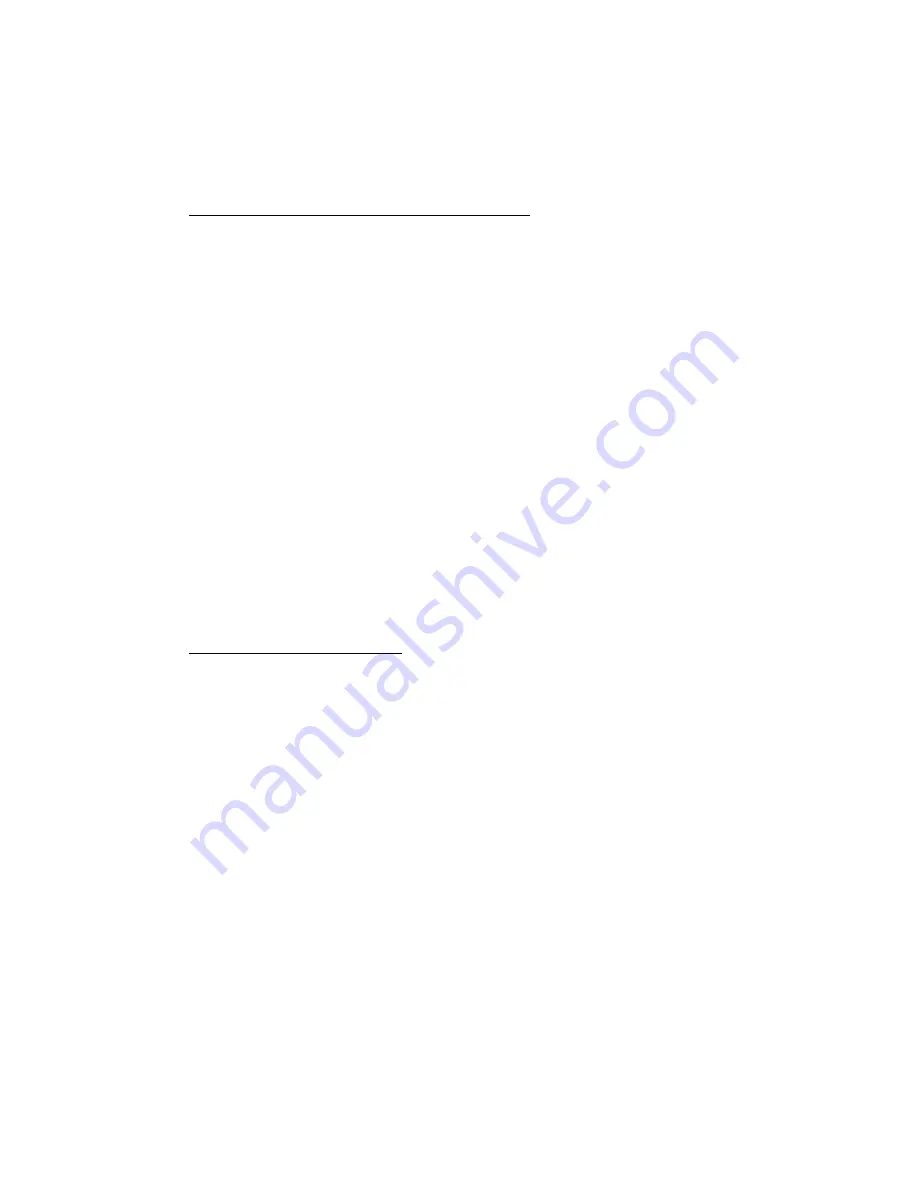
Align the two hands on the face to show the correct time. After setting
the time push the crown back into the case and the watch will start to
keep time; the second hand will move.
2.
Setting the time of the talking watch:
The controls for the talking watch are
4 small push buttons
at the
2,
4, 8,
and
10 o’clock
positions around the edge of the case. To
simplify these instructions, we will refer to each button by its location
on the dial: the button at the
2 o’clock
position will be referred to as
button 2
; the button at
4 o’clock
will be called
button 4
, and so on.
Press button 10
: the watch will say, “Set time”. You have 10 seconds
to start setting the time before the watch automatically exits from
setting mode, making one beep as it does.
Within the 10
-
second period, press
buttons 4
and
8
to advance the
minutes
and
hours
, respectively, until the watch is set. The watch
will announce each change in the minutes and hours as you set the
watch.
Ten seconds
after you stop setting the watch
,
it will return to
normal operations, unless you press button 10 again to place the
watch in alarm-setting mode.
3.
Setting the alarm time:
While in normal operation mode, press
button 10
twice
; the watch
will say “Set time” and then “set alarm time” as you do this. Press
button 2 to hear any previously programmed alarm time. If you want
to go with the previous time, all you need do now is to turn the alarm
on, as described below.
But if you want to select a new time, use
buttons 4
and
8
to advance
the
minutes
and
hours
, respectively, until the desired value is
reached. The watch will announce each change in the values during
this process.
The watch will beep once after 10 seconds and return to normal
operating mode; pressing button 10 again during this period will also
make the watch return to normal operation.






















