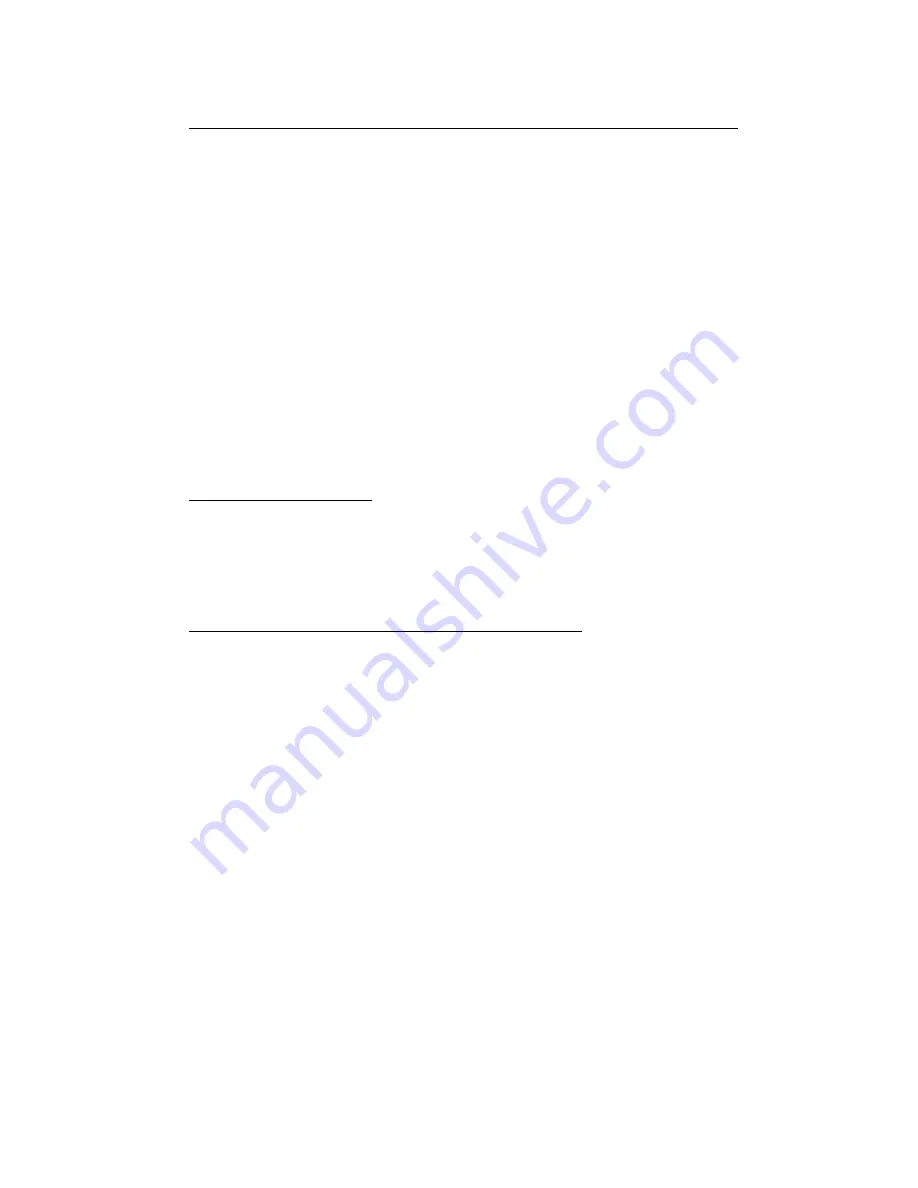
4.
Turning the alarm on and off and selecting the alarm sound:
There are 3 choices for the alarm sound:
a rooster call, two beeps,
or three musical tones
. You select the alarm sound after turning on
the alarm.
Press
button 8
to
turn on
the alarm. To select a sound
,
press
button
8
again repeatedly. If no alarm sound has been selected previously,
then as you press the button you will hear the rooster call
, i
f that is
the sound you desire then the watch is set. If you wish to use another
sound then press once more and you will hear two beeps; press once
more to hear the three musical tones.
Repeat the process
until you
hear the tone you want, then that sound will be used for the alarm.
You
turn off
the alarm by repeatedly pressing
button 8
again. It will
cycle through the alarm sounds until it says, “Alarm Off”.
5.
Silencing the alarm:
When the alarm goes off
,
the watch will announce the time and the
alarm sound will repeat; press any of the setting buttons to stop the
alarm but still leave it active for the next day.
6.
Selecting the hourly announcement option:
The watch can be set to speak the time automatically every hour:
press
button 4
; the watch will say, “Time on”, which means the
hourly announcement will be heard; press it again and it will say,
“Time off”. Press
button 4
as needed until you have set this option as
you want it.
Battery replacement:
The watch’s sound volume will decrease and the hands may become
inoperative if the batteries need replacement. This watch uses
2
separate
batteries
, one for the quartz watch with hands, type
SR626,
and another for the talking watch, type
CR2016
.
Due to the complexity of the watch’s construction, CNIB
strongly
advises you
to take it to a watch repair centre for battery
replacement.






















