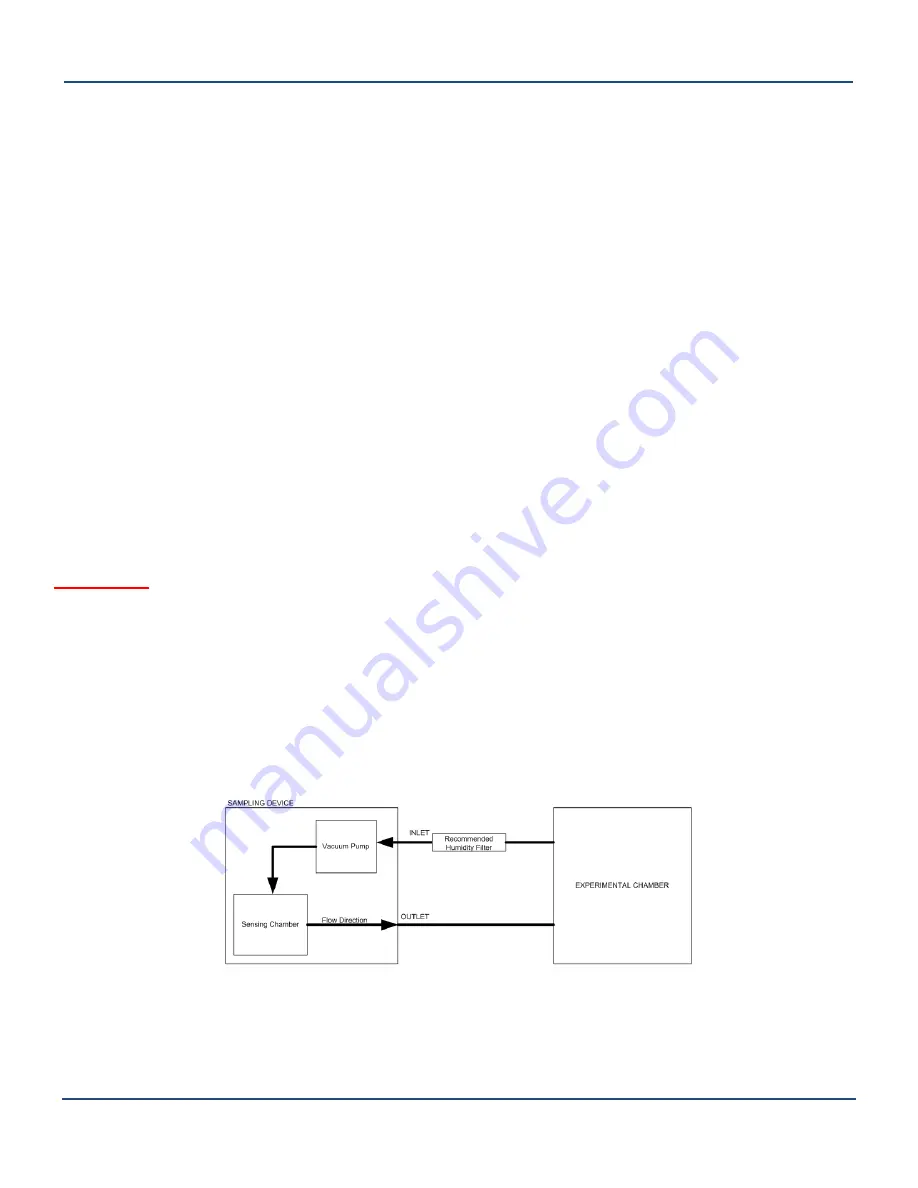
Sampling Data Logger User’s Manual
CO2Meter.com
PAGE
11
of
17
Settings
Settings – allows you to access all the parameters, options, outputs, communications, and date/time settings to be
changed or programmed.
Display Settings
Here you can change the brightness and color theme (3 available) on the device and you can also activate a Screen
Timeout to save power. This setting will not affect the meter’s functionality but will affect the battery life
depending on how you set this parameter.
Port Settings
Here you can configure and activate ports that control additional accessories such as the device Modbus address.
Please call technical support for guidance and important information before making changes to the configuration
of any of these ports.
Time/Date Settings
Here you can change the date and time on the meter for more accurate reference on the records. The default time
of your meter could vary depending on your location.
Review
these
settings
before
you
start
using
the
meter.
Logging Settings
All CM Data Loggers are preconfigured to sample once every five seconds. If this does not work for your
application, contact a CO2Meter technician for instructions on how to modify the sampling rate.
IMPORTANT:
A
LTERING
THE
PUMP
PERIOD
,
DATA
LOGGING
INTERVAL
,
PWM
PERIOD
OR
PUMP
MODE
IN
G
AS
L
AB
®
TO
CHANGE
THE
SAMPLE
RATE
WITHOUT
SPEAKING
WITH
A
CO2M
ETER
TECHNICIAN
FIRST
MAY
VOID
YOUR
WARRANTY
.
Using
the
Filters
In order to use this meter properly, hoses/tubing must be attached to the inlet and outlet barb fittings securely.
The pump will draw air from the inlet by vacuum effect, push it to the sensing chamber through the sensor, and
then exhaust the air outside the meter through the outlet.
Closed
Loop
Operation
Figure
4:
Closed
Loop



































