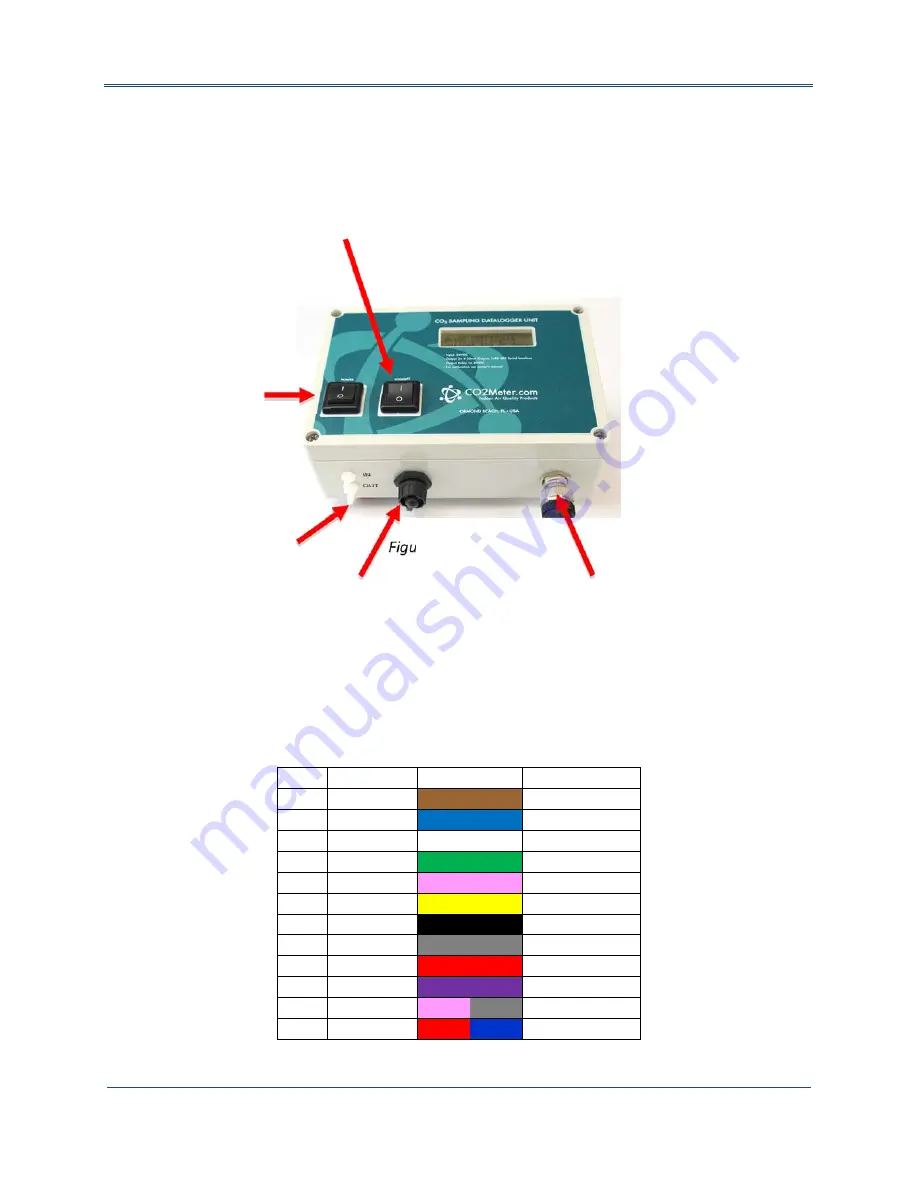
Sampling Data Logger User Manual
CO2Meter
PAGE
7
of
16
Quick
Start
Guide
Make
sure
you
read
through
these
instructions
thoroughly
before
using
your
meter.
This
guide
will
help
you
familiarize
with
your
meter
in
order
to
be
as
productive
as
you
need
to
be
in
the
least
amount
of
time
possible.
Figure3:
Components
Power
Source
These
meters
are
powered
by
connecting
to
a
suitable
24VDC
power
source.
This
is
very
convenient
for
permanent
installations.
Outputs
and
Cable
Legend
Pin
#
Wire
Color Color
Legend
Description
1
Brown
CO2
4
‐
20mA
‐
2
Blue
N/O
Relay
3
White
CO2
4
‐
20mA+
4
Green
RS
‐
485
Ground
5
Pink
N/C
Relay
6
Yellow
COM
Relay
7
Black
Power
Ground
8
Grey
O2
4
‐
20mA
‐
*
9
Red
Voltage
Input
10
Purple
O2
4
‐
20mA
‐
*
11
Pink/Grey
RS
‐
485
B
12
Red/Blue
RS
‐
485
A
Table
1:
Cable
legend.
(*
O2
models
only)
Mini
USB
Port
Connect
to
PC
for
meter
configuration,
data
transfer,
and
USB
charging
M12
Connector
12
‐
pin
RS
‐
485
connection
for
24VDC
power
source
and
controller
interface
(for
PLC,
MODBUS,
etc.)
Power
Switch
Turns
the
unit
on/off
Barb
Fittings
Connect
to
sampling
system
for
closed
loop
sampling
Pump
Switch
Turns
pump
on/off

































