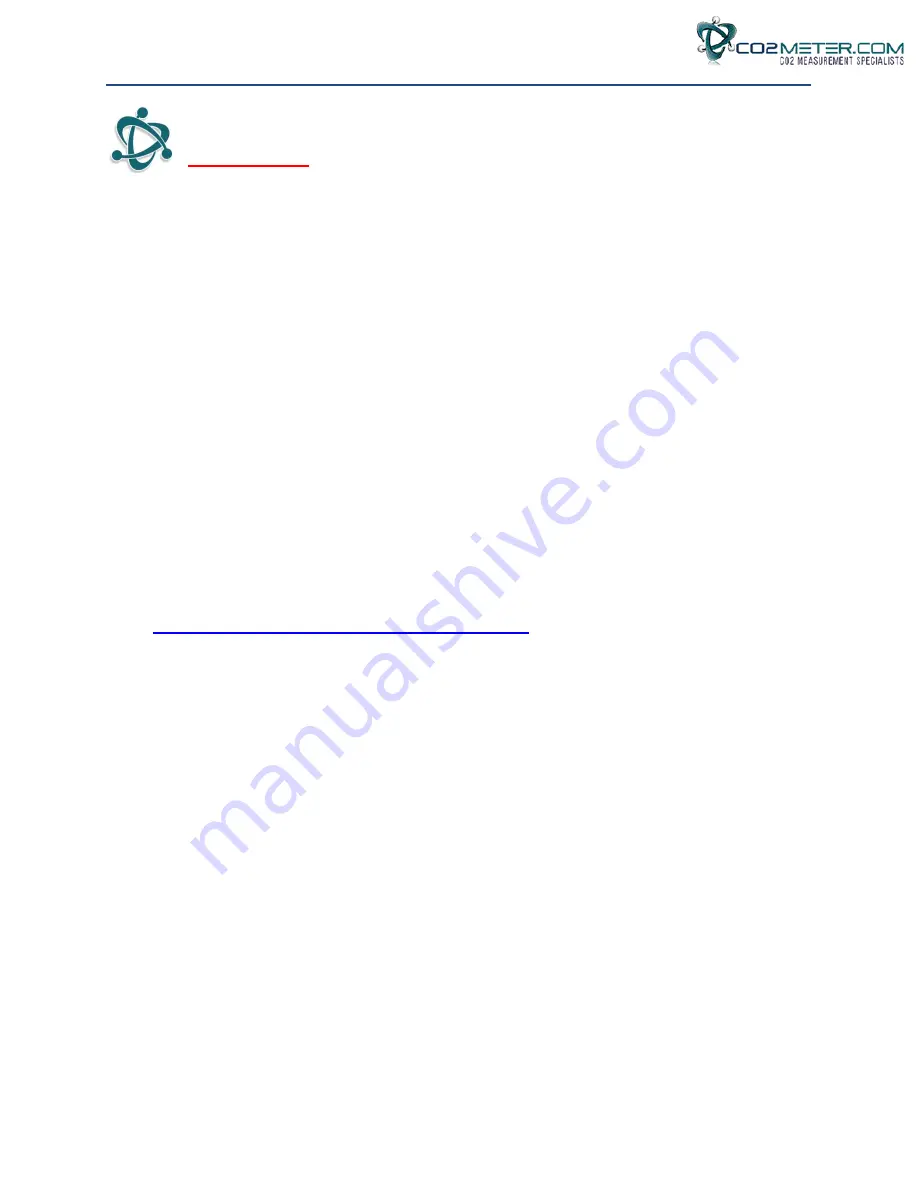
Oxygen Sampling Data Logger User’s Manual
Page
7
of
24
GasLab
®
Software
IMPORTANT:
M
AKE
SURE
TO
INSTALL
SOFTWARE
BEFORE
CONNECTING
YOUR
SENSOR
TO
YOUR
COMPUTER
.
Minimum
System
Requirements
To utilize our free software, the computer must meet the following minimum
requirements:
1GHz processor with 1GB of RAM, 1GB free disk space (2GB free disk
space for 64‐bit systems).
Windows XP*/7/8/8.1 with Microsoft .NET Framework 4.0** or later.
On Intel‐based Mac computers,
GasLab
®
software can run using a
Windows 7/8 virtual machine software such as
VMware
Fusion®
or
similar.
*Microsoft .NET is not supported on Media Center or Tablet editions.
**Installer will optionally install .NET Framework.
Visit
www.co2meter.com/pages/downloads
to download our
complimentary
GasLab
®
software to your computer. You can also download
the
GasLab
®
user manual in PDF from this page.
Please read the
GasLab
®
user manual carefully to become more familiar with
how the software works so that you can get the maximum benefit from this
useful tool.
Install the
GasLab
®
software first to ensure that the proper driver, necessary
for the sensor, is installed on your computer before connecting the sensor.








































